HP Photosmart 6000 Support and Manuals
Get Help and Manuals for this Hewlett-Packard item
This item is in your list!

View All Support Options Below
Free HP Photosmart 6000 manuals!
Problems with HP Photosmart 6000?
Ask a Question
Free HP Photosmart 6000 manuals!
Problems with HP Photosmart 6000?
Ask a Question
Popular HP Photosmart 6000 Manual Pages
Reference Guide - Page 3


... the printer display to : www.hp.com/go/inkusage. •• When installing new cartridges, remove the orange plastic pull tab first, and then twist off the orange plastic cap. Use the Settings menu on the printer display to set paper size, paper type, resize, change
these settings from the Setup > Preferences menu on the printer...
Reference Guide - Page 5


... Center website (www.hp.com/go /wirelessprinting to wireless. Follow the instructions on the screen to a wireless network connection by following : •• Prepare your wireless network. •• Set up your printer using the Windows Network Diagnostic Utility. •• Understand firewalls and security information and settings. Touch Wireless Setup Wizard.
3. Share your...
Reference Guide - Page 6


... home network. The printer shows that you could the day before proceeding with the HP Photosmart software, you did not install the electronic Help with the installation. If your firewall has a setting called trusted zone, use , features, troubleshooting, notices, environmental, regulatory, and support information from the electronic Help. This is how the firewall learns what can...
Reference Guide - Page 7
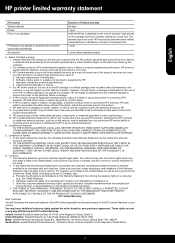
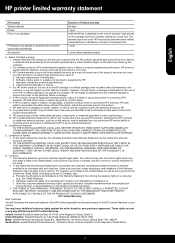
... is inconsistent with local law, this Warranty Statement may contain remanufactured parts, components, or materials equivalent to new in any product will be interrupted or error free. 3. C. To the extent allowed by HP's warranty, HP shall either the warranty to repair or replace, as on-site service, may be available from country to country elsewhere in your...
Reference Guide - Page 8
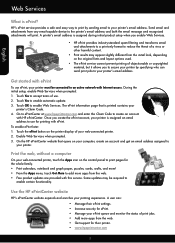
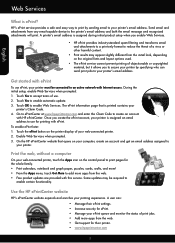
... printer's email address.
Use the HP ePrintCenter website
HP's ePrintCenter website expands and enriches your
printer's Claim Code. 4. A user can send print jobs to accept terms of your printer must be required to an active network with ePrint. Web Services
English
What is printed contains your printing experience. Some updates may appear slightly different from...
User Guide - Page 3


...estimated ink levels 29 Clean printhead automatically 29 Clean ink smear...30 Replace the cartridges...30 Align printer...32 Order ink ...settings 38 Tips for setting up and using a networked printer 38 Advanced printer management tools (for networked printers 39 9 Solve a problem Get more help...41 Solve print problem...41 Solve copy and scan problem 41 Solve networking problem 42 HP support...
User Guide - Page 10


... the minimum expected ink level. 12 Wireless: Opens the wireless menu where you can change product settings and perform maintenance functions... service on or off, display the printer email address, and print an information page.
8
Get to know the HP Photosmart...applicable to the current screen. 9 Setup: Opens the Setup menu where you can change the wireless settings. 13 Apps: Apps Manager provides...
User Guide - Page 31


... down arrow to display the estimated ink levels. NOTE: Ink from the cartridges is used in printhead servicing, which keeps print nozzles clear and ink flowing smoothly. NOTE: Ink level warnings and indicators provide estimates for working with cartridges
29 NOTE: If you receive a low-ink warning message, consider having a replacement cartridge available to be loaded and...
User Guide - Page 35


... also appear on your country/region, contact a local HP reseller for replacement cartridges, open the printer cartridge access door and check the label. Related topics Order ink supplies Tips for working with .
Click the HP Photosmart 6510 series folder, click HP Photosmart 6510 series. c. xxxxxx
Model No. If it is not supported in its designated HP printing device.
User Guide - Page 40


...instructions on the screen to change network settings 1. To run the Wireless Setup Wizard from the printer software. From the Start menu on your wireless router is connected to a Virtual Private Network (VPN), you need to install the printer software once again. On Mac: a. Change network settings...of the same model to your computer....
38
Connectivity Click HP Photosmart 6510 series,...
User Guide - Page 41
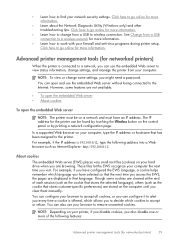
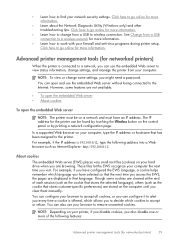
... as the cookie that stores customer-specific preferences) are browsing. See Change from a USB to wireless connection. Click here to go online for more information. In a supported Web browser on the computer until you visit. You can be on your hard drive when you might need a password. For example, if the IP address...
User Guide - Page 43


...directional key, touch Setup, and then touch Tools.
Click here to go online for more information.
Click here to go online for more information. See Clean ink smear for more ...topics: • Get more help • Solve print problem • Solve copy and scan problem • Solve networking problem • HP support
Get more help
You can find more information and help about...
User Guide - Page 46
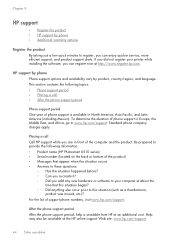
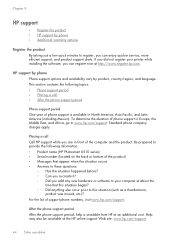
... or software to your printer while installing the software, you are in front of phone support is available from HP at http://www.register.hp.com. Be prepared to www.hp.com/support. To determine the duration of support phone numbers, visit www.hp.com/support. After the phone support period After the phone support period, help is available in Europe...
User Guide - Page 55


...two hours' inactivity. Once you have turned it on manually, it goes into the Energy Save mode by any...default.
This section contains the following topics: • Regulatory model identification number • FCC statement • VCCI (Class ...HP Photosmart product might not be able to turn the product on or off the Energy Save mode 1. Touch the Setup icon on the Home screen.
2. Set...
HP Photosmart 6000 Reviews
Do you have an experience with the HP Photosmart 6000 that you would like to share?
Earn 750 points for your review!
We have not received any reviews for HP yet.
Earn 750 points for your review!

