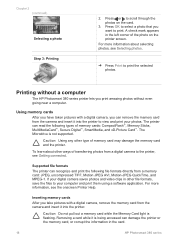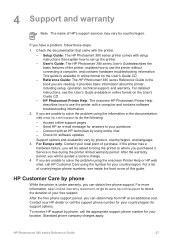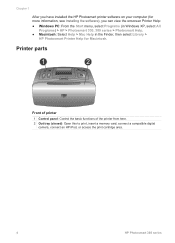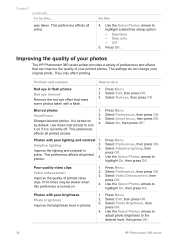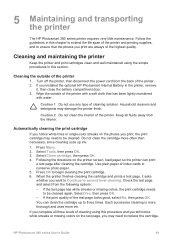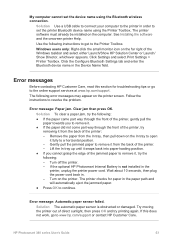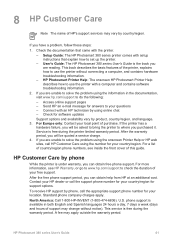HP Photosmart 380 Support and Manuals
Get Help and Manuals for this Hewlett-Packard item

View All Support Options Below
Free HP Photosmart 380 manuals!
Problems with HP Photosmart 380?
Ask a Question
Free HP Photosmart 380 manuals!
Problems with HP Photosmart 380?
Ask a Question
Most Recent HP Photosmart 380 Questions
I Need A Plug For Hp Smart 380. Can You Tell Me How Can Get One And How Much Ple
I need a plug for HP photosmart 380. Can you tell me how I can get one and nhow much it will be?
I need a plug for HP photosmart 380. Can you tell me how I can get one and nhow much it will be?
(Posted by jandenroche 10 years ago)
Can I Disable The Red-eye Protection On A Photosmart 385?
My printer picks out bright red portions, and corrects them with a greenish blob, when they are not ...
My printer picks out bright red portions, and corrects them with a greenish blob, when they are not ...
(Posted by bigwillyrocks 10 years ago)
We Need A Plug And Lead Assembly For Printer Hp 385
Can you supply a plug and lead assembly for HP Photosmart 380 series? If so could you please tell us...
Can you supply a plug and lead assembly for HP Photosmart 380 series? If so could you please tell us...
(Posted by jandenroche 10 years ago)
Popular HP Photosmart 380 Manual Pages
HP Photosmart 380 Reviews
We have not received any reviews for HP yet.