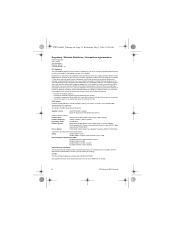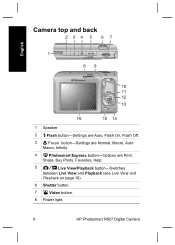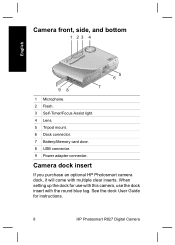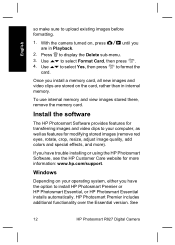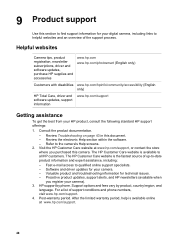HP Photosmart R827 Support and Manuals
Get Help and Manuals for this Hewlett-Packard item

View All Support Options Below
Free HP Photosmart R827 manuals!
Problems with HP Photosmart R827?
Ask a Question
Free HP Photosmart R827 manuals!
Problems with HP Photosmart R827?
Ask a Question
Most Recent HP Photosmart R827 Questions
I Get This Message On My Screen: Card Is Unreadable.
I have never had this happen before! I don't know how to make it readable. I'm using the same SD car...
I have never had this happen before! I don't know how to make it readable. I'm using the same SD car...
(Posted by jste001 12 years ago)
HP Photosmart R827 Videos
Popular HP Photosmart R827 Manual Pages
HP Photosmart R827 Reviews
We have not received any reviews for HP yet.