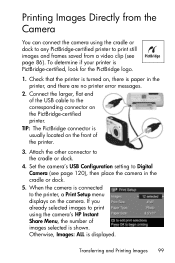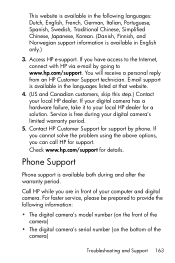HP Photosmart R818 Support and Manuals
Get Help and Manuals for this Hewlett-Packard item

View All Support Options Below
Free HP Photosmart R818 manuals!
Problems with HP Photosmart R818?
Ask a Question
Free HP Photosmart R818 manuals!
Problems with HP Photosmart R818?
Ask a Question
Most Recent HP Photosmart R818 Questions
I Have An Hp R818 And The Zoom Has Beeb Bloked. What Should I Do Please?
I can take a picture, but when I try to zoom it I get a message of data error.
I can take a picture, but when I try to zoom it I get a message of data error.
(Posted by elbatoulalaoui 12 years ago)
Popular HP Photosmart R818 Manual Pages
HP Photosmart R818 Reviews
We have not received any reviews for HP yet.