HP Photosmart R818 Support Question
Find answers below for this question about HP Photosmart R818.Need a HP Photosmart R818 manual? We have 1 online manual for this item!
Question posted by elbatoulalaoui on September 13th, 2011
I Have An Hp R818 And The Zoom Has Beeb Bloked. What Should I Do Please?
I can take a picture, but when I try to zoom it I get a message of data error.
Current Answers
There are currently no answers that have been posted for this question.
Be the first to post an answer! Remember that you can earn up to 1,100 points for every answer you submit. The better the quality of your answer, the better chance it has to be accepted.
Be the first to post an answer! Remember that you can earn up to 1,100 points for every answer you submit. The better the quality of your answer, the better chance it has to be accepted.
Related HP Photosmart R818 Manual Pages
HP Photosmart R817/R818 Digital Camera with HP Instant Share - User's Manual - Page 1


HP Photosmart R817/R818 Digital Camera with HP Instant Share
User's Manual
HP Photosmart R817/R818 Digital Camera with HP Instant Share - User's Manual - Page 9


... Images to a Computer without HP Image Zone Software 130
Connecting Your Camera as a Digital Camera 131 Connecting Your Camera as a Disk Drive 131 Transferring Images Using Other Devices 132 Problems and Solutions 134 Error Messages on the Camera 148 Error Messages on the Computer 160 Getting Assistance 162 HP Accessibility Website 162 HP Photosmart Website 162 Support Process 162...
HP Photosmart R817/R818 Digital Camera with HP Instant Share - User's Manual - Page 11


... your purchase of the HP Photosmart R817/R818 digital camera and welcome to the world of exclusive HP Real Life technologies that make it easy to take better pictures (see page 92). Other camera features included in -camera stitching-Use the Panorama modes to capture up to 4 x 6 inches (see page 49). Getting Started 11 The HP Photosmart R817/R818 digital camera features a full set...
HP Photosmart R817/R818 Digital Camera with HP Instant Share - User's Manual - Page 12


... cases, quick rechargers, and more.
12 HP Photosmart R817/R818 User's Manual
The HP Photosmart R-series dock additionally allows you to a computer.
See Purchasing Camera Accessories on page 175 for information about other accessories for help on using camera features (see page 30).
• Cradle/Dock-Your R817/R818 digital camera comes with either a cradle or dock. • Interactive...
HP Photosmart R817/R818 Digital Camera with HP Instant Share - User's Manual - Page 38


...are still red, release the Shutter button and try using Manual Focus (see page 43).
38 HP Photosmart R817/R818 User's Manual
If the camera keeps focusing on the wrong subject, set to ...picture may be out of focus because the subject is out of the following:
• If the scene has low contrast, use Focus Lock (see page 42) and the camera cannot focus, the camera will still take the picture...
HP Photosmart R817/R818 Digital Camera with HP Instant Share - User's Manual - Page 42


...image in ) away. With this setting, the camera will not take a picture if it cannot find focus (see page 39)....zoom with Macro.
With this setting, the camera will not take a picture if it cannot find focus (see page 39). Setting
Description
Normal Focus
Use when taking pictures of subjects greater than 500 mm (20 in the Live View screen (see page 43).
42 HP Photosmart R817/R818...
HP Photosmart R817/R818 Digital Camera with HP Instant Share - User's Manual - Page 99
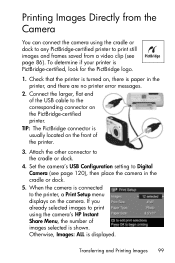
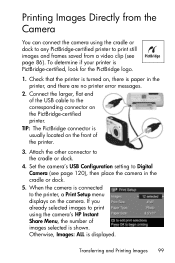
... there are no printer error messages.
2. Printing Images Directly from the Camera
You can connect the camera using the camera's HP Instant Share Menu, the number of images selected is usually located on the front of the USB cable to the corresponding connector on , there is displayed.
Set the camera's USB Configuration setting to Digital Camera (see page 86...
HP Photosmart R817/R818 Digital Camera with HP Instant Share - User's Manual - Page 120


...Configuration
This setting determines how a computer recognizes the camera.
1. Use the
buttons to highlight
a setting:
• Digital Camera-The computer recognizes the camera as a disk drive using the Picture Transfer Protocol (PTP) standard.
This is changed again, even when you turn the camera off.
120 HP Photosmart R817/R818 User's Manual Use this setting with a Windows 98...
HP Photosmart R817/R818 Digital Camera with HP Instant Share - User's Manual - Page 128
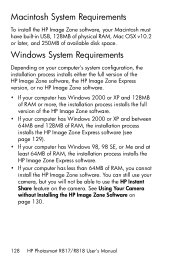
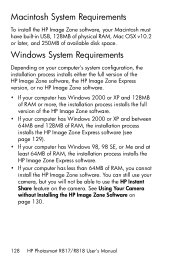
...Camera without Installing the HP Image Zone Software on your computer's system configuration, the installation process installs either the full version of the HP Image Zone software, the HP Image Zone Express version, or no HP... Requirements
Depending on page 130.
128 HP Photosmart R817/R818 User's Manual Macintosh System Requirements
To install the HP Image Zone software, your Macintosh must ...
HP Photosmart R817/R818 Digital Camera with HP Instant Share - User's Manual - Page 130


... and video clips to your computer by:
• Connecting your camera to the computer as a Digital Camera (see page 131)
• Connecting your camera to the computer as a Disk Drive (see page 131)
• Using a memory card reader (see page 132)
130 HP Photosmart R817/R818 User's Manual See the following section for transferring images and video...
HP Photosmart R817/R818 Digital Camera with HP Instant Share - User's Manual - Page 131


Connecting Your Camera as a Digital Camera
If you can set up your camera to function as a disk drive when it is connected to your computer is the same as a removable disk in Explorer.
3. Connecting Your Camera as a Disk Drive
You can transfer images without using HP Image Zone. Set the camera's USB Configuration to your computer with the...
HP Photosmart R817/R818 Digital Camera with HP Instant Share - User's Manual - Page 138


...a new one.
The camera is set to Auto (see page 42).
138 HP Photosmart R817/R818 User's Manual
Make sure the subject of the picture is recharging. The camera does not take a picture until the flash has ... the memory card (see page 40). Re-focus the camera (try using flash is not possible, use a tripod to keep the camera steady during the long exposure time.
• Make sure...
HP Photosmart R817/R818 Digital Camera with HP Instant Share - User's Manual - Page 161


... USB hub.
the Internet. Message Cannot Connect To Product (continued).
Close the other HP Instant Share program.
Change the USB Configuration setting to press the Save/ Print button. Reboot the computer. You are using an HP Photosmart R-series dock and forgot to Disk Drive (see page 120).
The camera appears as a digital camera. Could Not Send To...
HP Photosmart R817/R818 Digital Camera with HP Instant Share - User's Manual - Page 162


.../support.
162 HP Photosmart R817/R818 User's Manual Access the HP Customer Support website. Review the troubleshooting section of the support process, and support phone numbers. Visit the HP website for product help by visiting www.hp.com/hpinfo/community/accessibility/prodserv. Getting Assistance
This section contains support information for your digital camera. HP Accessibility Website...
HP Photosmart R817/R818 Digital Camera with HP Instant Share - User's Manual - Page 163
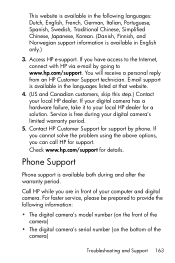
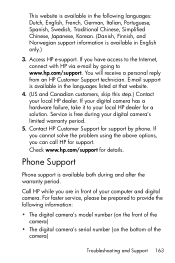
... available in the following information:
• The digital camera's model number (on the front of the camera)
• The digital camera's serial number (on the bottom of your computer and digital camera. Check www.hp.com/support for support by going to your digital camera has a hardware failure, take it to www.hp.com/support. For faster service, please be prepared...
HP Photosmart R817/R818 Digital Camera with HP Instant Share - User's Manual - Page 175


... easily to your HP Photosmart R817/R818 and compatible accessories, go . B Purchasing Camera Accessories
You can purchase additional accessories for this digital camera. Connect to :
• www.hp.com/photosmart (US) • www.hp.ca/photosmart (Canada) • www.hp.com (all countries/ regions.
• HP Photosmart R-series dock- Purchasing Camera Accessories 175
For information...
HP Photosmart R817/R818 Digital Camera with HP Instant Share - User's Manual - Page 177


... to fit HP digital cameras, the case features a neck strap and belt loop, zippered closure, SD card organizer, and two storage pockets. • HP Photosmart 512MB SD memory card-L1875A/ L1875B
• HP Photosmart 1GB SD memory card-L1876A/ L1876B
• HP Photosmart Underwater Housing for HP Photosmart R817/R818-Q6218A Protect your HP Photosmart R817/R818 camera to all camera buttons, and...
HP Photosmart R817/R818 Digital Camera with HP Instant Share - User's Manual - Page 178
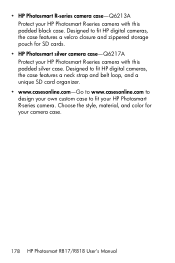
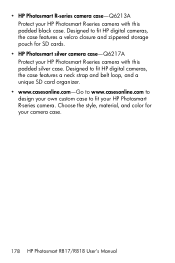
... HP digital cameras, the case features a velcro closure and zippered storage pouch for your camera case.
178 HP Photosmart R817/R818 User's Manual Choose the style, material, and color for SD cards.
• HP Photosmart silver camera case-Q6217A Protect your HP Photosmart R-series camera with this padded silver case. • HP Photosmart R-series camera case-Q6213A Protect your HP Photosmart...
HP Photosmart R817/R818 Digital Camera with HP Instant Share - User's Manual - Page 179
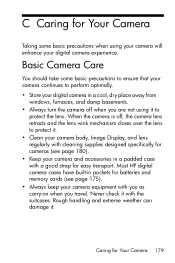
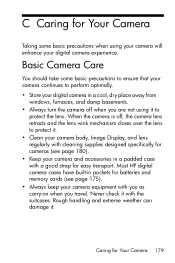
... with a good strap for easy transport. Most HP digital camera cases have built-in pockets for batteries and memory cards (see page 175). • Always keep your camera equipment with you as carry-on when you are not using your camera will enhance your digital camera experience.
C Caring for Your Camera
Taking some basic precautions to ensure that...
HP Photosmart R817/R818 Digital Camera with HP Instant Share - User's Manual - Page 180


... digital cameras. Cleaning the Camera
TIP: If your camera, you take the camera to a camera store that has not
been chemically treated. Cleaning your camera not...HP Photosmart R817/R818 User's Manual NOTE: For information about handling batteries safely, see Appendix A, Managing Batteries, starting on page 167. It's especially important to repair the camera yourself. To clean your camera...
Similar Questions
Hp Digital Camera Cc330
I have a problem with my HP digital Camera CC330, everytime when I insert the memory card Sd it keep...
I have a problem with my HP digital Camera CC330, everytime when I insert the memory card Sd it keep...
(Posted by asandavivashe 10 years ago)
Memory Card
Hp Photosmart 730 Series Digital Camera
What size GB memory card will work in the HP Photosmart 730 seies digital camera?
What size GB memory card will work in the HP Photosmart 730 seies digital camera?
(Posted by griffithsjohnson 11 years ago)
Where Download Firmware Digital Camera Photosmart E337?
(Posted by dtnetkz 11 years ago)
How To Download Hp Cc330 Digital Camera
HOW TO INSTALL OR DOWNLOAD HP CC330 DIGITAL CAMERA?
HOW TO INSTALL OR DOWNLOAD HP CC330 DIGITAL CAMERA?
(Posted by Anonymous-55018 12 years ago)
Software For Camera Hp E427 6mp Digital Camera To Install In Windows Xp
Sofware for camera HP E427 6MP digital camera to install in windows XP, Computer: Sony 2000
Sofware for camera HP E427 6MP digital camera to install in windows XP, Computer: Sony 2000
(Posted by arquihorsee93 12 years ago)

