HP Photosmart R607 Support and Manuals
Get Help and Manuals for this Hewlett-Packard item
This item is in your list!

View All Support Options Below
Free HP Photosmart R607 manuals!
Problems with HP Photosmart R607?
Ask a Question
Free HP Photosmart R607 manuals!
Problems with HP Photosmart R607?
Ask a Question
Popular HP Photosmart R607 Manual Pages
HP Photosmart R-series dock - User Manual - Page 17


Problem Possible cause Solution
The camera Batteries in the dock long enough. and the camera charging light is too low for charge batteries that the
battery is bad. Make sure the camera has been left in the Install a rechargeable lithium ion
batteries will not attempt to
is on. Technical Support
Please refer to your camera User's Manual.
Remove the battery from the
camera ...
HP Photosmart R507/R607 digital camera with HP Instant Share - User's Manual - Page 1
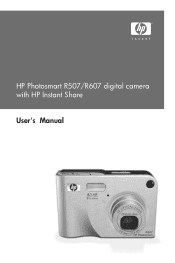
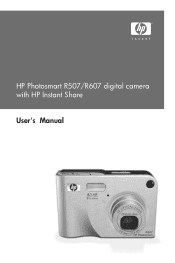
HP Photosmart R507/R607 digital camera with HP Instant Share
User's Manual
HP Photosmart R507/R607 digital camera with HP Instant Share - User's Manual - Page 5
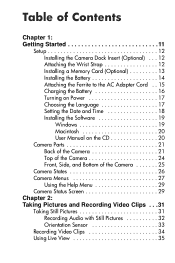
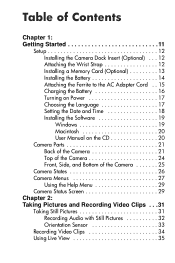
... the Wrist Strap 12 Installing a Memory Card (Optional 13 Installing the Battery 14 Attaching the Ferrite to the AC Adapter Cord . . 15 Charging the Battery 16 Turning on Power 17 Choosing the Language 17 Setting the Date and Time 18 Installing the Software 19 Windows 19 Macintosh 20 User Manual on the CD 20
Camera Parts 21 Back of the Camera 21 Top of the Camera 24 Front, Side, and...
HP Photosmart R507/R607 digital camera with HP Instant Share - User's Manual - Page 8


... to Card 108 Reset Settings 109 Chapter 7: Troubleshooting and Support 111 Resetting the Camera 112 Using Your Camera without Installing the HP Image Zone Software 113
Transferring Images to a Computer without HP Image Zone Software 114
Using a Memory Card Reader 114 Configuring the Camera as a Disk Drive . .117 Problems and Solutions 119 Error Messages on the Camera 130 Error Messages...
HP Photosmart R507/R607 digital camera with HP Instant Share - User's Manual - Page 13


... up , as shown, and slide the Battery/ Memory card door latch to open the Battery/Memory card door, press down on page 14. Your camera contains internal memory that allows you can use a memory card (purchased separately) instead to store images and video clips.
Installing a Memory Card (Optional)
NOTE If you do not have a memory card, skip this section and go on to the next...
HP Photosmart R507/R607 digital camera with HP Instant Share - User's Manual - Page 14


... and go on the bottom of its slot.
14
HP Photosmart R507/R607 User's Manual Hold the camera with your camera is in until the latch catches.
3 Close the Battery/Memory card door on to open the Battery/Memory card door, release the battery latch, tilt the camera, and the battery will slide out of the camera by pushing the door down until it snaps closed. NOTE...
HP Photosmart R507/R607 digital camera with HP Instant Share - User's Manual - Page 35


... optional memory card is off Live View, press the Live View button again. To activate Live View from the menus or when the Image Display is installed in the camera
z Battery level when using battery power (actual icon shown depends on page 156)
z AC power when using Live View. If you to frame pictures and video clips using the HP AC power adapter...
HP Photosmart R507/R607 digital camera with HP Instant Share - User's Manual - Page 118


... the computer, simply disconnect the camera from the camera to copy files, visit Mac help, the help system included with the label HP_R507 or HP_R607. On Macintosh computers, either Image Capture or iPhoto do not launch automatically, look on page 114. If your computer.
118
HP Photosmart R507/R607 User's Manual On Windows computers, the camera will launch automatically.
4 When...
HP Photosmart R507/R607 digital camera with HP Instant Share - User's Manual - Page 142


.... The USB connection failed.
Reboot the computer. Message Cannot Connect To Product (continued)
Could Not Send To Service
Communication Problem
Possible cause Solution
The optional Switch the locking tab on memory card the memory card to is Make sure your camera.
142
HP Photosmart R507/R607 User's Manual Other HP Instant Close the other HP Instant Share software is unlocked...
HP Photosmart R507/R607 digital camera with HP Instant Share - User's Manual - Page 145


... system and available RAM
Chapter 7: Troubleshooting and Support
145 E-mail support is available in the languages listed at that website.
4 (US and Canadian customers skip this step and go on the bottom of phone support in your computer and digital camera. If you cannot solve the problem using the above options, call HP while you to the Internet...
HP Photosmart R507/R607 digital camera with HP Instant Share - User's Manual - Page 146


... required.
146
HP Photosmart R507/R607 User's Manual
Call (800) 474-6836. Charges are $30.00 per issue, and are subject to your credit card.
US phone support is available in the United States
Support is free from the date of purchase for HP phone support are charged to change without notice. If you think your HP product needs service, call (800...
HP Photosmart R507/R607 digital camera with HP Instant Share - User's Manual - Page 156


... connected to a computer or printer. When the camera is turned off, the battery recovers and the initial gauge reading when the camera is turned on again may be as accurate as that obtained after a few minutes of use .
156
HP Photosmart R507/R607 User's Manual
NOTE The battery gauge is operating on AC power. Camera is most accurate after a few minutes of...
HP Photosmart R507/R607 digital camera with HP Instant Share - User's Manual - Page 162


... HP Photosmart R07 lithium ion battery. Connect to go.
z Rechargeable HP Photosmart R07 lithium ion battery for this digital camera are as follows:
z HP Photosmart R-series dock- Some accessories for HP Photosmart R-series cameras-L1812A
High-capacity battery that can be recharged hundreds of times.
162
HP Photosmart R507/R607 User's Manual C8887A
Charge your camera's battery...
HP Photosmart R507/R607 digital camera with HP Instant Share - User's Manual - Page 177


... 156 specifications 170 turn on/off 17
power adapter, HP AC attaching ferrite to cord 15 connector on camera 25 purchasing 163
Power ON/OFF switch, description 22
Preview Panorama 84 Print button
description 23 using 72 print images directly to printer 100 selecting images for direct
print 72 using HP Instant Share 85 problems, troubleshooting 111 product support 144 purchasing camera
accessories...
HP Photosmart R507/R607 digital camera with HP Instant Share - User's Manual - Page 178


... exposure and focus 36 shutter speed range 166
software install 19 using camera without 113
sounds of camera 104 space remaining in
memory 36, 72 speaker, description 24 specifications 165 states, camera 26 status screen 29 still pictures, take 31 Sunset mode, setting 47 Super Macro focus setting 39 support for users 144
T technical support 144 Thumbnails
control on Zoom lever 22...
HP Photosmart R607 Reviews
Do you have an experience with the HP Photosmart R607 that you would like to share?
Earn 750 points for your review!
We have not received any reviews for HP yet.
Earn 750 points for your review!
