HP Photosmart R500 Support and Manuals
Get Help and Manuals for this Hewlett-Packard item
This item is in your list!

View All Support Options Below
Free HP Photosmart R500 manuals!
Problems with HP Photosmart R500?
Ask a Question
Free HP Photosmart R500 manuals!
Problems with HP Photosmart R500?
Ask a Question
Popular HP Photosmart R500 Manual Pages
HP Photosmart R-series dock - User Manual - Page 17


... too low for support procedures and contact information.
Problem Possible cause Solution
The camera Batteries in the dock long enough.
Battery voltage The camera will not
charge sufficiently in either the dock
or the camera, it in your camera User's Manual for charge batteries that the
battery is bad. Troubleshooting
NOTE For additional troubleshooting information, please see...
HP Photosmart R507/R607 digital camera with HP Instant Share - User's Manual - Page 1
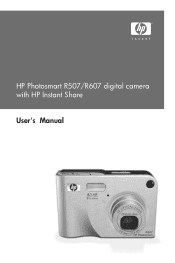
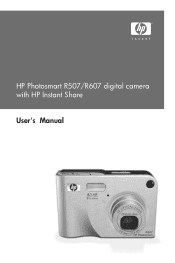
HP Photosmart R507/R607 digital camera with HP Instant Share
User's Manual
HP Photosmart R507/R607 digital camera with HP Instant Share - User's Manual - Page 6
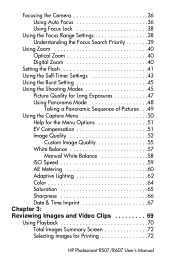
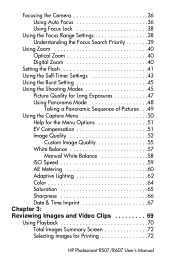
... Image Quality 55 White Balance 57
Manual White Balance 58 ISO Speed 59 AE Metering 60 Adaptive Lighting 62 Color 64 Saturation 65 Sharpness 66 Date & Time Imprint 67 Chapter 3: Reviewing Images and Video Clips 69 Using Playback 70 Total Images Summary Screen 72 Selecting Images for Printing 72
HP Photosmart R507/R607 User...
HP Photosmart R507/R607 digital camera with HP Instant Share - User's Manual - Page 8


...Card 108 Reset Settings 109 Chapter 7: Troubleshooting and Support 111 Resetting the Camera 112 Using Your Camera without Installing the HP Image Zone Software 113
Transferring Images to a Computer without HP Image Zone Software 114
Using a Memory Card Reader 114 Configuring the Camera as a Disk Drive . .117 Problems and Solutions 119 Error Messages on the Camera 130 Error Messages on the...
HP Photosmart R507/R607 digital camera with HP Instant Share - User's Manual - Page 13


...the card going in the camera, all new images and video clips are stored on page 167.
Chapter 1: Getting Started
13
For more information about supported memory cards, see Storage ...the camera.
1 Hold the camera with the notched side of the memory card, and it will spring outward from the camera, first turn the camera off. Your camera contains internal memory that allows you install a...
HP Photosmart R507/R607 digital camera with HP Instant Share - User's Manual - Page 16
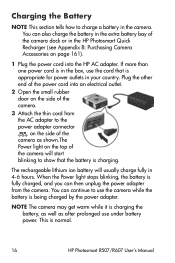
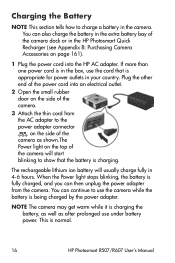
... get warm while it is normal.
16
HP Photosmart R507/R607 User's Manual Plug the other end of the camera as after prolonged use under battery power. When the Power light ... charge the battery in the extra battery bay of the camera dock or in the HP Photosmart Quick Recharger (see Appendix B: Purchasing Camera Accessories on the side of the camera will usually charge fully in 4-6 hours.
HP Photosmart R507/R607 digital camera with HP Instant Share - User's Manual - Page 20


... the Main page of the CD installation screen to view the User's Manual.
20
HP Photosmart R507/R607 User's Manual See Chapter 6: Using the Setup Menu on the HP Image Zone software CD.
NOTE Before you can transfer images from the camera to install the software. To view your camera User's Manual:
1 Insert the HP Image Zone software CD into the CD drive...
HP Photosmart R507/R607 digital camera with HP Instant Share - User's Manual - Page 35


... HP Photosmart R-series dock
Chapter 2: Taking Pictures and Recording Video Clips
35 To conserve battery power, use the viewfinder instead. see Battery Gauge on the state of your camera battery; To turn off , press the Live View button. To activate Live View from the menus or when the Image Display is installed in the camera...
HP Photosmart R507/R607 digital camera with HP Instant Share - User's Manual - Page 130


...
charging, the Camera Accessories on page 161).
Battery is defective
Battery is shutting down. Camera is shorted Purchase a new battery. adapter is being
used, battery is
defective, or no
battery is too low to continue operation.
or severely
(See Appendix B:
overdischarged.
Battery power is
installed in the
camera.
130
HP Photosmart R507/R607 User's Manual If that...
HP Photosmart R507/R607 digital camera with HP Instant Share - User's Manual - Page 142


... sure your camera.
142
HP Photosmart R507/R607 User's Manual Message Cannot Connect To Product (continued)
Could Not Send To Service
Communication Problem
Possible cause Solution
The optional Switch the locking tab on memory card the memory card to is online. the Internet. running with exclusive access to your computer not connected to the that is installed is...
HP Photosmart R507/R607 digital camera with HP Instant Share - User's Manual - Page 144


... updates at www.hp.com/support
144
HP Photosmart R507/R607 User's Manual Getting Assistance
This section contains support information for your digital camera, including support website information, an explanation of this User's Manual (see Problems and Solutions on using your camera more effectively and creatively z HP digital camera driver updates and software z Register your digital camera...
HP Photosmart R507/R607 digital camera with HP Instant Share - User's Manual - Page 146


... available in the United States
Support is required.
146
HP Photosmart R507/R607 User's Manual If you think your credit card. US phone support is free from the date of support may change without notice). Call (800) 474-6836.
Charges are $30.00 per issue, and are subject to your HP product needs service, call (800) 474-6836.
Locations...
HP Photosmart R507/R607 digital camera with HP Instant Share - User's Manual - Page 162


...
HP Photosmart R507/R607 User's Manual
C8887A
Charge your camera's battery plus a spare in Latin America)
One-hour recharging of a button.
Transfer photos easily to your computer, send photo e-mails via HP Instant Share, or print photos at the touch of the lithium ion battery, plus protection for this digital camera are as follows:
z HP Photosmart R-series dock- Some accessories for...
HP Photosmart R507/R607 digital camera with HP Instant Share - User's Manual - Page 177


...
description 23 using 72 print images directly to printer 100 selecting images for direct
print 72 using HP Instant Share 85 problems, troubleshooting 111 product support 144 purchasing camera
accessories 161
R range
Exposure Compensation 168 F-number 165 focus 166 focus settings 38 recharging lithium ion
battery 157 record
audio clips 32, 83 video clips 34 red-eye...
HP Photosmart R507/R607 digital camera with HP Instant Share - User's Manual - Page 178


... focus 36 shutter speed range 166
software install 19 using camera without 113
sounds of camera 104 space remaining in
memory 36, 72 speaker, description 24 specifications 165 states, camera 26 status screen 29 still pictures, take 31 Sunset mode, setting 47 Super Macro focus setting 39 support for users 144
T technical support 144 Thumbnails
control on Zoom lever...
HP Photosmart R500 Reviews
Do you have an experience with the HP Photosmart R500 that you would like to share?
Earn 750 points for your review!
We have not received any reviews for HP yet.
Earn 750 points for your review!
