HP Photosmart E400 Support and Manuals
Get Help and Manuals for this Hewlett-Packard item
This item is in your list!

View All Support Options Below
Free HP Photosmart E400 manuals!
Problems with HP Photosmart E400?
Ask a Question
Free HP Photosmart E400 manuals!
Problems with HP Photosmart E400?
Ask a Question
Popular HP Photosmart E400 Manual Pages
Quick Start Guide - Page 7


... also copied to help with the HP Photosmart Software, see the software's online Help.
To view the User Guide after it has been installed on Help and Support.
● On Macintosh: Open the HP Device Manager and select Camera User Guide from the Information and Settings pop-up menu. Insert the HP Photosmart Software CD into the CD drive of...
Quick Start Guide - Page 12


...cards before first use the date and time imprint feature.
1. Install and format an optional memory card
This camera supports standard and high speed, HPbranded Secure Digital (SD) memory cards... date, time, and format settings
are correct, then press again to adjust the
highlighted value.
2. Formatting removes all images from the memory card,
10
HP Photosmart E427 Digital Camera Use
to ...
Quick Start Guide - Page 13


...trouble installing or using the HP Photosmart Software, see the HP Customer Care website for modifying stored images (remove red eyes, rotate, crop, resize, adjust image quality, and more information: www.hp.com/support. Install the software
The HP Photosmart.... HP Photosmart Premier includes
Setting up your operating system, either you are stored on your camera
11 If you install a...
Quick Start Guide - Page 18


... the
printer, the Print
Setup Menu displays on the camera. Connect the camera
and printer using the
USB cable that came
with your camera, then
turn on the camera to change the
setting.
4. When the camera is
connected to begin printing.
16
HP Photosmart E427 Digital Camera To change the
settings, use
on the camera...
Quick Start Guide - Page 20


... the camera's behavior.
● Display Brightness ● Camera Sounds ● Date & Time ● USB Configuration ● Language ● About...
18
HP Photosmart E427 Digital Camera Setup allows you to ● adjust camera settings that affect the characteristics of future images and video clips you have stored in the camera.
● View Thumbnails ● Magnify...
Warranty and Regulatory Guide - Page 4


... any country or locality where HP has a support presence for the period specified above. HP's limited warranty is valid in Canada), may , within a reasonable time after being replaced. 8.
To the extent allowed by HP's limited warranty, HP may :
2
HP E427 Photosmart Warranty TO THE EXTENT ALLOWED BY LOCAL LAW, EXCEPT FOR THE OBLIGATIONS SPECIFICALLY SET FORTH IN THIS LWS, IN...
Warranty and Regulatory Guide - Page 5


.... The hardware service offering will have different options depending on the duration of implied warranties that provide you reside:
• United States: Replace product for a fee OR upgrade product for a fee • Canada: Call the HP support center for replacement of product for the support of a
consumer (e.g., the United Kingdom);
Regulatory model identification number
For...
Warranty and Regulatory Guide - Page 6
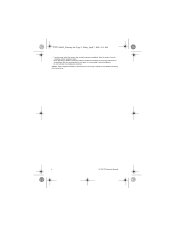
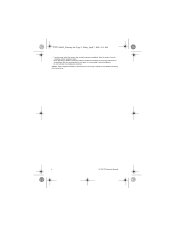
... recycling instructions or the guidelines that are recommended for your area, do not incinerate or puncture batteries.
• Do not recharge non-rechargeable batteries. L2437-90002_Warranty.fm Page 4 Friday, April 7, 2006 9:55 AM
• If moisture gets inside the camera, stop using the camera immediately. Allow the camera to the instructions.
4
HP E427 Photosmart...
Warranty and Regulatory Guide - Page 70


...the attention of users of conformity
According to ISO/IEC Guide 22 and EN 45014
Supplier's name:
Hewlett-Packard ...off and on, the use is subject to part 15 of the Low Voltage Directive 73/23/...
HP Photosmart E427 series Digital Camera
Product number:
L2437A
Regulatory model:
SNPRB-0603
Conforms to provide reasonable protection against harmful interference in a particular installation...
User Guide - Page 3


... and printing images 18 Transferring images with HP Photosmart Software 18 Transferring images without HP Photosmart Software 18 Connecting to the computer 18 Using a memory card reader 19 Printing images from the camera 19
5 Using the Setup Menu 20 6 Troubleshooting 21
Resetting the camera 21 Problems and solutions 21 7 Product support 25 Helpful websites...25 Getting assistance 25...
User Guide - Page 7


...setting you want, then press
. Use to move to the other selections and repeat
Step 1 until the date and time are correct, then press again to choose the language you choose also determines the default date and time format. HP Photosmart.... Use
to confirm. To change the language later, use the Setup Menu (see Using the Setup Menu on the camera, slide the lens cover open until it ...
User Guide - Page 8
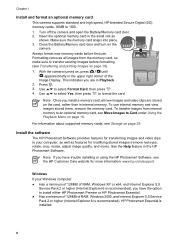
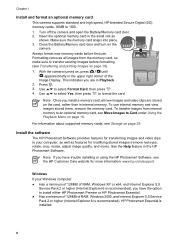
...trouble installing or using the HP Photosmart Software, see Transferring and printing images on , press
until
appears briefly in the HP Photosmart Software. Press .
3. To use . Install the software
The HP Photosmart... sure to install either HP Photosmart Premier or HP Photosmart Essential.
● Has a minimum of 128MB of the
Image Display. For information about supported memory cards,...
User Guide - Page 18
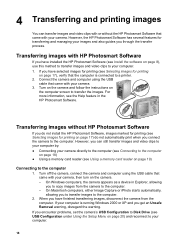
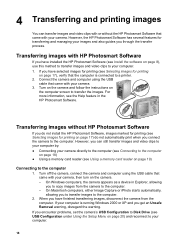
... 17) do not install the HP Photosmart Software, images marked for printing
on
the computer screen to the computer. Turn on the camera and follow the instructions on page 17), verify that came with your camera. Transferring images without the HP Photosmart Software that came with your camera. 3. If your images and also guides you through the...
User Guide - Page 19
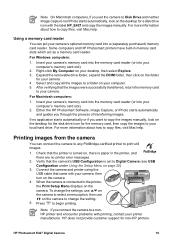
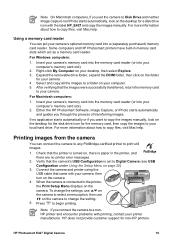
... no printer error messages.
2....problems with the label HP_E427 and copy the images manually.
Check that the camera's USB Configuration is paper in memory card slots which act as a memory card reader. To change the setting.
5. HP does not provide customer support for your camera. 4. HP Photosmart E427 Digital Camera
19 When the camera is connected to the printer, the Print Setup...
User Guide - Page 25
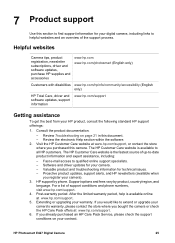
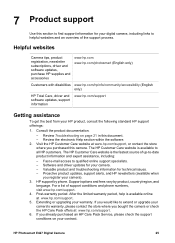
... like to extend or upgrade your camera). 3. HP Photosmart E427 Digital Camera
25
If you bought the camera or check the HP Care Pack offers at www.hp.com/support. 6.
Consult the product documentation.
- Support options and fees vary by phone. Helpful websites
Camera tips, product registration, newsletter subscriptions, driver and software updates, purchase HP supplies and...
HP Photosmart E400 Reviews
Do you have an experience with the HP Photosmart E400 that you would like to share?
Earn 750 points for your review!
We have not received any reviews for HP yet.
Earn 750 points for your review!
