HP Pavilion g3200 - Desktop PC Support and Manuals
Get Help and Manuals for this Hewlett-Packard item
This item is in your list!

View All Support Options Below
Free HP Pavilion g3200 manuals!
Problems with HP Pavilion g3200?
Ask a Question
Free HP Pavilion g3200 manuals!
Problems with HP Pavilion g3200?
Ask a Question
Popular HP Pavilion g3200 Manual Pages
Safety and Regulatory Information Desktops, Thin Clients, and Personal Workstations - Page 5


... 9 Japanese Modem Statements 9 New Zealand Modem Statements 9 Voice Support ...10 TV Antenna Connectors Protection ...11 External Television Antenna Grounding 11 Lightning Protection ...11
ENWW
v Table of contents
1 Safety Notices Important Safety Information ...1 Installation Conditions ...2 Battery Replacement Notice ...2 Headset and Earphone Volume Level Notice 3 German Ergonomics...
Safety and Regulatory Information Desktops, Thin Clients, and Personal Workstations - Page 17


... electrode.
Table 2-1 Antenna Grounding
Reference
Grounding Component
1
Electric Service Equipment
2
Power Service Grounding Electrode System (NEC Art 250, Part H)
3
Ground Clamps
4
Grounding Conductors (NEC Section 810-21...of the National Electrical Code, ANSI/NFPA 70, provides information with regard to proper electrical grounding of the mast and supporting structure, grounding of the...
Limited Warranty and Support Guide - Page 4


...duties associated with product specifications and supported configurations. HP will be directed by HP to verify configurations, load most recent firmware, install software patches, run HP diagnostics tests, or use of the product to handle all component replacements, support uplift contracts are responsible for an HP Hardware Product is the date of warranty support service that you will...
Limited Warranty and Support Guide - Page 12
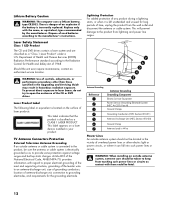
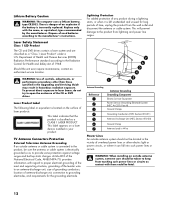
...installing an outside antenna or cable system is connected to provide some protection against voltage surges and built-up static charges. Replace only with regard to proper electrical grounding of the mast and supporting structure, grounding of the lead-in the vicinity of antenna-discharge unit, connection to the manufacturer's instructions... in the Upgrading and Servicing Guide may result in...
Limited Warranty and Support Guide - Page 14


... intend to upgrade your system and turning it left our factory. All software titles below .
We hope you enjoy discovering the exciting things you can search for the support page for choosing this Limited Warranty and Support Guide, and a HP Customer Representative will assist you are confirming that it has not been tampered with setting up...
Warranty and Support Guide - Page 4


...parts and does not extend to follow the instructions intended for the remainder of the Limited Warranty Period of your HP Hardware Product has recurring failures, HP, at its sole discretion, may repair or replace HP... or other than (i) HP, (ii) an HP authorized service provider, or (iii) your own installation of end-user-replaceable HP or HP-approved parts if available for defective ...
Warranty and Support Guide - Page 12
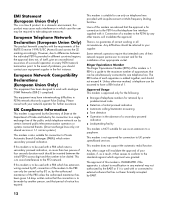
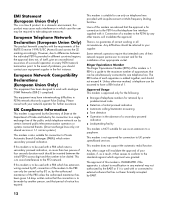
...to avoid interference to UK private speechband services. REN is for the installation of the R&TTE... networks that the approval is a guide to the standards against which return... guarantee of problems, you should not exceed 4.
This modem does not support the automatic ...by any material way not authorized by a
predetermined code
• Detection of initial proceed indication • ...
Warranty and Support Guide - Page 14
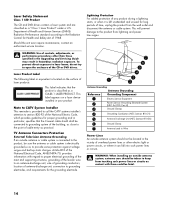
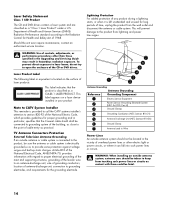
...14
Note to CATV System Installer This reminder is provided to call the CATV systems installer's attention to section 820-93 of the National Electric Code, which provides guidelines for...supporting structure, grounding of the lead-in wire to an antenna-discharge unit, size of grounding conductors, location of overhead power lines or other than those specified in the Upgrading and Servicing Guide...
Start Here Guide - Page 20
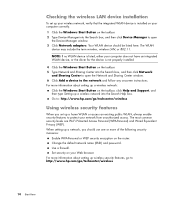
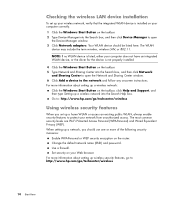
... password. Your WLAN device should use one or more information about setting up wireless security features, go to : http://www.hp.com/go /techcenter/wireless
14 Start Here For more information about setting up a wireless network:
Click the Windows Start Button on your network from unauthorized access. Checking the wireless LAN device installation
To set up...
Getting Started Guide - Page 4


...stereo installation 29 5.1 home audio installation 30 5.1 home audio installation procedure 30 7.1 home audio installation 32 7.1 home audio installation ...Guides 39 Finding Guides on the Web 39 Using the Onscreen Help and Support Center 40 Using the PC Help & Tools Folder 40 Using HP...Updates 52 Setting Up User Accounts on Your New Computer 53 Creating passwords 53
iv Getting Started
Getting Started Guide - Page 24
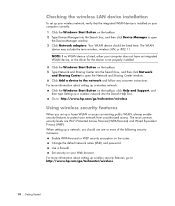
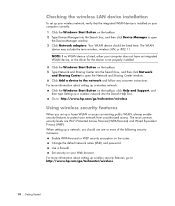
... Add a device to the network and follow any onscreen instructions. Change the default network name (SSID) and password. Set security on the taskbar, click Help and Support, and then type Setting up a wireless network into the Search Help box. Checking the wireless LAN device installation
To set up a home WLAN or access an existing public WLAN, always...
Getting Started Guide - Page 53
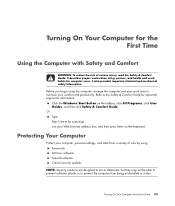
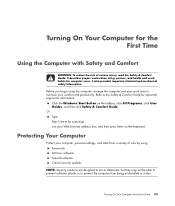
... begin using : Passwords. Or Type http://www.hp.com/ergo into your computer, personal settings, and data from being mishandled or stolen. Protecting Your Computer
Protect your Web browser address box, and then press Enter on the taskbar, click All Programs, click User Guides, and then click Safety & Comfort Guide.
Critical security updates. Refer to the...
Getting Started Guide - Page 54


... it is a group of the computer or user account
User password
Computer viruses
Norton Internet Security software (antivirus program)
Unauthorized access to data
Norton Internet Security software (firewall program)
Windows Vista updates
Unauthorized access to Setup Administrator password Utility, BIOS settings, and other system identification information
Ongoing or future threats to the...
Getting Started Guide - Page 61
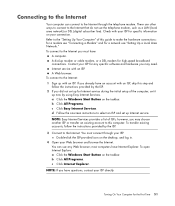
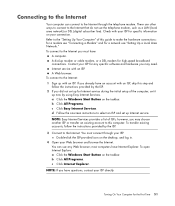
...service with your ISP directly.
however, you may need. To transfer existing accounts, follow the instructions provided by the ISP. 2 If you did not set up for specific...service during the initial setup of ISPs;
NOTE: Easy Internet Services provides a list of the computer, set..."Setting Up Your Computer" of this guide to make the hardware connections: for a modem see "Setting ...
Getting Started Guide - Page 62


... Panel. 3 Click Security. 4 Click Windows Updates. 5 Click Change Settings. 6 Select the desired configuration:
Automatic (recommended) - When you update the system weekly, or even monthly, the time required for updates - If you see the Windows Vista Update message, allow the updates to download to automatically download and install recommended updates. It is to keep the operating...
HP Pavilion g3200 Reviews
Do you have an experience with the HP Pavilion g3200 that you would like to share?
Earn 750 points for your review!
We have not received any reviews for HP yet.
Earn 750 points for your review!
