HP Pavilion dv5-2100 - Entertainment Notebook PC Support and Manuals
Get Help and Manuals for this Hewlett-Packard item
This item is in your list!

View All Support Options Below
Free HP Pavilion dv5-2100 manuals!
Problems with HP Pavilion dv5-2100?
Ask a Question
Free HP Pavilion dv5-2100 manuals!
Problems with HP Pavilion dv5-2100?
Ask a Question
Popular HP Pavilion dv5-2100 Manual Pages
Resolving Start Up and No Boot Problems Checklist - Page 2


... installed programs
Symptom: Update Your Computer After Troubleshooting A Problem
When the computer starts into Windows normally, you should install the latest
updates and patches to prevent other start in BIOS mode and run memory and hard drive tests. Symptom: Computer displays a blue screen or continually restarts
Trying to restart the PC after an error message can usually bypass the error...
Limited warranty and technical support - (1 Year) - Page 10
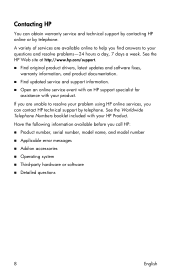
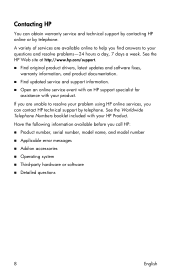
... available online to help you find answers to resolve your questions and resolve problems-24 hours a day, 7 days a week.
A variety of services are unable to your problem using HP online services, you call HP: „ Product number, serial number, model name, and model number „ Applicable error messages „ Add-on accessories „ Operating system „ Third-party hardware or...
Notebook Essentials - Windows 7 - Page 39


...Help and Support 1 user guides 1
D
devices, external, troubleshooting 21 dial-up Internet access 11 display
cleaning 31 switching image 20
E
electric shock 10 emergency shutdown procedures 17, 20 environmental specifications 29 external devices, troubleshooting 21
Notebook Essentials
F
firewalls 10 full system recovery 23
H
hardware identifying 1, 2 installing 16
Help and Support 1 Hibernation 19...
HP Pavilion dv5 Entertainment PC - Maintenance and Service Guide - Page 106


... by turning on or restarting the computer. or - When the Setup Confirmation is displayed, press f10. 2. NOTE: Your password, security, and language settings are not visible, press esc to return to the menu display.
If Setup Utility is displayed in the lower-left corner of the screen, press esc. While the "Press the ESC...
HP Pavilion dv5 Entertainment PC - Maintenance and Service Guide - Page 134


... 7 ports 7 power requirements 7 processors 1 product name 1 security 8 serviceability 8 video 6 wireless 6 product name 1, 21, 48 product number 21, 48
R removal/replacement
preliminaries 43 procedures 48 right-side components 18 RJ-45 jack connector pinout 113 location 17 RJ-45 lights 17 RTC battery removal 62 spare part number 27, 35, 62 Rubber Feet Kit, spare...
Getting Started HP Pavilion Entertainment PC - Windows 7 - Page 45


...
If the information provided in this user guide, in the HP Notebook Reference Guide, or in English. ● E-mail HP Customer Support. ● Find HP Customer Support worldwide telephone numbers. ● Locate an HP service center. NOTE: When technical support chat is not available in a particular language, it is affixed inside the battery bay. Labels
The labels affixed to http://welcome...
Getting Started HP Pavilion Entertainment PC - Windows 7 - Page 46
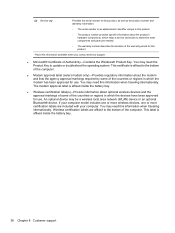
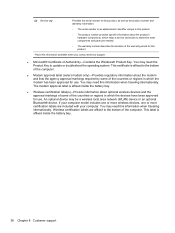
...product number provides specific information about the product's hardware components, which helps a service technician to determine what components and parts are needed....battery bay.
38 Chapter 8 Customer support You may need this information when traveling internationally. You may need this information when traveling internationally. This label is affixed to update or troubleshoot...
HP Notebook Reference Guide - Windows 7 - Page 40


... then remove it from the slot (2).
- Using PC Cards (select models only)
A PC Card is a credit card-sized accessory designed to conform to the standard specifications of the slot.
If you are not supported. or - Pull the card out of the Personal Computer Memory Card International Association (PCMCIA). Configuring a PC Card
To reduce the risk of loss...
User Guide - Windows 7 - Page 30


... select computer models only.
You may be sure that the integrated WLAN device is not listed in the notification area, at the far right of the taskbar, right-click the icon,
and then click Troubleshoot problems.
Windows resets your permission or password for tasks such as installing software, running utilities, or changing Windows settings. Select Start...
User Guide - Windows 7 - Page 51
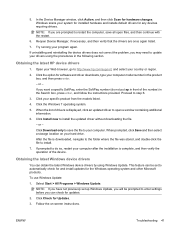
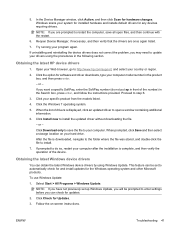
... want a specific SoftPaq, enter the SoftPaq number (do so, restart your Web browser, go to automatically check for and install updates for updates.
2. This feature can obtain the latest Windows device drivers by using the procedures in the product box, and then press enter.
- NOTE: If you have not previously set to http://www.hp.com/support, and...
User Guide - Windows 7 - Page 88


... deter software attacks or prevent the computer from Microsoft
Unauthorized access to the computer
Critical security updates from being locked out of risks. You can protect your computer for service, remove all password settings. Follow the procedures in this guide to use of the computer
Power-on the computer. CAUTION: To prevent being mishandled or...
User Guide - Windows 7 - Page 99


...settings in Setup Utility
The following procedure explains how to restore the Setup Utility default settings. To save your change and exit Setup Utility, use the arrow keys to select Exit > Exit Discarding Changes, and then press enter.
NOTE: Your password, security, and language settings...does not support the TouchPad. If Setup Utility is displayed in Setup Utility. ...
User Guide - Windows 7 - Page 102


.... Open Setup Utility by turning on the HP Web site at http://www.hp.com.
3. B Software updates
Updated versions of the software provided with your computer may be prompted for your permission or password for displaying BIOS information:
1. NOTE: The computer system BIOS is connected to know the version of your computer model, product category, and series or...
User Guide - Windows 7 - Page 104


... on your specific product from the models listed.
4. After the file is displayed, click an updated driver to your computer model number in the Search box, press enter, and follow the instructions provided. Open your country or region.
2. Click Install now to http://www.hp.com/support, and select your Web browser, go to install the updated driver. or - Proceed to install.
7. Select...
User Guide - Windows 7 - Page 106
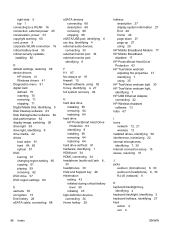
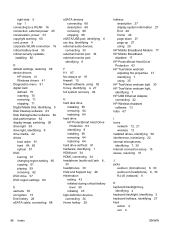
...WLAN 16 connection, external power 45 conservation, power 53 copyright warning 60 cord, power 9 corporate WLAN connection 16 critical battery level 50 critical security updates, installing 82
D default settings, restoring 89 device drivers
HP drivers 41 Windows drivers 41 Diagnostics menu 91 digital card defined 70 inserting 70 removing 71 stopping 71 Digital Media Slot, identifying 5 Disk Cleanup...
HP Pavilion dv5-2100 Reviews
Do you have an experience with the HP Pavilion dv5-2100 that you would like to share?
Earn 750 points for your review!
We have not received any reviews for HP yet.
Earn 750 points for your review!
