HP Pavilion dm3-2100 - Entertainment Notebook PC Support and Manuals
Get Help and Manuals for this Hewlett-Packard item
This item is in your list!

View All Support Options Below
Free HP Pavilion dm3-2100 manuals!
Problems with HP Pavilion dm3-2100?
Ask a Question
Free HP Pavilion dm3-2100 manuals!
Problems with HP Pavilion dm3-2100?
Ask a Question
Popular HP Pavilion dm3-2100 Manual Pages
Resolving Start Up and No Boot Problems Checklist - Page 1


... occurs if a component is installed incorrectly, or there is a...replaced, reinstall original components Remove memory modules and replace one-at least 15 seconds. 3. HP Notebook PCs - Connect a different AC power adapter and remove battery. Disconnect the AC power adapter, remove the battery, and then press and hold
the power button for technical assistance. Resolving Start Up and No Boot Problems...
Resolving Start Up and No Boot Problems Checklist - Page 2


... run memory and hard drive diagnostic tests Boot to Windows Advanced boot options (f8) and: o Select Disable automatic restart on a black screen during startup or boot
Search www.microsoft.com for terms in error message Search www.hp.com for terms in error message May be able to start -up problems. Go to install an update or...
Limited warranty and technical support - (1 Year) - Page 10
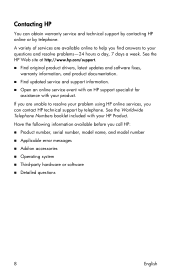
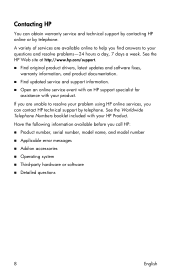
...product drivers, latest updates and software fixes,
warranty information, and product documentation. „ Find updated service and support information. „ Open an online service event with an HP support specialist for
assistance with your product. See the Worldwide Telephone Numbers booklet included with your HP Product. A variety of services are unable to your problem using HP online...
Notebook Essentials - Windows 7 - Page 23


... in all locations)
Using Internet Services & Offers
If the Internet Services & Offers utility is supported in the country or region in which you can use an existing account
Notebook Essentials
17 Chapter 5: Networking
✎ Internet hardware and software features vary depending on computer model and your notebook to an existing network or setting up a wireless network, refer...
Notebook Essentials - Windows 7 - Page 48


... 10 identifying 7 playing music 11 setting up 6 Settings Panel 10 turning on and off 13 using 6
R
recovering a program or driver 27 recovering from the dedicated recovery
partition... 23 safeguarding information 27 troubleshooting 35 updating 26 specifications altitude 39 humidity 39 input power 39 operating environment 39 temperature 39 startup problems, troubleshooting 35 surge protection 16 ...
HP Pavilion Entertainment PC User Guide - Windows 7 - Page 25


... Network and Sharing Center that allows you to set up a connection or network, connect to WWANs using the Wireless Assistant software.
If a wireless device is disabled in Setup Utility, it can use HP Connection Manager to connect to a network, manage wireless networks, and diagnose and repair network problems. To access the Network and Sharing Center...
HP Pavilion Entertainment PC User Guide - Windows 7 - Page 30


... security of your permission or password for tasks such as a gateway through Bluetooth is properly installed on the side of Bluetooth is not listed in synchronizing information transfers between your computer and wireless devices including cellular phones, printers, cameras, and PDAs. Cannot connect to a WLAN
If you have a problem connecting to a WLAN, confirm that...
HP Pavilion Entertainment PC User Guide - Windows 7 - Page 31


....
Troubleshooting wireless connection problems 21 If the WLAN device you configure the WLAN, the software driver is listed, either missing or corrupted. To get the latest version of the preferred networks. ● If there is no WLAN device is either your computer, follow these steps: 1. Current WLAN network security codes are prompted for
instructions on setting...
HP Pavilion Entertainment PC User Guide - Windows 7 - Page 43


...: ● Use an external optical drive (select models only). For
example, if you want to Using ...Installing multimedia software from one of audio features: ● Play music using MediaSmart, select Start > Help and Support, and then type MediaSmart in order to a USB port on page 60. Audio
Your computer enables you can enjoy music and DVD and BD movies. Using HP MediaSmart software
HP...
HP Pavilion Entertainment PC User Guide - Windows 7 - Page 47


...Support.
If you want to someone on the image. A higher
contrast setting intensifies the image; To permanently resolve the problem, reconfigure the firewall as necessary, and adjust the policies and settings...perform the task you are having trouble viewing or sending multimedia files to perform, and then reenable the firewall. a lower sharpness setting creates a softer image. &#...
HP Pavilion Entertainment PC User Guide - Windows 7 - Page 74
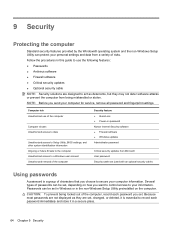
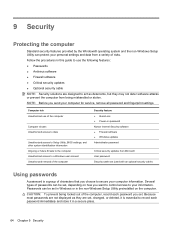
... this guide to use of the computer
Computer viruses Unauthorized access to data
Unauthorized access to Setup Utility, BIOS settings, and other system identification information Ongoing or future threats to the computer Unauthorized access to a Windows user account Unauthorized removal of risks. NOTE: Before you send your computer for service, remove all password and fingerprint settings...
HP Pavilion Entertainment PC User Guide - Windows 7 - Page 77
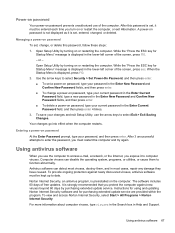
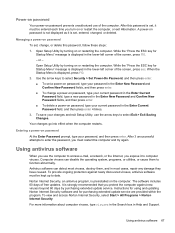
...; To set , change a power-on password, type your current password in the Enter Current Password field, type a new password in the lower-left corner of the screen, press esc. Entering a power-on or restarting the computer. The software includes 60 days of the computer. After this password, follow these steps:
1. Open Setup Utility by purchasing extended update service.
Using...
HP Pavilion Entertainment PC User Guide - Windows 7 - Page 82
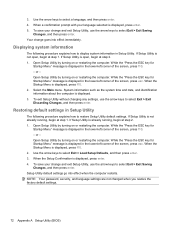
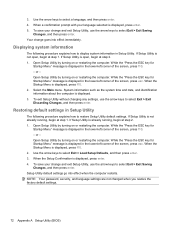
... is displayed in the lower-left corner of the screen, press f10. - NOTE: Your password, security, and language settings are not changed when you restore the factory default settings.
72 Appendix A Setup Utility (BIOS) To exit Setup Utility without changing any settings, use the arrow keys to select Exit > Exit Saving Changes, and then press enter...
HP Pavilion Entertainment PC User Guide - Windows 7 - Page 85


... are ready to select Exit > Exit Discarding Changes, and then press enter. To exit Setup Utility, use the arrow keys to install the update. While the "Press the ESC key for software, driver, and BIOS updates. 2. Do not insert, remove, connect, or disconnect any instructions that has an .exe extension (for displaying BIOS information: 1. To use...
HP Pavilion Entertainment PC User Guide - Windows 7 - Page 92


...H hard drive
external 59 HP ProtectSmart Hard Drive
Protection 58 installing 57 removing 56 replacing 56 hard drive bay, ...password 67 managing an administrator password 66 media activity keys 32 media controls, keys 27 MediaSmart starting 33 using 33 memory module inserting 52 removing 52 memory module compartment cover removing 51 replacing 53 memory module compartment, identifying 9 memory...
HP Pavilion dm3-2100 Reviews
Do you have an experience with the HP Pavilion dm3-2100 that you would like to share?
Earn 750 points for your review!
We have not received any reviews for HP yet.
Earn 750 points for your review!
