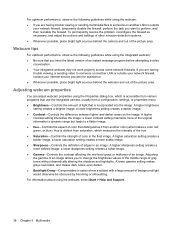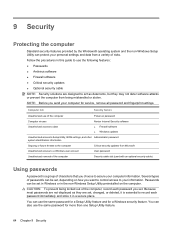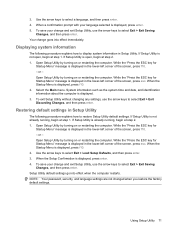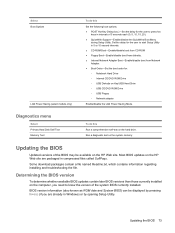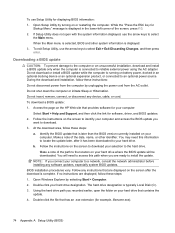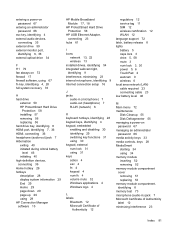HP Pavilion dm3-1100 - Entertainment Notebook PC Support and Manuals
Get Help and Manuals for this Hewlett-Packard item
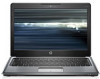
View All Support Options Below
Free HP Pavilion dm3-1100 manuals!
Problems with HP Pavilion dm3-1100?
Ask a Question
Free HP Pavilion dm3-1100 manuals!
Problems with HP Pavilion dm3-1100?
Ask a Question
Most Recent HP Pavilion dm3-1100 Questions
How Do I Use The Sim Slot On My Hp Pavillion Dm3
(Posted by yawoti 12 years ago)
Popular HP Pavilion dm3-1100 Manual Pages
HP Pavilion dm3-1100 Reviews
We have not received any reviews for HP yet.