HP Pavilion dv2900 - Artist Entertainment Notebook PC Support and Manuals
Get Help and Manuals for this Hewlett-Packard item
This item is in your list!

View All Support Options Below
Free HP Pavilion dv2900 manuals!
Problems with HP Pavilion dv2900?
Ask a Question
Free HP Pavilion dv2900 manuals!
Problems with HP Pavilion dv2900?
Ask a Question
Popular HP Pavilion dv2900 Manual Pages
Security - Windows Vista - Page 8


... for a Windows security feature.
A password set in Setup Utility:
● A password can be set by an outsider. For additional information about Windows passwords, such as they are not displayed as screen-saver passwords, select Start > Help and Support.
2 Chapter 2 Using passwords
ENWW Use the following guidelines when setting a password in Windows must be set, depending on the...
Setup Utility - Windows Vista - Page 8


...hard drive self-test, a Network Service Boot, and settings for all users. or - ◦ If the Setup Utility menus are not visible, press esc to return to the menu display. Then use either of the
following procedures: ◦ Press f10, and then follow the instructions... in Windows.
4 Chapter 2 Using the Setup Utility The "Press to Help and Support, which is accessible only when the computer ...
Setup Utility - Windows Vista and XP - Page 8


...the menu display.
The Setup Utility features available for advanced users include a hard drive self-test, a Network Service Boot, and settings for all users.
or - ● If the Setup Utility menus are not ...following procedures: ● Press f10, and then follow the instructions on the screen.
- Then use
the arrow keys to the Setup Utility. When you are offered an option to return to...
Software Update, Backup, and Recovery - Windows Vista - Page 5


.... You may be prompted for your computer is stored on the HP Web site. If your permission or password for tasks such as installing applications, running utilities, or changing Windows settings.
Refer to a network, consult the network administrator before installing any software updates, especially system BIOS updates.
NOTE The computer system BIOS is connected to Windows online...
Software Update, Backup, and Recovery - Windows Vista - Page 6


... to install the update.
To use the Setup Utility for your hard drive. Open the Setup Utility by turning on the HP Web site that is connected to reliable external power using the AC adapter. If the Setup Utility does not open with the system information displayed, use the arrow keys to select the Main menu.
Follow the instructions...
Software Update, Backup, and Recovery - Windows Vista - Page 13


...installation wizard opens, follow the installation instructions on -screen instructions. Right-click the program or driver you want to be removed. Follow the on the screen. 3. Insert the disc into the optical drive....
does not affect your personal settings. ● In all cases, if a program has been deleted from your personal settings. Reinstall the program or driver: a. d.
b. Select Start...
Software Updates - Windows Vista - Page 7


To update the software, follow these steps, which contains information regarding installing and troubleshooting the file. You may be prompted for tasks such as installing applications, running utilities, or changing Windows settings. The BIOS initializes the operating system, determines how the computer will interact with your computer model, product category, and series or family....
Remote Control (Select Models Only) - Windows Vista and XP - Page 1


Remote Control (Select Models Only)
User Guide
HP Pavilion dv2500 and dv2700 Notebook PC - Maintenance and Service Guide - Page 77


... it down the computer. SIM
NOTE: This section applies only to install the SIM. Remove the battery (see Battery on , and then shut ...it must be removed before disassembling the computer. Reverse this procedure to computer models with WWAN capability.
NOTE: If there is a SIM inserted in on the... replacement procedures 69
Remove the SIM (2) from the computer. 4.
HP Pavilion dv2500 and dv2700 Notebook PC - Maintenance and Service Guide - Page 83


...part number Countries or regions
Spare part...South Korea
452236-AD1
Keyboards for use only with Artist Edition computer models:
Brazil
462753-201
Portugal
462753-131
Canadian French
462753...Edition computer models
463976-001
Keyboards for use only with Special Edition computer models with AMD processors:
Japan
462549-291
The United States
462549-001
Component replacement procedures 75
HP Pavilion dv2500 and dv2700 Notebook PC - Maintenance and Service Guide - Page 86


...Support.
Description HP ev2210 1xEVDO-A WWAN module for use in the United States HP UMTS/HSDPA/EDGE WWAN module, including GPRS
Spare part number 451131-001 459350-001
CAUTION: To prevent an unresponsive system, replace...antenna cable is connected to restore computer functionality, and then contact technical support through the operating system.
2. WWAN module
CAUTION: The WWAN module...
HP Pavilion dv2500 and dv2700 Notebook PC - Maintenance and Service Guide - Page 127
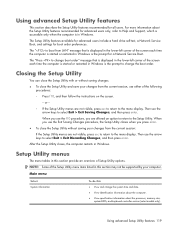
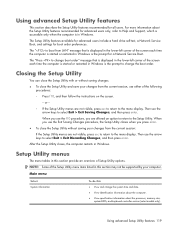
... users only, refer to Help and Support, which is accessible only when the computer is the prompt to the menu display. The Setup Utility features available for advanced users include a hard drive self-test, a Network Service Boot, and settings for all users. Closing the Setup Utility
You can close the Setup Utility with or without saving changes. ●...
HP Pavilion dv2500 and dv2700 Notebook PC - Maintenance and Service Guide - Page 171


... a program. Reinstall the program or driver: a. When the installation wizard opens, follow the installation instructions on -screen instructions.
Reinstalling software programs and drivers
If a program or driver preinstalled at the factory is accidentally erased or is still on your computer, the reinstallation process
does not affect your personal settings. ● In all cases, if...
HP Pavilion dv2500 and dv2700 Notebook PC - Maintenance and Service Guide - Page 186
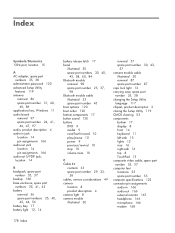
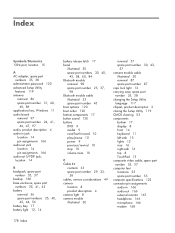
Index
Symbols/Numerics 1394 port, location 15
A AC adapter, spare part
numbers 35, 38 administrator password 120 advanced Setup Utility
features 119 antenna
removal 86 spare part number 31, 40,
45, 86 applications key, Windows 11 audio board
removal 97 spare part number 24, 41,
46, 47, 97 audio, product description 4 audio-in jack
location 14 pin...
HP Pavilion dv2500 and dv2700 Notebook PC - Maintenance and Service Guide - Page 189
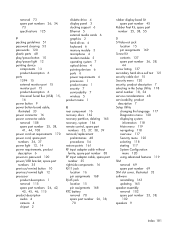
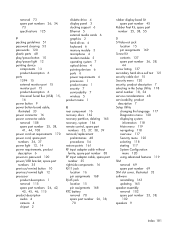
... 115 spare part numbers 24, 42,
43, 45, 46, 115 product description
audio 4 camera 4 chipset 2
diskette drive 4 display panel 3 docking support 6 Ethernet 5 external media cards 6 graphics 2 hard drives 4 keyboard 6 memory module 3 microphone 4 modem module 5 operating system 7 optical drives 4 pointing devices 6 ports 6 power requirements 6 processors 1 product name 1 security 7 serviceability...
HP Pavilion dv2900 Reviews
Do you have an experience with the HP Pavilion dv2900 that you would like to share?
Earn 750 points for your review!
We have not received any reviews for HP yet.
Earn 750 points for your review!
