HP Pavilion dv2300 - Entertainment Notebook PC Support and Manuals
Get Help and Manuals for this Hewlett-Packard item
This item is in your list!

View All Support Options Below
Free HP Pavilion dv2300 manuals!
Problems with HP Pavilion dv2300?
Ask a Question
Free HP Pavilion dv2300 manuals!
Problems with HP Pavilion dv2300?
Ask a Question
Popular HP Pavilion dv2300 Manual Pages
Security - Windows Vista - Page 8


... with the same keys.
You can use the same password for a Setup Utility feature and for more than one Setup Utility feature. For additional information about Windows passwords, such as they are not displayed as screen-saver passwords, select Start > Help and Support.
2 Chapter 2 Using passwords
ENWW
A password set in Windows must be entered at a Windows prompt.
2 Using...
HP Pavilion dv2000 Notebook PC Maintenance and Service Guide - Page 32
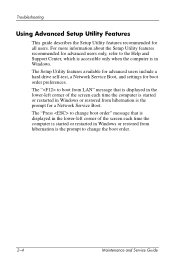
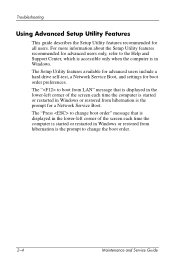
... order.
2-4
Maintenance and Service Guide
For more information about the Setup Utility features recommended for a Network Service Boot. The Setup Utility features available for advanced users include a hard drive self-test, a Network Service Boot, and settings for all users.
Troubleshooting
Using Advanced Setup Utility Features
This guide describes the Setup Utility features recommended...
HP Pavilion dv2000 Notebook PC Maintenance and Service Guide - Page 39


... how to Help and Support, which is accessible only when the computer is not already running , begin at step 2.
1. The Setup Utility default settings are set your preferences. 4. The Setup Utility features available for advanced users include a hard drive self-test, a Network Service Boot, and settings for all users. Troubleshooting
Restoring Default Settings in Windows. For more...
HP Pavilion dv2000 Notebook PC Maintenance and Service Guide - Page 56
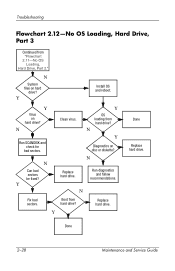
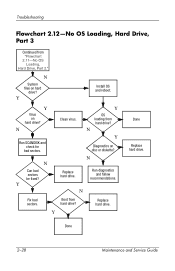
... diagnostics and follow
recommendations. N
Fix bad sectors. Y
Done
Replace hard drive. Done
2-28
Maintenance and Service Guide
N
Run SCANDISK and check for
bad sectors. N
System files on hard drive? N
Y
Diagnostics on disc or diskette?
Y
Install OS and reboot.
Troubleshooting
Flowchart 2.12-No OS Loading, Hard Drive, Part 3
Continued from "Flowchart
2.11-No OS Loading...
HP Pavilion dv2000 Notebook PC Maintenance and Service Guide - Page 57


...using the Setup Utility. Maintenance and Service Guide
2-29
Y
Go to
OS loading?
Y
Y
Is diskette drive boot
order correct?
Y Replace the following
components
Nonsystem disk error?
Go to "Flowchart 2.17-Nonfunctioning
Device." Try different diskette.
N
N
Bootable diskette in the Setup
utility? Check diskette for
instructions.
Troubleshooting
Flowchart 2.13...
HP Pavilion dv2000 Notebook PC Maintenance and Service Guide - Page 61


...If integrated NIC, replace system
board.
Fix or replace broken item. Done
Maintenance and Service Guide
2-33
N
Device boots properly? Clear CMOS.
Go to "Flowchart 2.9-No Operating System (OS) Loading."
Reseat device.
N
Replace hard drive.
Troubleshooting
Flowchart 2.17-Nonfunctioning Device
Nonfunctioning device.
Close computer, plug in power,
and reboot. Replace NIC.
HP Pavilion dv2000 Notebook PC Maintenance and Service Guide - Page 197
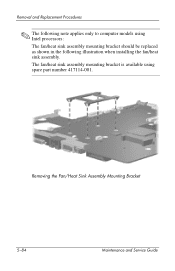
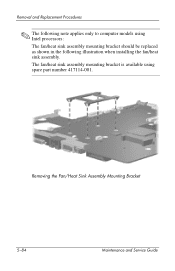
... Intel processors: The fan/heat sink assembly mounting bracket should be replaced as shown in the following illustration when installing the fan/heat sink assembly.
Removing the Fan/Heat Sink Assembly Mounting Bracket
5-84
Maintenance and Service Guide Removal and Replacement Procedures
✎ The following note applies only to computer models using spare part number 417114-001.
HP Pavilion dv2000 Notebook PC Maintenance and Service Guide - Page 198


Removing the Fan/Heat Sink Assembly Mounting Bracket Reverse the above procedure to computer models using spare part number 417114-001.
Removal and Replacement Procedures
✎ The following note applies only to install the fan/heat sink assembly. The fan/heat sink assembly mounting bracket is available using AMD processors: The fan/heat sink assembly...
Setup Utility - Windows Vista and XP - Page 8


... to select Exit > Exit Saving Changes, and then press enter. After the Setup Utility closes, the computer restarts in Windows.
4 Chapter 2 Using the Setup Utility
ENWW The Setup Utility features available for advanced users include a hard drive self-test, a Network Service Boot, and settings for a Network Service Boot.
When you use the f10 procedure, you press enter. ●...
Software Update, Backup, and Recovery - Windows Vista - Page 6


...connected to download.
3.
During the download and installation, follow these instructions:
Do not disconnect power from the computer by turning on your hard drive. Access the page on the HP Web site that is running on the screen to identify your hard drive where the BIOS update will need to reliable external power using the AC adapter. Follow the instructions on battery power, docked...
Drives - Windows Vista - Page 3


Table of contents
1 Handling drives 2 Drive light 3 Hard drives
Replacing the hard drive ...3 4 Optical drives
Inserting an optical disc ...8 Removing an optical disc when running on battery or external power 9 Removing an optical disc when no computer power is available 10 Avoiding the Sleep state or Hibernation 11 Index ...12
ENWW
iii
Drives - Windows Vista - Page 7


...the power button. Save your work. 2. Disconnect all external devices connected to the computer. 4.
3 Hard drives
Replacing the hard drive
CAUTION To prevent system lockup and loss of information: Shut down the computer before removing the hard drive from the AC outlet. 5. If you , loosen the 2 hard drive cover screws (1). Remove the battery from the illustrations in Hibernation, turn...
HP Pavilion dv2500 and dv2700 Notebook PC - Maintenance and Service Guide - Page 6


... guidelines 51 Workstation guidelines 51 Equipment guidelines 52
Unknown user password 53 Component replacement procedures 54
Serial number ...54 Computer feet ...55 Battery ...56 Camera module ...57 Display inverter ...59 Hard drive ...61 WLAN module ...65 SIM ...69 RTC battery ...70 Memory module ...71 Optical drive ...73 Keyboard ...74 WWAN module ...78 Switch cover ...79 Display...
HP Pavilion dv2500 and dv2700 Notebook PC - Maintenance and Service Guide - Page 127
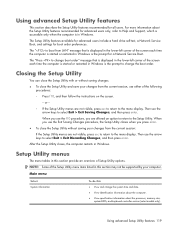
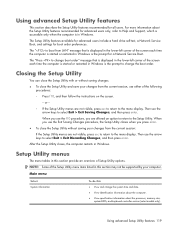
...instructions on the screen.
- Using advanced Setup Utility features 119 The Setup Utility features available for advanced users include a hard drive self-test, a Network Service Boot, and settings for all users. The "Press to the Setup Utility. Closing the Setup Utility
You can close the Setup...section may not be supported by your computer.
NOTE: Some of the Setup Utility menu items ...
HP Pavilion dv2500 and dv2700 Notebook PC - Maintenance and Service Guide - Page 189
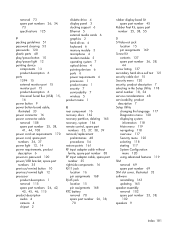
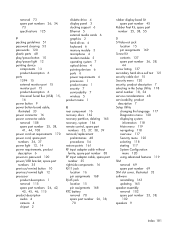
... power requirements, product
description 6 power-on password 120 power/USB bracket, spare part
numbers 35 previous/rewind button 10 previous/rewind light 12 processor
product description 1 removal 115 spare part numbers 24, 42,
43, 45, 46, 115 product description
audio 4 camera 4 chipset 2
diskette drive 4 display panel 3 docking support 6 Ethernet 5 external media cards 6 graphics 2 hard drives...
HP Pavilion dv2300 Reviews
Do you have an experience with the HP Pavilion dv2300 that you would like to share?
Earn 750 points for your review!
We have not received any reviews for HP yet.
Earn 750 points for your review!
