HP Pavilion dv1600 - Notebook PC Support and Manuals
Get Help and Manuals for this Hewlett-Packard item
This item is in your list!

View All Support Options Below
Free HP Pavilion dv1600 manuals!
Problems with HP Pavilion dv1600?
Ask a Question
Free HP Pavilion dv1600 manuals!
Problems with HP Pavilion dv1600?
Ask a Question
Popular HP Pavilion dv1600 Manual Pages
HP Pavilion dv1600 Notebook PC - Maintenance and Service Guide - Page 1
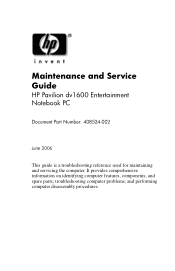
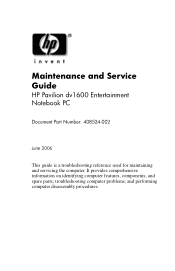
and performing computer disassembly procedures. It provides comprehensive information on identifying computer features, components, and spare parts; Maintenance and Service Guide
HP Pavilion dv1600 Entertainment Notebook PC
Document Part Number: 408524-002
June 2006
This guide is a troubleshooting reference used for maintaining and servicing the computer. troubleshooting computer problems;
HP Pavilion dv1600 Notebook PC - Maintenance and Service Guide - Page 2
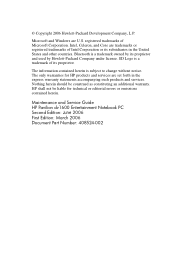
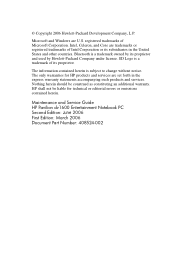
...HP products and services are set forth in the United States and other countries. Maintenance and Service Guide HP Pavilion dv1600 Entertainment Notebook PC Second Edition: June 2006 First Edition: March 2006 Document Part... The only warranties for technical or editorial errors or omissions contained herein.
Intel, Celeron, and Core are U.S.
HP shall not be construed as constituting an ...
HP Pavilion dv1600 Notebook PC - Maintenance and Service Guide - Page 6
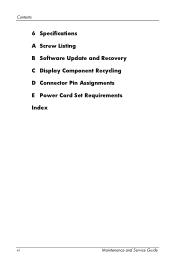
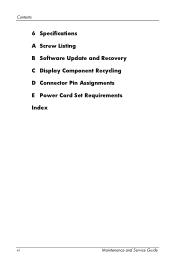
Contents
6 Specifications A Screw Listing B Software Update and Recovery C Display Component Recycling D Connector Pin Assignments E Power Cord Set Requirements Index
vi
Maintenance and Service Guide
HP Pavilion dv1600 Notebook PC - Maintenance and Service Guide - Page 42
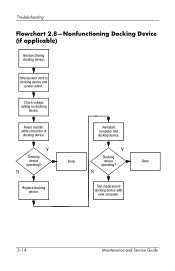
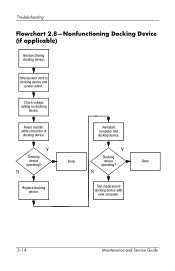
...
Troubleshooting
Flowchart 2.8-Nonfunctioning Docking Device (if applicable)
Nonfunctioning docking device. Check voltage setting on docking
device. Reinstall computer into docking device.
Y
Docking
Done
device
Done
operating?
Reset monitor cable connector at
docking device. N
Replace docking device. N
Test replacement docking device with
new computer.
2-14
Maintenance and Service...
HP Pavilion dv1600 Notebook PC - Maintenance and Service Guide - Page 211
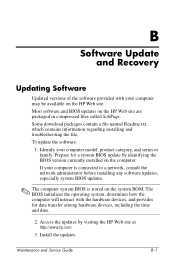
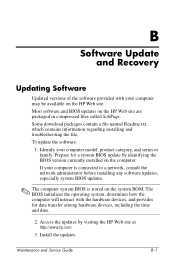
...Maintenance and Service Guide
B-1
Most software and BIOS updates on the system ROM.
Install the updates.
The BIOS initializes the operating system, determines how the computer will interact with your computer model, product category, and series or family. Some download packages contain a file named Readme.txt, which contains information regarding installing and troubleshooting the...
HP Pavilion dv1600 Notebook PC - Maintenance and Service Guide - Page 213
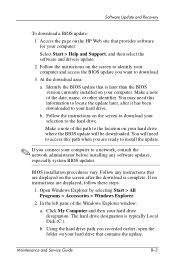
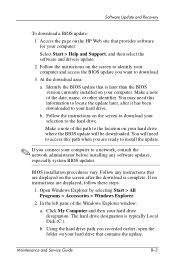
... computer:
Select Start > Help and Support, and then select the software and drivers update.
2. The hard drive designation is later than the BIOS version currently installed on your hard drive where the BIOS update will need this path when you are displayed, follow these steps:
1.
Software Update and Recovery
To download a BIOS update:
1. Maintenance and Service Guide
B-3 b.
Hardware and Software Guide - Page 1
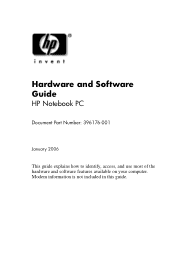
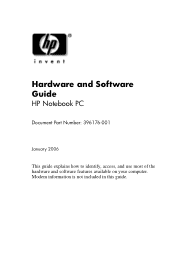
Hardware and Software Guide
HP Notebook PC
Document Part Number: 396176-001
January 2006
This guide explains how to identify, access, and use most of the hardware and software features available on your computer. Modem information is not included in this guide.
Hardware and Software Guide - Page 2


... errors or omissions contained herein. The information contained herein is subject to change without notice. Microsoft and Windows are set forth in the express warranty statements accompanying such products and services. registered trademarks of its proprietor and used by Hewlett-Packard Company under license. Hardware and Software Guide HP Notebook PC First Edition January 2006 Document Part...
Hardware and Software Guide - Page 8


... for a Software Update 8-2 Downloading and Installing an Update 8-4
Software Recovery 8-10 Using System Restore 8-10
Quick Launch Buttons (Select Models Only 8-12 Setup Utility 8-13
Opening the Setup Utility 8-13 Changing the Language of the Setup Utility 8-14 Navigating and Selecting in the Setup Utility . . . . . 8-15 Displaying System Information 8-16 Restoring Default Settings in the...
Hardware and Software Guide - Page 108
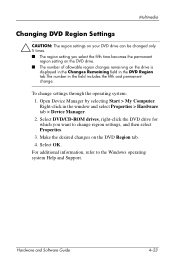
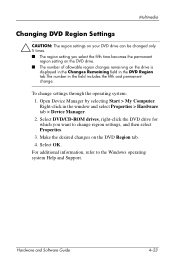
...; The region setting you want to the Windows operating system Help and Support.
For additional information, refer to change region settings, and then select Properties. 3. Hardware and Software Guide
4-23 Make ...-click the DVD drive for which you select the fifth time becomes the permanent region setting on the DVD drive. ■ The number of allowable region changes remaining on the...
Hardware and Software Guide - Page 126
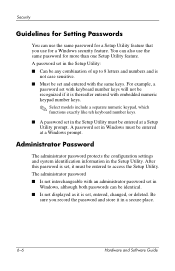
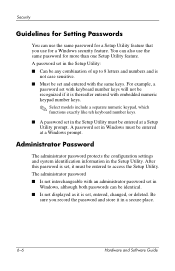
... more than one Setup Utility feature.
Security
Guidelines for Setting Passwords
You can use the same password for a Setup Utility feature that you record the password and store it is set in Windows must be entered at a Setup Utility prompt. After this password is set, it is thereafter entered with embedded numeric keypad number keys.
✎ Select models include a separate numeric...
Hardware and Software Guide - Page 131
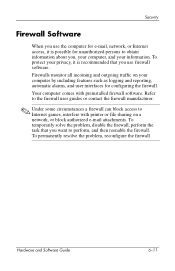
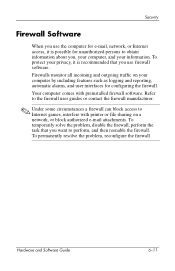
... can block access to Internet games, interfere with preinstalled firewall software. Hardware and Software Guide
6-11 Your computer comes with printer or file sharing on your information. To permanently resolve the problem, reconfigure the firewall.
To temporarily solve the problem, disable the firewall, perform the task that you use the computer for e-mail...
Hardware and Software Guide - Page 169


... power through the AC adapter. 2. Select Start > Help and Support > System Restore. 3.
Hardware and Software Guide
8-11 Select Restore my computer to an earlier time, and then follow the instructions on the screen.
Software Updates and Recovery and System Software
Setting a Restore Point
To set a system restore point manually: 1. Select Start > Help and Support > System Restore. 2.
Hardware and Software Guide - Page 176
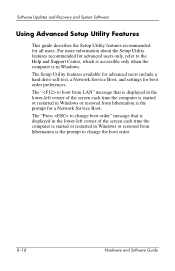
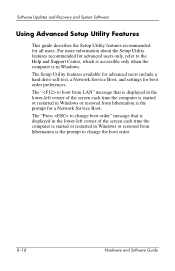
... Support Center, which is accessible only when the computer is in Windows or restored from hibernation is started or restarted in Windows. The Setup Utility features available for advanced users include a hard drive self-test, a Network Service Boot, and settings for all users. Software Updates and Recovery and System Software
Using Advanced Setup Utility Features
This guide...
Hardware and Software Guide - Page 190


... of 8-2
downloading and installing 8-5
obtaining updates 8-4 ROM Update 8-4
S
S/PDIF signals 4-6 scanner 7-4 screen saver 3-30 scrolling region, TouchPad
1-4, 2-3
Secure Digital (SD) Memory
Card 1-22, 7-6
security cable lock, connecting 6-12
security cable slot 1-20 security features 6-1 Security menu 8-20
serial number, computer 1-27, 2-7, 8-20
series, computer 8-2 service tag 1-27 Setup Utility...
HP Pavilion dv1600 Reviews
Do you have an experience with the HP Pavilion dv1600 that you would like to share?
Earn 750 points for your review!
We have not received any reviews for HP yet.
Earn 750 points for your review!
