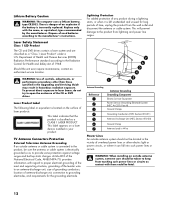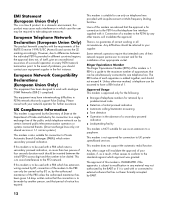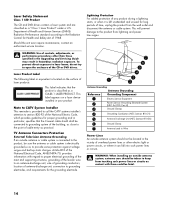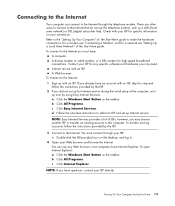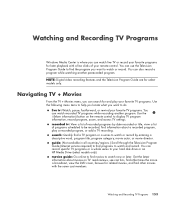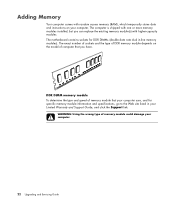HP Pavilion Elite m9100 - Desktop PC Support and Manuals
Get Help and Manuals for this Hewlett-Packard item

View All Support Options Below
Free HP Pavilion Elite m9100 manuals!
Problems with HP Pavilion Elite m9100?
Ask a Question
Free HP Pavilion Elite m9100 manuals!
Problems with HP Pavilion Elite m9100?
Ask a Question
Popular HP Pavilion Elite m9100 Manual Pages
HP Pavilion Elite m9100 Reviews
We have not received any reviews for HP yet.