HP Pavilion 14-v000 Support and Manuals
Get Help and Manuals for this Hewlett-Packard item
This item is in your list!

View All Support Options Below
Free HP Pavilion 14-v000 manuals!
Problems with HP Pavilion 14-v000?
Ask a Question
Free HP Pavilion 14-v000 manuals!
Problems with HP Pavilion 14-v000?
Ask a Question
Popular HP Pavilion 14-v000 Manual Pages
User Guide - Page 2


... for HP products and services are available in all features are set forth in the U.S. If you agree to the refund policy of the HP End User License Agreement (EULA). The only warranties for a full refund subject to be bound by the terms of your seller. Select Drivers & Downloads, and then follow the on-screen instructions...
User Guide - Page 7


... ...1 Visit the HP Apps Store ...1 Best practices ...1 Fun things to do ...1 More HP resources ...3
2 Getting...14
3 Connecting to a network ...15 Connecting to a wireless network ...15 Using the wireless controls 15 Using the wireless button 15 Using operating system controls 15 Sharing data and drives and accessing software 16 Using a WLAN ...16 Using an Internet service provider 16 Setting...
User Guide - Page 9


...keys 40
6 Managing power ...42 Initiating Sleep and Hibernation ...42 Manually initiating and exiting Sleep 43 Manually initiating and exiting Hibernation (select models only 43 Setting password protection on wakeup 43 Using the power meter and power settings 44 Running on battery power ...44 User-replaceable battery 44 Finding battery information 45 Conserving battery power 45 Identifying...
User Guide - Page 10


... your computer and information ...58 Using passwords ...58 Setting Windows passwords 59 Setting Setup Utility (BIOS) passwords 59 Using Internet security software ...59 Using antivirus software ...60 Using firewall software ...60 Installing software updates ...60 Installing critical security updates 60 Installing HP and third-party software updates 60 Securing your wireless network ...61...
User Guide - Page 15


... select User guides.
‒ or - From the Start screen, type support, and then select the HP Support Assistant app.
2. In some countries/regions, HP may request a printed copy from the Search window, select Help and Support. Di Vittorio, 9, 20063, Cernusco s/Naviglio (MI), Italy
● Asia Pacific: Hewlett-Packard, POD, P.O. More HP resources
You have already used Setup Instructions to...
User Guide - Page 26
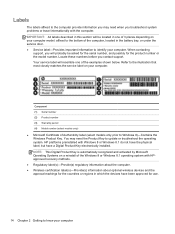
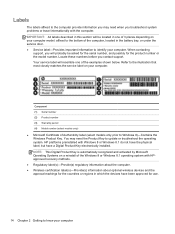
... the service label on your computer model: affixed to the bottom of the Windows 8 or Windows 8.1 operating system with Windows 8 or Windows 8.1 do not have the physical label, but have been approved for the product number or the model number. Locate these numbers before you troubleshoot system problems or travel internationally with the computer. HP platforms...
User Guide - Page 27
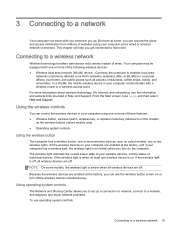
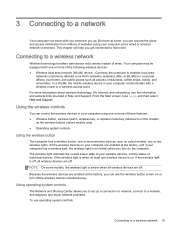
...
as the wireless button) (select models only) ● Operating system controls
Using the wireless button
The computer has a wireless button, one or more wireless devices, and, on . From the Start screen, type help you to set up a connection or network, connect to a network, and diagnose and repair network problems. To use the wireless button...
User Guide - Page 34
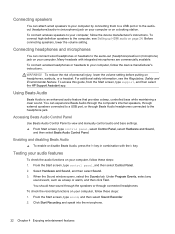
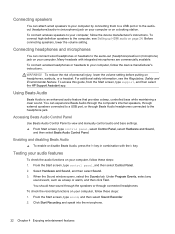
...on your computer, follow the device manufacturer's instructions.
Click Start Recording and speak into the ...manually control audio and bass settings. ▲ From Start screen, type control panel, select Control Panel, select Hardware and Sound,
and then select Beats Audio Control Panel. To access this guide, from the Start screen, type support, and then select the HP Support...
User Guide - Page 36


...Under Display, select Adjust screen resolution.
Click Set Default, and then click OK. From the Start screen, click the HP Quick Access to the computer speakers: 1....the on-screen instructions. - Setting up HDMI audio
HDMI is the only video interface that supports high-definition video and audio. Discovering and connecting to Miracast-compatible wireless displays (select AMD models only)
To ...
User Guide - Page 71
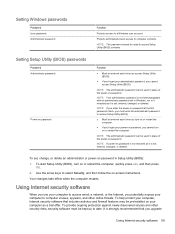
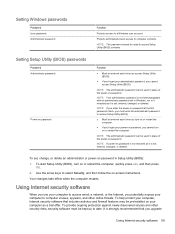
..., you cannot access Setup Utility (BIOS).
Setting Setup Utility (BIOS) passwords
Password Administrator password
Power-on or restart the computer. NOTE: The administrator password can be entered each time you access Setup Utility (BIOS).
● If you forget your administrator password, you potentially expose your computer, Internet security software that you upgrade
Using Internet...
User Guide - Page 72
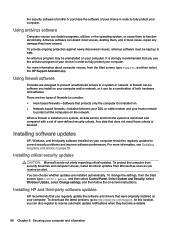
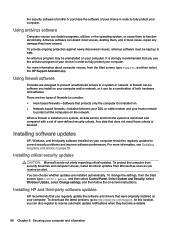
... Start screen, type support, and then select the HP Support Assistant app. Any data that were originally installed on the network. To protect the computer from security breaches and computer viruses, install all data sent to a system or network. To change the settings, from Microsoft as soon as you regularly update the software and drivers that does not...
User Guide - Page 75


... or install a BIOS update while the computer is complete. Follow the on battery power, docked in an optional docking device, or connected to download your hard drive designation. If the update is functioning properly.
Using HP PC Hardware Diagnostics (UEFI)
HP PC Hardware Diagnostics is a Unified Extensible Firmware Interface (UEFI) that has an .exe extension (for HP updates now...
User Guide - Page 78
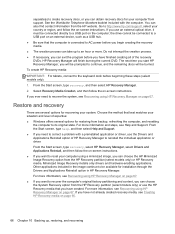
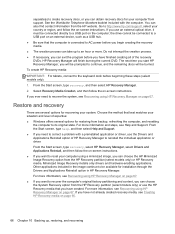
... a problem with the computer.
Restore and recovery
There are several options for installation through the Drivers and Applications Reinstall option in the image continue to be burned.
Minimized Image Recovery installs only drivers and hardware-enabling applications. Select Recovery Media Creation, and then follow the on -screen instructions. Other applications included in HP...
User Guide - Page 85


... updating 62 Bluetooth label 14 boot order changing HP Recovery
Manager 68 bottom 14 buttons
left TouchPad 9 power 11 right TouchPad 9
C caps lock light, identifying 10 caring for your computer 55 cleaning your computer 55 components
bottom 13 display 8 left side 7 right side 6 top 9 computer, traveling 46 connecting to a WLAN 18 connector, power 7 contacting support...
User Guide - Page 86
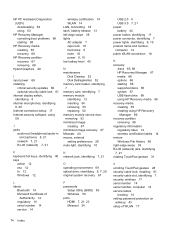
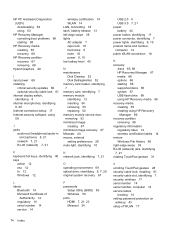
... 14 wireless certification labels 14 restore Windows File History 66 right-edge swipe 38 RJ-45 (network) jack, identifying 7, 21 rotating TouchPad gesture 31
S scrolling TouchPad gesture 28 security cable lock, installing 61 security cable slot, identifying 7 security, wireless 17 serial number 14 serial number, computer 14 service labels
locating 14 setting password protection on
wakeup 43 setup...
HP Pavilion 14-v000 Reviews
Do you have an experience with the HP Pavilion 14-v000 that you would like to share?
Earn 750 points for your review!
We have not received any reviews for HP yet.
Earn 750 points for your review!
