HP Pavilion 14-bf000 Support and Manuals
Get Help and Manuals for this Hewlett-Packard item
This item is in your list!

View All Support Options Below
Free HP Pavilion 14-bf000 manuals!
Problems with HP Pavilion 14-bf000?
Ask a Question
Free HP Pavilion 14-bf000 manuals!
Problems with HP Pavilion 14-bf000?
Ask a Question
HP Pavilion 14-bf000 Videos
Popular HP Pavilion 14-bf000 Manual Pages
Start Here - Page 2


... Edition: August 2015
Document Part Number: 830252-001
Product notice
This guide describes features that are set forth in all editions of companies. This computer may not be liable for HP products and services are common to http://www.hp.com/support, and select your seller. To access the latest user guide, go to most models. Not all features...
Start Here - Page 5


Go to http://www.hp.com/ support, and select your computer. 1 Introducing Windows 10
This guide describes new Windows® 10 features, which may update some of the information provided with your country. Select Drivers & Downloads, and then follow the on-screen instructions.
1 These new features include the following: ● Enhanced Start menu ● Shut down from...
User Guide - Page 9


......41
8 Securing your computer and information ...43 Using passwords ...43 Setting Windows passwords ...43 Setting Setup Utility (BIOS) passwords 44 Using Windows Hello (select products only) ...44 Using Internet security software ...45 Using antivirus software ...45 Using firewall software ...45 Installing software updates ...45 Using HP Touchpoint Manager (select products only 46 Securing your...
User Guide - Page 30


...HP Mobile Broadband Module-Gives you get connected to that world. Select Network and Internet, and then select Network and Sharing Center.
20 Chapter 3 Connecting to a network, and diagnose and repair network problems... light indicates the overall power state of your computer communicates with you wherever you to set up a connection or network, connect to a network In a WLAN, the mobile ...
User Guide - Page 54


... without keyboards: 1. Under Windows Hello, follow these steps: 1. Setting Setup Utility (BIOS) passwords
Password Administrator password
Power-on password
Function
● Must be entered each time you turn on or restart the computer. or Turn on -screen instructions.
Errors can use the keyboard attached to add both a password and a numeric PIN, and
then enroll your computer...
User Guide - Page 55


... must be regularly updated to correct security problems and improve software performance. There are designed to prevent unauthorized access to a system or network. Installing software updates
HP, Windows, and third-party software installed on your computer and/or network, or it is installed on the network.
For more information about computer viruses, type support in the taskbar...
User Guide - Page 56


... only)
A security cable (purchased separately) is designed to protect them from unauthorized access.
Select the Start button, select Settings, and then select Update & security. 2. To schedule a time for installing updates, select Advanced options, and then follow the on -screen instructions. 3. Securing your network from being mishandled or stolen.
You can quickly download and...
User Guide - Page 58


... ready to your hard drive. If no instructions appear, follow these steps: a. Type file in the taskbar search box, and then select the HP Support Assistant app.
- Downloading a BIOS update
CAUTION: To reduce the risk of damage to the computer or an unsuccessful installation, download and install a BIOS update only when the computer is connected to the...
User Guide - Page 71


... 19 service labels, locating 18 Setup Utility (BIOS) passwords 44 shipping the computer 41 shutdown 34 Sleep
exiting 33 initiating 33 Sleep and Hibernation initiating 33 slots memory card reader 8 security cable 8 software Disk Cleanup 39 Disk Defragmenter 39 HP 3D DriveGuard 39 software updates, installing 45 sound settings, using 26 speakers connecting 25 identifying 14, 15 supported discs...
Maintenance and Service Guide - Page 1


This document is intended for HP authorized service providers only. HP Pavilion 14 Laptop PC
Maintenance and Service Guide IMPORTANT!
Maintenance and Service Guide - Page 9


...cm (14.0-in), full high-definition (FHD), white light-emitting diode
√
√
(WLED), UWVA, BrightView (1920×1080) display, slim-flat 3.0 mm, eDP, 45%
color gamut; 1 Product description
Category Product name Processor
Graphics
Panel Memory
Description
8th Gen, 7th Discrete Gen,
UMA
HP Pavilion 14 Laptop PC
√
* Model numbers: 14-bf000 - bf099
* Model numbers: 14-bf100...
Maintenance and Service Guide - Page 35


... service tag at the bottom of each screw size and location during removal and replacement.
NOTE: HP continually improves and changes product parts. For complete and current information on -screen instructions. Bottom cover
Description Bottom cover Rubber Kit (includes rubber feet)
Spare part number 930593-001 932299-001
Before removing the bottom cover, follow the on supported parts...
Maintenance and Service Guide - Page 68


... screen reports a successful installation, you recorded earlier, open the folder that contains the update. 4. If no instructions appear, follow these steps: a. NOTE: After a message on -screen instructions to download your hard drive.
60 Chapter 6 Using Setup Utility (BIOS) Click the question mark icon in the taskbar search box, and then select the HP Support Assistant app.
- Make...
Maintenance and Service Guide - Page 78
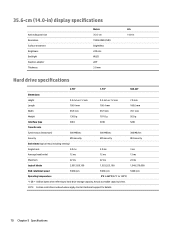
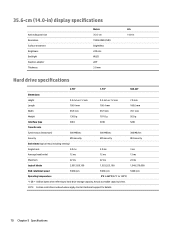
...
Metric 35.6-cm 1920x1080 (FHD) BrightView 220 nits WLED eDP 3.0 mm
U.S. 14.0-in
Hard drive specifications
2-TB*
1-TB*
500-GB*
Dimensions
Height
9.5 mm or 7.2 mm
9.5...Security
ATA security
ATA security
ATA security
Seek times (typical read, including setting)
Single track
2.0 ms
2.0 ms
3 ms
Average (read/write)
12...technical support for details.
70 Chapter 9 Specifications
Maintenance and Service Guide - Page 89


... 17 solid-state drive board illustrated 17 speakers identifying 10 illustrated 16 removing 56 specifications computer 69 display 70 hard drive 70 M.2 solid-state drive 71 storage product description 2 supported discs, recovery 62 system board removing 53 spare part number 16, 53 system recovery 63 system restore point creating 62 system restore point...
HP Pavilion 14-bf000 Reviews
Do you have an experience with the HP Pavilion 14-bf000 that you would like to share?
Earn 750 points for your review!
We have not received any reviews for HP yet.
Earn 750 points for your review!

