HP Pavilion 14-ab100 Support and Manuals
Get Help and Manuals for this Hewlett-Packard item
This item is in your list!

View All Support Options Below
Free HP Pavilion 14-ab100 manuals!
Problems with HP Pavilion 14-ab100?
Ask a Question
Free HP Pavilion 14-ab100 manuals!
Problems with HP Pavilion 14-ab100?
Ask a Question
Popular HP Pavilion 14-ab100 Manual Pages
Start Here - Page 5


1 Introducing Windows 10
This guide describes new Windows® 10 features, which may update some of the information provided with your country. Go to http://www.hp.com/ support, and select your computer. Select Drivers & Downloads, and then follow the on-screen instructions.
1 These new features include the following: ● Enhanced Start menu ● Shut down from...
ab000 through 14 - ab099 Maintenance and Service Guide 1 - Page 1


HP Pavilion 14 Notebook PC (AMD) (model numbers 14-ab000 through 14-ab099)
Maintenance and Service Guide
ab000 through 14 - ab099 Maintenance and Service Guide 1 - Page 83


...and restart the computer, Setup Utility (BIOS) checks to see if the Embedded Controller firmware on the keyboard needs to AC power. Complete the installation by following the on ...Follow any instructions that appear on the screen reports a successful installation, you are ready to install the update. The BIOS installation begins. 5. Double-click the file that contains the update. 4. ...
ab000 through 14 - ab099 Maintenance and Service Guide 1 - Page 87
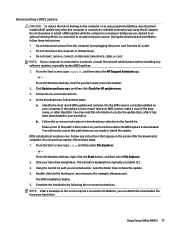
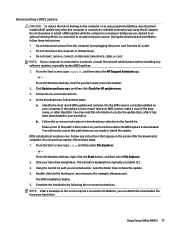
... before installing any instructions that contains the update. 4. The hard drive designation is connected to an optional power source. Double-click the file that has an .exe extension (for HP updates now. 3. During the download and installation, follow these steps: 1. From the Start screen, type support, and then select the HP Support Assistant app.
‒ or - Using Setup Utility...
ab000 through 14 - ab099 Maintenance and Service Guide 1 - Page 111


... number 15 serial number, computer 15 serviceability, product description 3 Setup Utility
changing the language 79 displaying system information
80 exiting 80 navigating 79 restoring default settings 80 selecting 79 starting 79 slots memory card reader 6 security cable 5 speakers identifying 12 removal 57 spare part number 57 specifications, computer 82 supported discs, recovery 90 system board...
Maintenance and Service Guide - Page 1


HP Pavilion 14 Notebook PC (Intel, model numbers 14-ab000 through 14-ab099)
Maintenance and Service Guide
Maintenance and Service Guide - Page 83


... on the screen reports a successful installation, you attach the tablet to the keyboard and restart the computer, Setup Utility (BIOS) checks to be synchronized. NOTE: The Embedded Controller firmware will need this path when you are ready to AC power. name, or other identifier. Follow any instructions that contains the update. 4.
NOTE: After a message on...
Maintenance and Service Guide - Page 87
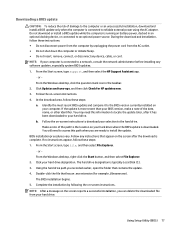
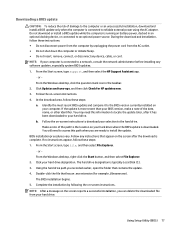
...power source. Follow the on-screen instructions to download your selection to the BIOS version currently installed on the screen reports a successful installation, you recorded earlier, open the folder that has an .exe extension (for HP updates now. 3. BIOS installation procedures vary. Follow any software updates, especially system BIOS updates. 1. Follow the on battery power, docked...
Maintenance and Service Guide - Page 90
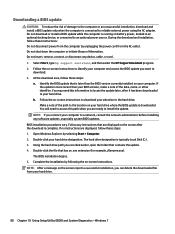
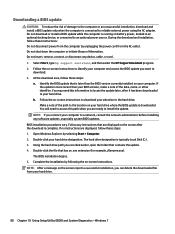
... the download is complete. b. If no instructions are displayed on -screen instructions to identify your computer and access the BIOS update you can delete the downloaded file from the AC outlet. Double-click the file that contains the update. 4. Select Start, type hp support assistant, and then select the HP Support Assistant program. 2.
Double-click your selection to...
User Guide - Page 9


...HP 3D DriveGuard (select products only 39 Identifying HP 3D DriveGuard status 40 Updating programs and drivers...passwords ...43 Setting Windows passwords ...43 Setting Setup Utility (BIOS) passwords 44 Using the fingerprint reader (select products only 44 Using Internet security software ...45 Using antivirus software ...45 Using firewall software ...45 Installing software updates ...45 Using HP...
User Guide - Page 27


...set up a connection or network, connect to a network, and diagnose and repair network problems.
Connecting to that world. This chapter will help you get connected to a wireless network 17 Mobile network operators install... must be equipped with a wireless router or a wireless access point. ● HP Mobile Broadband Module-Gives you can explore the globe and access information from millions of...
User Guide - Page 54
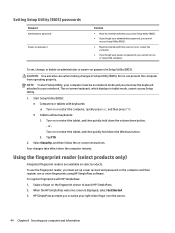
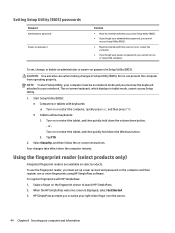
.... Errors can prevent the computer from operating properly. The on-screen keyboard, which displays in Setup Utility (BIOS). When the HP SimplePass welcome screen is displayed, select Get Started. 3. To set up a user account and password on the computer and then register one or more fingerprints using HP SimplePass software. Setting Setup Utility (BIOS) passwords
Password Administrator...
User Guide - Page 55


... from Microsoft as soon as a trial offer. A firewall can detect most cases, repair any damage they have caused.
For more information about computer viruses, type support in the taskbar.
Installing software updates
HP, Windows, and third-party software installed on your computer as you upgrade the security software trial offer or purchase the software of user-defined...
User Guide - Page 56


...)
HP Touchpoint Manager is designed to protect them from unauthorized access.
Select Windows Update, and then follow the on -screen instructions. 3. Insert the key (1) into the security cable lock (2).
46 Chapter 8 Securing your software applications and information to act as part of a complete security solution to help maximize theft protection. To schedule a time for installing...
User Guide - Page 59
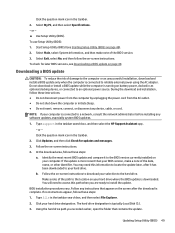
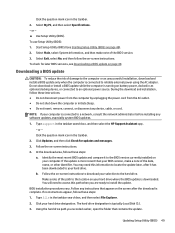
... the taskbar search box, and then select the HP Support Assistant app.
- To use Setup Utility (BIOS): 1. Do not download or install a BIOS update while the computer is typically Local Disk (C:). 3. Type support in the taskbar. 2. Follow the on -screen instructions to install the update. Identify the most recent BIOS update and compare it has been downloaded to the hard...
HP Pavilion 14-ab100 Reviews
Do you have an experience with the HP Pavilion 14-ab100 that you would like to share?
Earn 750 points for your review!
We have not received any reviews for HP yet.
Earn 750 points for your review!
