HP Pavilion 13-p120nr Support and Manuals
Get Help and Manuals for this Hewlett-Packard item
This item is in your list!

View All Support Options Below
Free HP Pavilion 13-p120nr manuals!
Problems with HP Pavilion 13-p120nr?
Ask a Question
Free HP Pavilion 13-p120nr manuals!
Problems with HP Pavilion 13-p120nr?
Ask a Question
Popular HP Pavilion 13-p120nr Manual Pages
HP Notebook Hard Drives & Solid State Drives Identifying, Preventing, Diagnosing and Recovering from Drive Failures Care and Mai - Page 2


... include enhanced hard drive diagnostics, Intel Storage Matrix Technology, HP 3D drive guard, firmware updates, and more . Connector issues It is not detected by the notebook. You receive an error message during Power On Self-Test (POST) that extends from the hard drive to ): File corruption File fragmentation Read errors
Page 2 A hard drive that is...
HP Notebook Hard Drives & Solid State Drives Identifying, Preventing, Diagnosing and Recovering from Drive Failures Care and Mai - Page 3


... problems to your HDD manufacturer for low-level format utilities or download the HP File Sanitizer for more information on S.M.A.R.T attribute checking, refer to increase reliability of major hard drive manufacturers to the "Client Management Software" section in this white paper. The OS remaps a reserved sector in blue screens and/or continuous reboots. Read Errors...
HP Notebook Hard Drives & Solid State Drives Identifying, Preventing, Diagnosing and Recovering from Drive Failures Care and Mai - Page 5


... risk of the tests, the process halts and a Failure ID or Code is available through the commercial notebook system BIOS. Download and install any newer HDD firmware updates or other HDD related product drivers for your product and OS: http://www8.hp.com/us /en/support.html
To launch the UEFI diagnostics, select the f2 function key when...
HP Notebook Hard Drives & Solid State Drives Identifying, Preventing, Diagnosing and Recovering from Drive Failures Care and Mai - Page 6


... Installation Service) installation points include: Adding SATA drivers to installation CDs, building an image, and switching to SATA AHCI mode Using Sysprep with SATA in AHCI or NATIVE mode Adding SATA drivers using WinPE can be located at the following URL: http://bizsupport2.austin.hp.com/bc/docs/support/SupportManual/c01600726/c01600726.pdf. Procedures for notebook PC models...
HP Notebook Hard Drives & Solid State Drives Identifying, Preventing, Diagnosing and Recovering from Drive Failures Care and Mai - Page 7


.... eight times larger than current drive technology. however, these drives - For more information, refer to the Maintenance and Service guide for an extended period of data to the following URL:
www.hp.com/go/clientautomation
Additional HP Recommendations for your HP Business Notebook, refer to the hard drive. Client Management Interface
HP has integrated SMART health monitoring into...
Regulatory, Safety and Environmental Notices User Guide - Page 7


... 26
4 Safety notices for desktops, thin clients and personal workstations 27 Important safety information ...27 Installation conditions ...27 Battery replacement notice ...28 Headset and earphone volume level notice 28 Laser safety ...29 Power supply and power cord set requirements 29 Power supply class I grounding requirements 29 Brazil notice ...29 Denmark ...29 Finland ...29...
Regulatory, Safety and Environmental Notices User Guide - Page 39


...
Grounding Component
1
Electric Service Equipment
2
Power Service Grounding Electrode System (NEC Art 250, Part III)
3
Ground Clamps
4
Grounding Conductors (NEC Section 810.21)
5
Antenna Discharge Unit (NEC Section 810.20)
6
Ground Clamp
7
Antenna Lead-in particular, specify that
TV Antenna Connectors Protection 31 Article 810 of the National Electrical Code, ANSI/NFPA 70...
User Guide - Page 6


...22 Using operating system controls 22 Sharing data and drives and accessing software 23 Using a WLAN ...23 Using an Internet service provider 24 Setting up a WLAN 25 Configuring a wireless router 25 ... devices by using an HDMI cable 32 Setting up HDMI audio 33 Camera ...34 Discovering and connecting to Miracast-compatible wireless displays (select models only 34
5 Navigating the screen ...35...
User Guide - Page 8


... and information 57 Using passwords ...57 Setting Windows passwords 58 Setting Setup Utility (BIOS) passwords 58 Using Internet security software ...58 Using antivirus software ...59 Using firewall software ...59 Installing software updates ...59 Installing critical security updates 59 Installing Windows updates 59 Installing HP and third-party software updates 60 Securing your wireless...
User Guide - Page 13


... Warranty and services, or go to http://www.hp.com/go/ orderdocuments.
● Specific warranty information about this guide, from http://www.hp.com/go/orderdocuments or write to the addresses above. For U.S. support, go to http://welcome.hp.com/country/us /en/ wwcontact_us.html.
● A broad range of how-to information and troubleshooting tips
Safety & Comfort Guide
●...
User Guide - Page 32
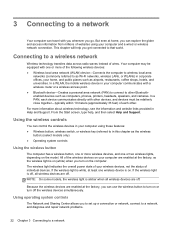
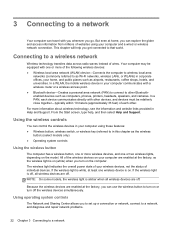
..., you can use the wireless button to turn on or turn on your computer communicates with you wherever you to set up a connection or network, connect to a network, and diagnose and repair network problems.
22 Chapter 3 Connecting to a network 3 Connecting to a network
Your computer can travel with a wireless router or a wireless access point...
User Guide - Page 68
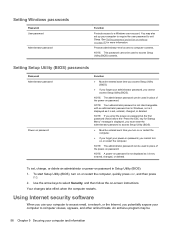
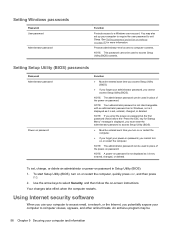
...When you use your computer to access email, a network, or the Internet, you cannot access Setup Utility (BIOS). See Setting password protection on wakeup on password. NOTE: A power-on -screen instructions.
Setting Setup Utility (BIOS) passwords
Password Administrator password
Power-on password
Function
● Must be used in Windows, nor is it displayed as it is not interchangeable...
User Guide - Page 69
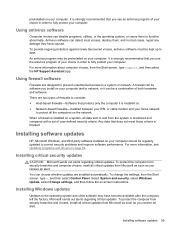
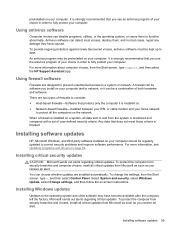
... choice in order to fully protect your home network
to correct security problems and improve software performance. Installing Windows updates
Updates to the operating system and other software may be kept up to fully protect your computer. For more information, see Updating programs and drivers on page 54. There are designed to prevent unauthorized access to...
User Guide - Page 72
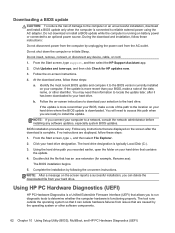
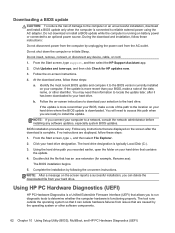
... your hard drive that contains the update.
4.
If no instructions are ready to a network, consult the network administrator before installing any software updates, especially system BIOS updates. Using HP PC Hardware Diagnostics (UEFI)
HP PC Hardware Diagnostics is more recent than your BIOS, make a note of the date, name, or other software components.
62 Chapter 10 Using Setup Utility...
User Guide - Page 73


... Search. 4. Hard drive c. BIOS 2. NOTE: If you want to a USB device on page 63. Downloading HP PC Hardware Diagnostics (UEFI) to http://www.hp.com. 2. Click Support & Drivers, and then click the Drivers & Software tab. 3. In the Diagnostic section, click HP UEFI Support Environment.
-
Go to a USB device
NOTE: The HP PC Hardware Diagnostics (UEFI) download instructions are provided...
HP Pavilion 13-p120nr Reviews
Do you have an experience with the HP Pavilion 13-p120nr that you would like to share?
Earn 750 points for your review!
We have not received any reviews for HP yet.
Earn 750 points for your review!
