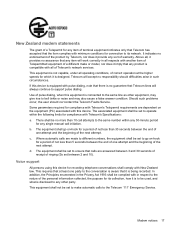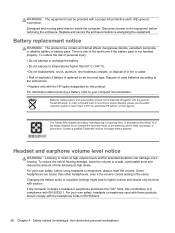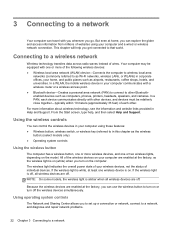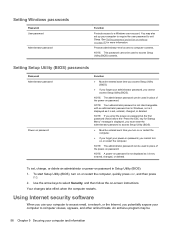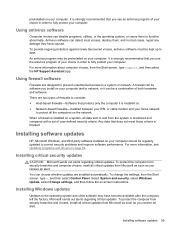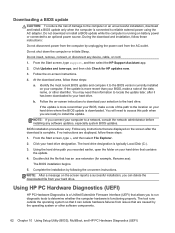HP Pavilion 13-p120ca Support and Manuals
Get Help and Manuals for this Hewlett-Packard item

View All Support Options Below
Free HP Pavilion 13-p120ca manuals!
Problems with HP Pavilion 13-p120ca?
Ask a Question
Free HP Pavilion 13-p120ca manuals!
Problems with HP Pavilion 13-p120ca?
Ask a Question
Popular HP Pavilion 13-p120ca Manual Pages
HP Pavilion 13-p120ca Reviews
We have not received any reviews for HP yet.