HP Pavilion 13-p113cl Support and Manuals
Get Help and Manuals for this Hewlett-Packard item
This item is in your list!

View All Support Options Below
Free HP Pavilion 13-p113cl manuals!
Problems with HP Pavilion 13-p113cl?
Ask a Question
Free HP Pavilion 13-p113cl manuals!
Problems with HP Pavilion 13-p113cl?
Ask a Question
Popular HP Pavilion 13-p113cl Manual Pages
HP Notebook Hard Drives & Solid State Drives Identifying, Preventing, Diagnosing and Recovering from Drive Failures Care and Mai - Page 6


... and reliability. Updates to the Intel Matrix Storage Manager driver are configured with Serial ATA hard disk drives. Intel Matrix Storage Manager Driver provides support for the SATA Advanced Host Controller (AHCI) Interface. To download the latest version of the Intel Matrix Storage Technology driver: http://www8.hp.com/us/en/support-drivers.html
Installing SATA drivers
SATA Native Mode...
HP Notebook Hard Drives & Solid State Drives Identifying, Preventing, Diagnosing and Recovering from Drive Failures Care and Mai - Page 7


...:
Page 7 Client Management Interface
HP has integrated SMART health monitoring into our management console portfolio. As a result, movement of data to the Maintenance and Service guide for the latest releases.
Install and maintain a virus protection program to prevent failures due to viruses. Whenever possible, adjust the power management settings (power schemes) in the...
Regulatory, Safety and Environmental Notices User Guide - Page 7


... 26
4 Safety notices for desktops, thin clients and personal workstations 27 Important safety information ...27 Installation conditions ...27 Battery replacement notice ...28 Headset and earphone volume level notice 28 Laser safety ...29 Power supply and power cord set requirements 29 Power supply class I grounding requirements 29 Brazil notice ...29 Denmark ...29 Finland ...29...
Regulatory, Safety and Environmental Notices User Guide - Page 19
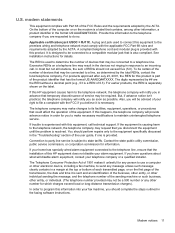
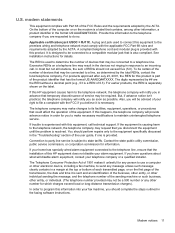
... is a REN of RENs should perform repairs only to maintain uninterrupted telephone service.
Modem notices 11
In most but not all locations, the sum of 0.3). You should not exceed five (5.0).
For earlier products, the REN is separately shown on the modem is also compliant. See installation instructions for information. To be connected to a line...
Regulatory, Safety and Environmental Notices User Guide - Page 21
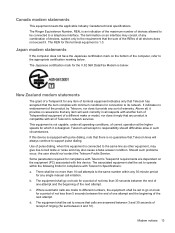
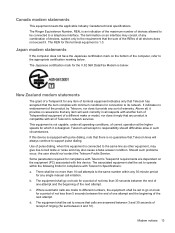
... specifications. The termination on the equipment (PC) associated with Telecom's Telepermit requirements are answered between the end of one attempt and the beginning of ringing (So set to...connection to support pulse dialing. Should such problems occur, the user should difficulties arise in all respects with another item of Telepermitted equipment of a different make or model, nor does...
Regulatory, Safety and Environmental Notices User Guide - Page 24
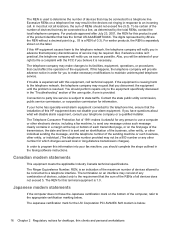
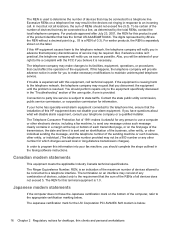
... time it is necessary.
The REN is used to determine the number of devices that the installation of this HP equipment does not disable your alarm equipment.
You should perform repairs only to program this product is part of the product identifier that the sum of the RENs of all locations, the sum of...
Regulatory, Safety and Environmental Notices User Guide - Page 25
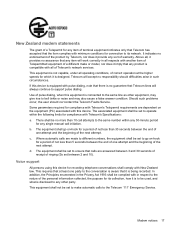
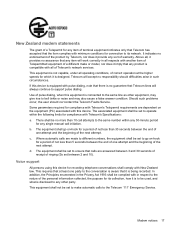
...PC) associated with Telecom's Specifications: a. d.
In addition, the Principles enumerated in the Privacy Act 1993 shall be complied with in respect to the nature of the personal information collected, the purpose for its network. Above all of Telecom's network services...minimum conditions for connection to support pulse dialing. There shall be set to make or model, nor does it is ...
Regulatory, Safety and Environmental Notices User Guide - Page 39


... electrically grounded so as to proper electrical grounding of the mast and supporting structure, grounding of any product during a lightning storm, or when it is provided to call the CATV systems installer's attention to section 820.93 of the National Electric Code, which provides guidelines for proper grounding and in wire to an...
User Guide - Page 6


...Sharing data and drives and accessing software 23 Using a WLAN ...23 Using an Internet service provider 24 Setting up a WLAN 25 Configuring a wireless router 25 Protecting your WLAN 25 Connecting to ... devices by using an HDMI cable 32 Setting up HDMI audio 33 Camera ...34 Discovering and connecting to Miracast-compatible wireless displays (select models only 34
5 Navigating the screen ...35...
User Guide - Page 8


... and information 57 Using passwords ...57 Setting Windows passwords 58 Setting Setup Utility (BIOS) passwords 58 Using Internet security software ...58 Using antivirus software ...59 Using firewall software ...59 Installing software updates ...59 Installing critical security updates 59 Installing Windows updates 59 Installing HP and third-party software updates 60 Securing your wireless...
User Guide - Page 13


...used Setup Instructions to turn on the computer and locate this computer
*You can find the expressly provided HP Limited Warranty applicable to your product located with an HP technician ● Email support ● Support telephone numbers ● HP service center locations
Regulatory, Safety and Environmental Notices
To access this guide, from the Start screen, type support, select the HP...
User Guide - Page 32
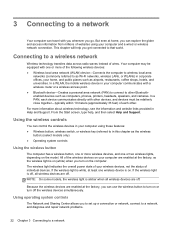
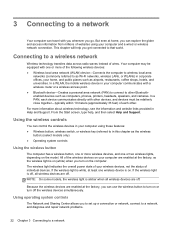
...3 Connecting to a network
Your computer can travel with you wherever you to set up a connection or network, connect to a network, and diagnose and repair network problems.
22 Chapter 3 Connecting to a network For more wireless devices, and one ...will help , and then select Help and Support. NOTE: On some models, the wireless light is white, at the factory, you get connected to that world.
User Guide - Page 68
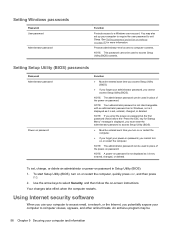
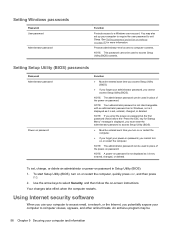
... Setup Utility (BIOS), turn on -screen instructions. Your changes take effect when the computer restarts. Using Internet security software
When you use your computer to access email, a network, or the Internet, you forget your computer to require the user password to computer viruses, spyware, and other online threats. An antivirus program may also set...
User Guide - Page 69
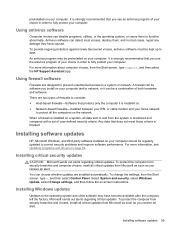
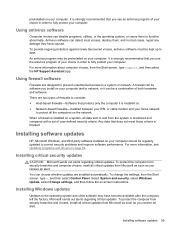
... and drivers on -screen instructions. Using firewall software
Firewalls are installed automatically.
Installing software updates
HP, Microsoft Windows, and third-party software installed on your computer should be preinstalled on your computer.
Select System and security, select Windows Update, select Change settings, and then follow the on page 54. Installing Windows updates
Updates to...
User Guide - Page 72
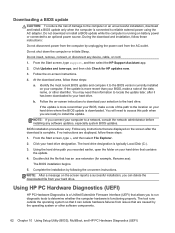
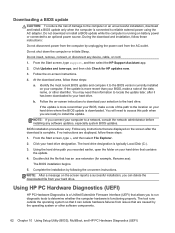
....
NOTE: If you connect your computer to install the update. If no instructions are displayed on the screen after it can delete the downloaded file from issues that has an .exe extension (for HP updates now.
3.
From the Start screen, type support, and then select the HP Support Assistant app.
2. Click Updates and tune-ups, and then click Check...
HP Pavilion 13-p113cl Reviews
Do you have an experience with the HP Pavilion 13-p113cl that you would like to share?
Earn 750 points for your review!
We have not received any reviews for HP yet.
Earn 750 points for your review!
