HP PX850AA Support and Manuals
Most Recent HP PX850AA Questions
Popular HP PX850AA Manual Pages
User Manual - Page 4
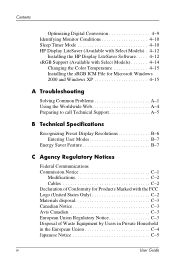
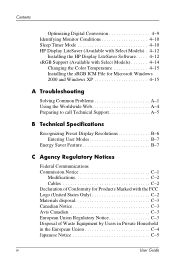
...Models) . 4-12
Installing the HP Display LiteSaver Software. . . . . 4-12 sRGB Support (Available with Select Models 4-14
Changing the Color Temperature 4-15 Installing the sRGB ICM File for Microsoft Windows 2000 and Windows XP 4-15
A Troubleshooting
Solving Common Problems A-1 Using the Worldwide Web A-4 Preparing to call Technical Support A-5
B Technical Specifications...C-5
iv
User Guide
User Manual - Page 7
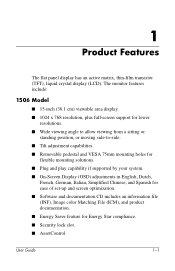
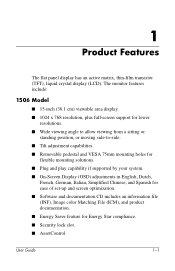
... Model
■� 15-inch (38.1 cm) viewable area display.
■� 1024 x 768 resolution, plus full-screen support for...French, German, Italian, Simplified Chinese, and Spanish for ease of set-up and screen optimization.
■� Software and documentation CD ...
■� AssetControl
User Guide
1-1 1
Product Features
The flat panel display has an active matrix, thin...
User Manual - Page 8


...specifications: ❏� EPA ENERGY STAR ❏� European Union CE Directives ❏� Swedish MPR II 1990 ❏� Swedish TCO
1706 Model
■� 17-inch (43.18 cm) viewable area display. ■� 1280 × 1024 native resolution, plus full-screen support... Simplified Chinese, and Spanish for ease of set-up and screen optimization. ■� ...
User Manual - Page 9
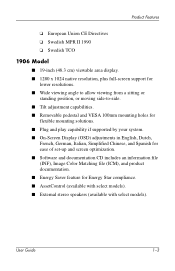
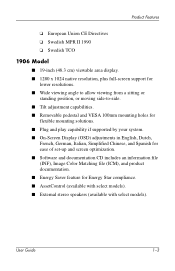
...Guide
1-3 Product Features
❏� European Union CE Directives ❏� Swedish MPR II 1990 ❏� Swedish TCO
1906 Model
■� 19-inch (48.3 cm) viewable area display. ■� 1280 x 1024 native resolution, plus full-screen support..., Italian, Simplified Chinese, and Spanish for ease of set-up and screen optimization. ■� Software and ...
User Manual - Page 12
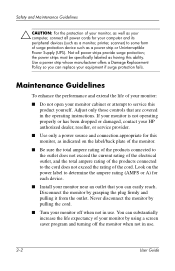
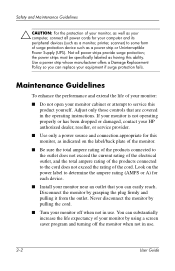
...HP authorized dealer, reseller, or service provider.
■� Use only a power source and connection appropriate for your computer and its peripheral devices (such as a monitor, printer... in use .
2-2
User Guide You can replace your equipment if surge protection ...Install your monitor near an outlet that are covered in the operating instructions. the power strips must be specifically...
User Manual - Page 16
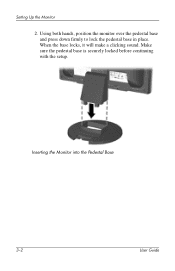
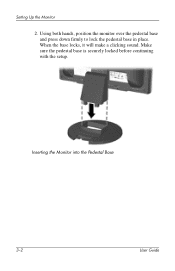
Setting Up the Monitor
2. Inserting the Monitor into the Pedestal Base
3-2
User Guide Using both hands, position the monitor over the pedestal base and press down firmly to lock the pedestal base in place. Make sure the pedestal base is securely locked before continuing with the setup. When the base locks, it will make a clicking sound.
User Manual - Page 22


... the monitor). Mount the monitor to support the weight of the monitor pedestal.
3-8
User Guide Setting Up the Monitor
Ä CAUTION: This monitor supports the VESA industry standard 100mm mounting holes. Longer screws should not be used because they may need these numbers when contacting HP about your monitor model. To attach a third party mounting solution...
User Manual - Page 24


... signed monitor .INF and .ICM files manually from the CD: 1. Installing the .INF and .ICM Files
After you determine that the proper resolution and refresh rates appear in the Windows Display control panel.
✎ You may need to update, you need to printer, or from the CD or download them. View the "INF and ICM...
User Manual - Page 32


...65533; Input Signal Out of the backlight bulbs in the monitor. For 15" monitors, set higher than the monitor supports. If the OSD is locked, the warning message "OSD Lock" displays for ten ... five settings:
■� Set Current Time
■� Set Sleep Time
4-10
User Guide For 17" and 19" monitors, set a time for the monitor to power on the front panel for the new settings to...
User Manual - Page 34


...installing the software, click the HP Display LiteSaver icon in the computer CD-ROM Drive. Operating the Monitor
13. Installing the HP Display LiteSaver Software
1. Select "Install HP Display LiteSaver Software."
3. HP Display LiteSaver (Available with Select Models)
HP...menu displays.
2. from the pop-up menu.
4-12
User Guide
Set the Timer mode to On to most internal circuits. When ...
User Manual - Page 36
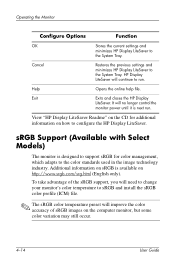
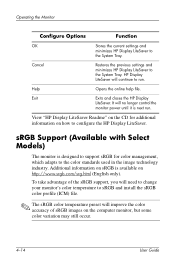
....
Exit
Exits and closes the HP Display
LiteSaver. sRGB Support (Available with Select Models)
The monitor is designed to support sRGB for additional information on the computer monitor, but some color variation may still occur.
4-14
User Guide
Operating the Monitor
Configure Options
Function
OK
Stores the current settings and
minimizes HP Display LiteSaver to the System...
User Manual - Page 41


... has passed, before the monitor enters into low-power mode. User Guide
A-3
Solution
Restart your computer so that the new settings take effect.
For example, if the Display Off time is set to 1280 x 1024 @ 60Hz" is displayed on screen. Change your monitor supports. Troubleshooting
Problem "Out of inactivity has elapsed, even though the Display Off...
User Manual - Page 42


... did not turn the monitor back on the HP Display LiteSaver icon in the system tray.
2. Check the monitor's OSD menu setting for power saving enable/disable controls.
Troubleshooting
Problem
The monitor is compatible with your system.
1.
Using the Worldwide Web
For online access to technical support information, self-solve tools, online assistance, community forums...
User Manual - Page 43
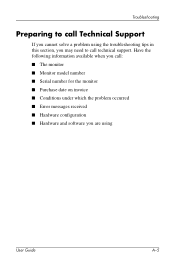
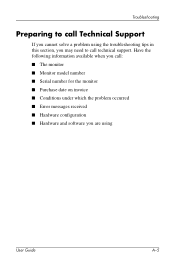
...the following information available when you call technical support. Troubleshooting
Preparing to call Technical Support
If you may need to call : ■ The monitor ■ Monitor model number ■ Serial number for the monitor ■ Purchase date on invoice ■ Conditions under which the problem occurred ■ Error messages received ■ Hardware configuration ■ Hardware...
User Manual - Page 51


...supports a reduced power state.
Upon detecting the absence of these modes and saved in its normal operating mode, the monitor uses less than 40 watts of power and the Power light is
User Guide...memory. The monitor automatically stores the new setting, then recognizes the new mode just as it does a preset mode. Technical Specifications
Factory Preset Display Modes (Continued)
Preset
...
HP PX850AA Reviews
Do you have an experience with the HP PX850AA that you would like to share?
Earn 750 points for your review!
We have not received any reviews for HP yet.
Earn 750 points for your review!

