HP P9625A Support and Manuals
Popular HP P9625A Manual Pages
User's Guide L1530 and L1730 Flat Panel Monitors - Page 1
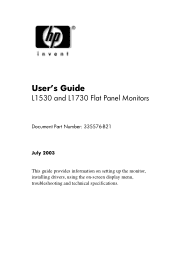
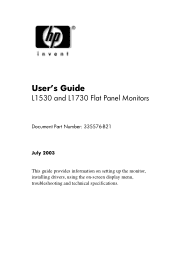
User's Guide
L1530 and L1730 Flat Panel Monitors
Document Part Number: 335576-B21
July 2003
This guide provides information on setting up the monitor, installing drivers, using the on-screen display menu, troubleshooting and technical specifications.
User's Guide L1530 and L1730 Flat Panel Monitors - Page 4


Contents
A Troubleshooting
Solving Common Problems A-1 Using the Worldwide Web A-3 Preparing to call Technical Support A-3
B Technical Specifications
Entering User Modes B-4 Energy Saver Feature B-5
C Agency...Japanese Notice C-3 Korean Notice C-4 EPA Energy Star Compliance C-4 Power Cord Set Requirements C-4 Recycling Information C-5
D LCD Monitor Quality and Pixel Policy
iv
User's Guide
User's Guide L1530 and L1730 Flat Panel Monitors - Page 5


...flexible mounting solutions.
User's Guide
1-1 Removable pedestal and VESA 75mm and 100mm mounting holes for ease of set-up and screen optimization.
Security lock slot.
Plug and play capability if supported by your system.
1
...Saver feature for lower resolutions.
The monitor features include:
L1530 Model
15-inch (38.1 cm) viewable area display.
1024 x 768 resolution, plus full-screen...
User's Guide L1530 and L1730 Flat Panel Monitors - Page 6
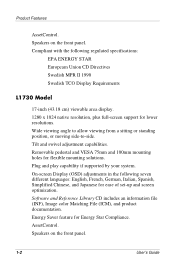
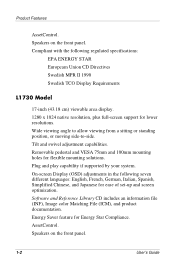
... in the following regulated specifications:
EPA ENERGY STAR Europeam Union CD Directives Swedish MPR II 1990 Swedish TCO Display Requirements
L1730 Model
17-inch (43.18 cm) viewable area display. 1280 x 1024 native resolution, plus full-screen support for flexible mounting solutions. AssetControl. Energy Saver feature for ease of set-up and screen optimization...
User's Guide L1530 and L1730 Flat Panel Monitors - Page 8
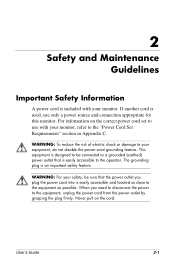
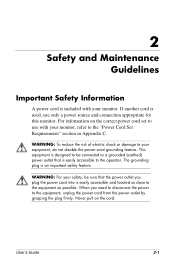
... the correct power cord set to use only a power source and connection appropriate for this monitor. If another cord is included with your monitor, refer to your equipment, do not disable the power cord grounding feature. The grounding plug is easily accessible to the operator. This equipment is designed to be sure that is an important safety feature. User's Guide
2-1
User's Guide L1530 and L1730 Flat Panel Monitors - Page 9


... Guidelines
CAUTION: For the protection of your monitor, as well as your computer, connect all power strips provide surge protection;
Install your monitor near an outlet that are covered in use . Not all power cords for your HP authorized dealer, reseller, or service provider. the power strips must be specifically labeled as a power strip or Uninterruptible Power Supply (UPS).
User's Guide L1530 and L1730 Flat Panel Monitors - Page 10
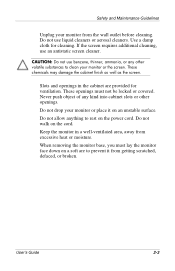
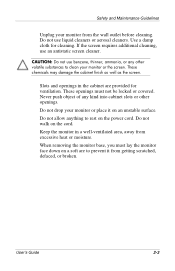
.... These openings must lay the monitor face down on the power cord. Do not walk on an unstable surface. Safety and Maintenance Guidelines
Unplug your monitor from excessive heat or moisture.
... are provided for cleaning. User's Guide
2-3
Never push object of any other openings. Keep the monitor in the cabinet are to clean your monitor or place it from getting scratched,...
User's Guide L1530 and L1730 Flat Panel Monitors - Page 13
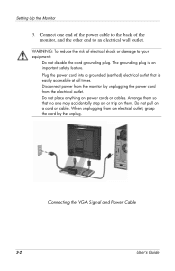
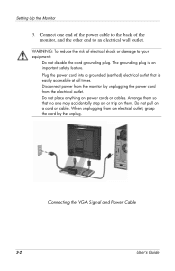
... outlet. Do not pull on power cords or cables. Connecting the VGA Signal and Power Cable
3-2
User's Guide Setting Up the Monitor
3.
The grounding plug is easily accessible at all times. Do not place anything on a cord or cable. When unplugging from an electical outlet, grasp the cord by unplugging the power cord from the monitor by the unplug. Arrange them...
User's Guide L1530 and L1730 Flat Panel Monitors - Page 21
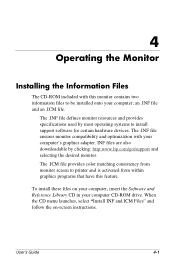
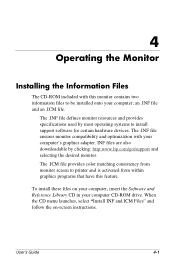
INF files are also downloadable by most operating systems to printer and is activated from monitor screen to install support software for certain hardware devices. User's Guide
4-1 an .INF file and an .ICM file.
To install these files on -screen instructions. The .INF file ensures monitor compatibility and optimization with this feature. The .ICM file provides color matching ...
User's Guide L1530 and L1730 Flat Panel Monitors - Page 31


... power cord.
Video cable is disconnected. Depress any key on the power. User's Guide
A-1
Screen blanking utility is blank. Problem
Screen is active. Refer to inactivate the screen blanking utility. Power switch is turned off. Turn on the keyboard or move the mouse to Chapter 3,
Setting Up the Monitor, for
more information. properly.
A
Troubleshooting
Solving Common Problems...
User's Guide L1530 and L1730 Flat Panel Monitors - Page 32


... Video resolution and/or Restart your settings
to
boot up. A-2
User's Guide
Press the Menu button to open the Basic OSD
Menu, and adjust the
brightness and contrast scales
as needed.
"Check Video Cable" Monitor video cable is is not centered. "Input Signal Out of the image.
Troubleshooting
Problem
Possible Cause
Solution
Image appears blurred...
User's Guide L1530 and L1730 Flat Panel Monitors - Page 33
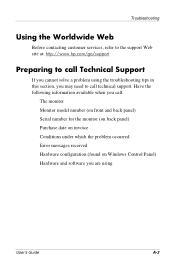
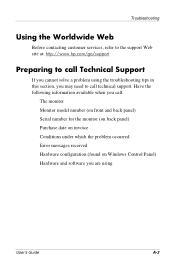
... Worldwide Web
Before contacting customer services, refer to the support Web site at: http://www.hp.com/go/support
Preparing to call Technical Support
If you cannot solve a problem using the troubleshooting tips in this section, you may need to call :
The monitor Monitor model number (on front and back panel) Serial number for the monitor (on back panel) Purchase date...
User's Guide L1530 and L1730 Flat Panel Monitors - Page 38
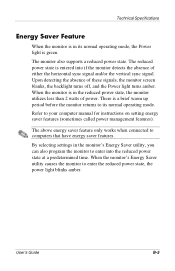
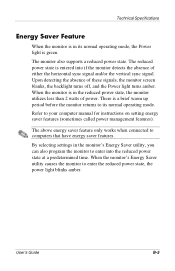
... manual for instructions on setting energy saver features (sometimes called power management features). User's Guide
B-5
The monitor also supports a reduced power state. Refer to computers that have energy saver features. When the monitor's Energy Saver utility causes the monitor to enter into if the monitor detects the absence of power.
Technical Specifications
Energy...
User's Guide L1530 and L1730 Flat Panel Monitors - Page 42
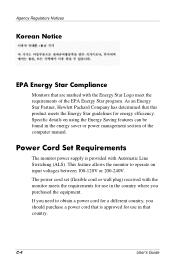
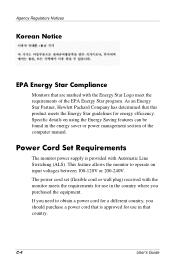
C-4
User's Guide Specific details on input voltages between 100-120V or 200-240V.
Power Cord Set Requirements
The monitor power supply is approved for a different country, you should purchase a power cord that is provided with Automatic Line Switching (ALS). This feature allows the monitor to obtain a power cord for use in that country.
If you purchased the equipment. As an ...
User's Guide L1530 and L1730 Flat Panel Monitors - Page 43
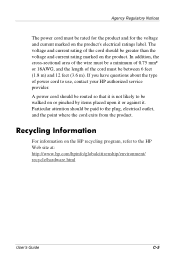
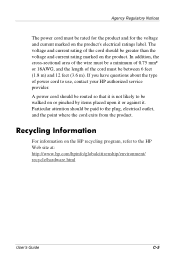
... the product. If you have questions about the type of the cord should be paid to the HP Web site at: http://www.hp.com/hpinfo/globalcitizenship/environment/ recycle/hardware.html
User's Guide
C-5
Agency Regulatory Notices
The power cord must be between 6 feet (1.8 m) and 12 feet (3.6 m). A power cord should be routed so that it . Particular attention should be...
HP P9625A Reviews
Do you have an experience with the HP P9625A that you would like to share?
Earn 750 points for your review!
We have not received any reviews for HP yet.
Earn 750 points for your review!

