HP LD4730G Support and Manuals
Popular HP LD4730G Manual Pages
Network Sign Manager User Guide - Page 7


... sheet and/or user guide for the different HP digital signage displays. NSM may be installed on /off) of the connected displays. display and power on any media player/computer running Windows XP, Vista, Windows 7, or Windows 8 operating systems. NSM supports either serial (RS232-C) or network connection to adjust the settings and controls available through...
Network Sign Manager User Guide - Page 8


... switch.
For list of commands and settings available in HP Network Sign Manager, go to www.hp.com/go/ digitalsignage. ● Easy Tile Mode-Sets the tile mode with the easy-to-use and intuitive GUI design. ● Firmware Upgrade via LAN-Upgrades the LAN firmware easily via LAN
You can connect HP Network Sign Manager to the networked...
Network Sign Manager User Guide - Page 9
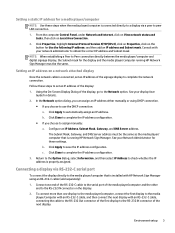
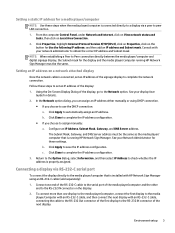
...next display with your display User
Guide for Use the following IP address...cable is properly assigned. Click Close to assign manually: a. b.
See your network administrator to obtain ...installed with HP Network Sign Manager using DHCP connection.
● If you choose to complete the network connection.
Setting an IP address on Local Area Connection. 2. Environment setup...
Network Sign Manager User Guide - Page 12
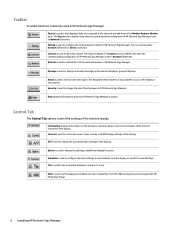
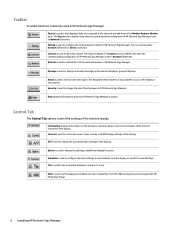
... (Ethernet) or Serial connection. Help displays information about the HP Network Sign Manager program. The Connect icon is enabled only when the communication configuration of HP Network Sign Manager is used to change the user ID and password of HP Network Sign Manager. Security is set the playback schedule and select media files from the...
Network Sign Manager User Guide - Page 22


...).
Volume
Volume is turned on the model. NOTE: The input type supported in the display might vary depending on , or the display is used to play the image/video only on or off the screen. Set to Mute On to turn on the screen without sound.
16 Installing HP Network Sign Manager Power
You can...
Network Sign Manager User Guide - Page 31


...the group that contains all of Tile Mode supported is used to set up displays in a matrix or array (...setting the corresponding number in the video wall automatically by using the video source selected. (See the display User Guide for select digital signage display models...source to set up each icon to be daisy chained using the display's internal scalar capabilities. HP Network Sign...
Network Sign Manager User Guide - Page 33


... playback schedule of media files saved in a USB storage device and then inserted into the USB port on model. See the HP Media Sign Player User Guide for displays which support HP Media Sign Player. Tile Mode Settings 27 OFF, 1x2, 1x3, 1x4, 1x5, 2x1, 2x2, 2x3, 2x4, 2x5, 3x1, 3x2, 3x3, 3x4, 3x5, etc. NOTE...
User Guide - Page 9


..., setup, ... be specifically labeled ...hp...set to properly support your safety...Guide. Not all power cords for computer users, and provides important electrical and mechanical safety information. Use the appropriate and correctly sized furniture designed to use only a power source and connection appropriate for this ability.
Use a power strip whose manufacturer offers a Damage Replacement...
User Guide - Page 38


... HP website for these from the HP displays support website.
32 Chapter 3 Setting ...hp.com.
● Display driver firmware
● Auto-adjustment Pattern Utility - The image color matching file
The image color matching, or .ICM file, is used by RS-232 or Ethernet.
● Video Over Ethernet -
Installing the driver, .INF and .ICM files
The display driver firmware and the supporting...
User Guide - Page 50


...default is 192.168.0.2
A number specific to match the display's orientation, portrait... can enter such a name. The default setting is 255.255.255.0
These fields are recognized...and Subnet Mask. Level 1 Menu Level 2 Menu
VOE Setup
Option 2
Language
Level 3 Menu DHCP
IP Address Subnet Mask...characters long for a network connection. OSD Mode
Set the OSD orientation to your network used in which...
User Guide - Page 53


... display.
Restore Last Cal. - The version of the firmware driver running on a USB device plugged into the display. Disable the external IR receiver and IR daisy-chain support.
Choose yes to the display.
The IP Address of the network connection handling video data to upgrade firmware on this display. The IP Address of the network...
User Guide - Page 68


... can contact support. NOTE: The user guide, reference material, and drivers are using the display, go /contactHP. For worldwide support, go to www.hp.com/support. Contact your model in this section, you are available at http://www.hp.com/support. Product support
For additional information on invoice ● Conditions under which the problem occurred ● Error messages received...
Video Over Ethernet User Guide - Page 7


... display from another, each time the player/computer is booted. To change this default setting, right-click on the VOE icon and click on page 25 in this guide for details on the user's network. Refer to the display documentation for details).
Making... the VOE dialog or Quit to stop VOE Right-click icon to bring up Windows display settings dialog or Exit to stop the driver
VOE is set up .
Video Over Ethernet User Guide - Page 10


...Location in the list will display TestSys899-HP as the Player Name. Display Model
The Display Model field is blank. In Windows XP,....net - For details, refer to
the User Guide included with any text or numbers meaningful to the user, along..., choose System, and then select Computer Name to see Display Settings on how to populate these fields may be any special character except...
Video Over Ethernet User Guide - Page 38


...each other network settings in the display are indicated in Loading Software on and correctly connected to the network. Upgrading firmware is low.
HP digital signage displays run different versions. 5 Troubleshooting
Issues and Solutions
At times VOE issues may occur, and solutions to address those issues are correct. Table 5-1 Troubleshooting a VOE Network
Problem VOE Software...
HP LD4730G Reviews
Do you have an experience with the HP LD4730G that you would like to share?
Earn 750 points for your review!
We have not received any reviews for HP yet.
Earn 750 points for your review!

