HP NK570AA Support and Manuals
Popular HP NK570AA Manual Pages
HP LE1901w/LE1901wm and LE2201w LCD Monitors User Guide - Page 1


HP LE1901w/LE1901wm and LE2201w LCD Monitors
User Guide
HP LE1901w/LE1901wm and LE2201w LCD Monitors User Guide - Page 5


... Front Panel Controls ...14 Adjusting the Monitor Settings ...15 Using the On-Screen Display Menu 15 OSD Menu Selections 16 Optimizing Digital Conversion 20 Using the HP Display Assistant Utility 20 Identifying Monitor Conditions ...21 Sleep Timer Mode ...21 HP Display LiteSaver ...23 Installing the HP Display LiteSaver Software 23 sRGB Support ...24 Changing the Color Temperature 24...
HP LE1901w/LE1901wm and LE2201w LCD Monitors User Guide - Page 6


...Installing the sRGB ICM File for Microsoft Windows Vista 24
Appendix A Troubleshooting Solving Common Problems ...26 Online Technical Support ...28 Preparing to Call Technical Support 28
Appendix B Technical Specifications LE1901w Model ...29 LE1901wm Model ...30 LE2201w Model ...31 Recognizing Preset Display Resolutions 32 LE1901w/LE1901wm Models 32 LE2201w Model...Power Cord Set Requirements ...
HP LE1901w/LE1901wm and LE2201w LCD Monitors User Guide - Page 7


... to meet requirements for reduced power consumption
ENWW
HP LCD Monitors 1 The monitor models and features include:
● LE1901w/LE1901wm models, 48.3 cm (19-inch) diagonal viewable area display with 1440 × 900 resolution, plus full-screen support for lower resolutions; 1 Product Features
HP LCD Monitors
The LCD (liquid crystal display) monitors have an active matrix, thin-film...
HP LE1901w/LE1901wm and LE2201w LCD Monitors User Guide - Page 13


... connector on select models) to the monitor is available from HP.
4. Connect a VGA signal cable or DVI-D signal cable. Place the monitor in monitor speakers (on the rear of supporting either analog or digital... back of the monitor and the other end to a comfortable eye level. Connecting the Cables
1. Adjusting the Monitor
Tilt the monitor's panel forward or backward to set it to an ...
HP LE1901w/LE1901wm and LE2201w LCD Monitors User Guide - Page 17


... ICM color profile is activated from the HP monitors support Web site. ENWW
Software and Utilities 11
The Image Color Matching File
The .ICM files are data files that are used by Microsoft Windows operating systems to the graphics card.
Plug and Play does not work correctly without installing the .INF file. 4 Operating the...
HP LE1901w/LE1901wm and LE2201w LCD Monitors User Guide - Page 18


... to install the digitally signed monitor .INF and .ICM files manually from the HP monitors support Web site: 1. Follow the on the computer from the CD or download them. Downloading from the Worldwide Web
To download the latest version of .INF and .ICM files from the CD in the event of an installation error. Refer to the Monitor Driver Software...
HP LE1901w/LE1901wm and LE2201w LCD Monitors User Guide - Page 25
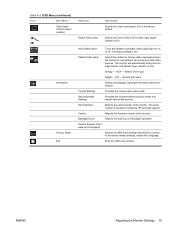
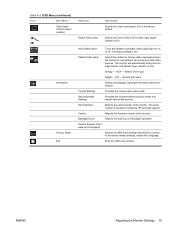
... the Monitor Settings 19 The factory default is the factory default.
The default input selection is DVI.
Version
Reports the firmware version of the monitor. Exits the OSD menu screen. Digital -
Default is DVI.
The serial number is connected to on or off. Current Settings
Provides the current input video mode. Service Support: http:// www.hp.com/support
Returns...
HP LE1901w/LE1901wm and LE2201w LCD Monitors User Guide - Page 27
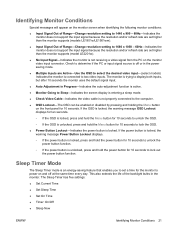
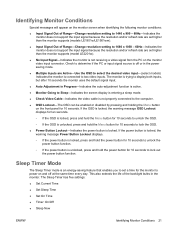
... Conditions
Special messages will appear on the monitor screen when identifying the following monitor conditions:
● Input Signal Out of Range-Change resolution setting to 1440 x 900 - 60Hz-Indicates the monitor does not support the input signal because the resolution and/or refresh rate are set higher than the monitor supports (models LE1901w/LE1901wm).
● Input Signal Out of Range...
HP LE1901w/LE1901wm and LE2201w LCD Monitors User Guide - Page 32
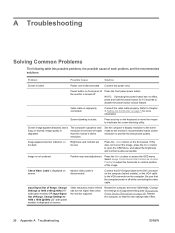
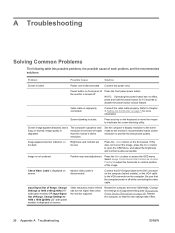
... set higher than the monitor's native resolution. Screen image appears distorted; Press the -/Auto button on screen.
Change Settings to a supported setting (see Recognizing Preset Display Resolutions on the computer. Change the settings to 1680 x 1050 @ 60Hz (22" wide panel models) is disconnected. Power button on page 5 for 10 seconds to the VGA connector on page 32). Problem...
HP LE1901w/LE1901wm and LE2201w LCD Monitors User Guide - Page 35
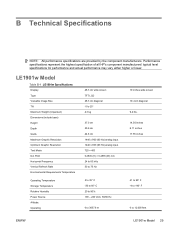
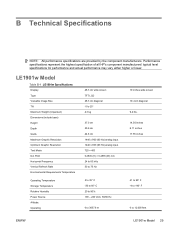
LE1901w Model
Table B-1 LE1901w Specifications Display Type Viewable Image Size Tilt Maximum Weight (Unpacked) Dimensions (include base) Height Depth Width Maximum Graphic Resolution Optimum Graphic Resolution Text Mode Dot Pitch Horizontal Frequency Vertical Refresh Rate Environmental Requirements Temperature
Operating Temperature ...
HP LE1901w/LE1901wm and LE2201w LCD Monitors User Guide - Page 36
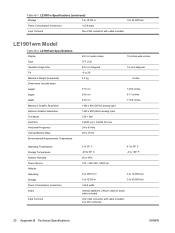
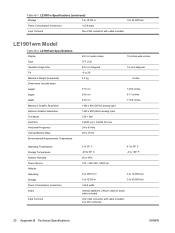
Table B-1 LE1901w Specifications (continued)
Storage
0 to 12192 m
0 to 40,000 feet
Power Consumption (maximum)
HP LE1901w/LE1901wm and LE2201w LCD Monitors User Guide - Page 37
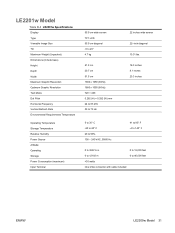
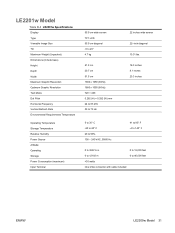
LE2201w Model
Table B-3 LE2201w Specifications Display Type Viewable Image Size Tilt Maximum Weight (Unpacked) Dimensions (include base) Height Depth Width Maximum Graphic Resolution Optimum Graphic Resolution Text Mode Dot Pitch Horizontal Frequency Vertical Refresh Rate Environmental Requirements Temperature
Operating Temperature ...
Brochure - Page 1


... 160-degree viewing angles
• Adjustable tilt settings to 40% reduction in -one work center
• Listen to your business and save money with the updated HP LE1901w 19-inch Widescreen LCD Monitor, which offers improved energy efficiency over its predecessor with an HP Speaker Bar
• Create a quick multi-monitor setup using the HP Integrated Work Center Stand for a compact...
Brochure - Page 2


... your product warranty or
contact HP Customer Support.
1. Use one Adapter to bridge between a
notebook or desktop PC and second monitor or use the HP Care Pack Services Lookup Tool at www.hp.com/go/lookuptool. HP LE1901w 19-inch Widescreen LCD Monitor
Product number Panel type Viewable image area Viewing angle Brightness2 Contrast ratio2 Response rate*
NK570AA 19-inch diagonal Wide...
HP NK570AA Reviews
Do you have an experience with the HP NK570AA that you would like to share?
Earn 750 points for your review!
We have not received any reviews for HP yet.
Earn 750 points for your review!

