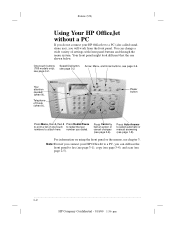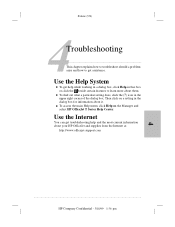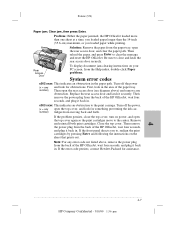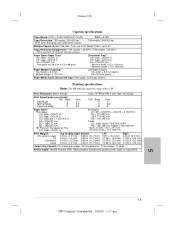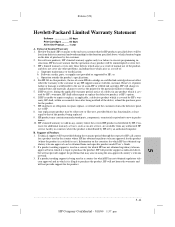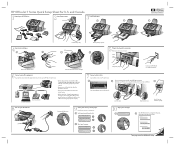HP Officejet t45 - All-in-One Printer Support and Manuals
Get Help and Manuals for this Hewlett-Packard item

View All Support Options Below
Free HP Officejet t45 manuals!
Problems with HP Officejet t45?
Ask a Question
Free HP Officejet t45 manuals!
Problems with HP Officejet t45?
Ask a Question
Most Recent HP Officejet t45 Questions
What Driver Will Work In Win8 For A T45xi?
(Posted by Anonymous-135037 10 years ago)
How Do I Change The Date And Time On Hpoffice Jet T45 Printer?
(Posted by sbrown55 10 years ago)
My Paper Tray Needs Replacement -- Its Broken Model # 4580 Allinone
(Posted by kjunpuno 10 years ago)
How Do I Alter Time On Hp T45 Printer
(Posted by dwyke 10 years ago)
Popular HP Officejet t45 Manual Pages
HP Officejet t45 Reviews
We have not received any reviews for HP yet.