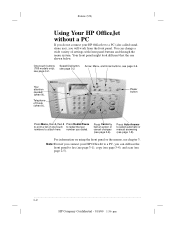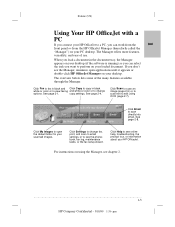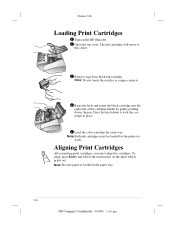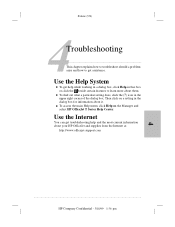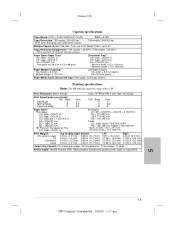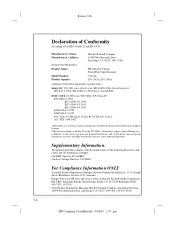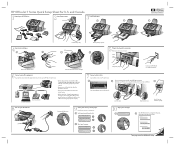HP Officejet t45 Support Question
Find answers below for this question about HP Officejet t45 - All-in-One Printer.Need a HP Officejet t45 manual? We have 2 online manuals for this item!
Question posted by Anonymous-135037 on April 23rd, 2014
What Driver Will Work In Win8 For A T45xi?
The person who posted this question about this HP product did not include a detailed explanation. Please use the "Request More Information" button to the right if more details would help you to answer this question.
Current Answers
Related HP Officejet t45 Manual Pages
Similar Questions
Which Printer Driver Works With Hp Officejet J4580 For A Mac
(Posted by houdfn44 10 years ago)
Will Hp 6300 Printer Driver Work With Hp 6500 Printer
(Posted by sam9ghania 10 years ago)
How Do I Change The Date And Time On Hpoffice Jet T45 Printer?
(Posted by sbrown55 10 years ago)
How Do I Alter Time On Hp T45 Printer
(Posted by dwyke 10 years ago)
Isn't Officejet 450o Printer Driver Work On Office Jet 45r50
(Posted by Anonymous-66397 11 years ago)