HP OfficeJet Pro 6230 Support and Manuals
Get Help and Manuals for this Hewlett-Packard item
This item is in your list!

View All Support Options Below
Free HP OfficeJet Pro 6230 manuals!
Problems with HP OfficeJet Pro 6230?
Ask a Question
Free HP OfficeJet Pro 6230 manuals!
Problems with HP OfficeJet Pro 6230?
Ask a Question
Popular HP OfficeJet Pro 6230 Manual Pages
User Guide - Page 6


4 HP ePrint ...37 Set up HP ePrint ...37 Use HP ePrint ...38 Remove Web Services ...39
5 Work with ink cartridges ...39 Information on ink cartridges and the printhead 39 Check the estimated ink levels ...40 Replace the ink cartridges ...40 Order ink cartridges ...42 Store printing supplies ...42 Anonymous usage information storage ...43
6 Network setup ...43 Set up the printer for wireless ...
User Guide - Page 9


... disabilities. ENWW
1 1 How do I?
● Get started ● Print ● Use HP ePrint ● Work with ink cartridges ● Solve a problem
2 Get started
This guide provides details about how to use the printer and how to -text applications. For users who are color blind, colored buttons and tabs used in the HP software have simple text or icon labels that make...
User Guide - Page 32


... HP printer software (Windows)
After installing the HP printer software, depending on your operating system, do not have the details, contact your network uses proxy settings, follow the on -screen instructions to a network and HP Web Services has been enabled, the printer automatically checks for proxy settings and if your network administrator or the person who set up the network. Update...
User Guide - Page 45


...'s HP ePrint email address to your HP ePrint printer queue, control who can print from step 1 to check for HP ePrint. For more information, see Control panel lights reference. NOTE: If a printer update is connected using HP ePrint. It's as simple as sending an email to the email address assigned to print, and get help for and install printer updates. No special drivers or software are...
User Guide - Page 46


... network administrator or the person who set up the network.
5.
You will download and install the update, and then restart. To use HP ePrint, make sure to have to the web under Print. To print documents using the HP printer software (Windows)
1. Open the HP printer software.
When the printer is connected to the server, the printer prints an information page that appears, double...
User Guide - Page 52
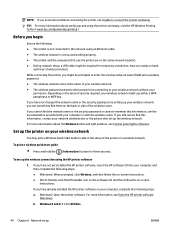
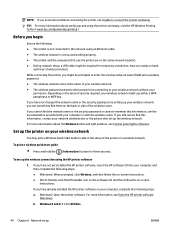
... or the person who set up the printer on your wireless network
You may print a Wireless Quick Start Guide to connect the printer wirelessly.
To set up the wireless connection using an Ethernet cable. ● The wireless network is set up your
permission. b. NOTE: If you encounter problems connecting the printer, see Open the HP printer software (Windows).
Set up and working properly...
User Guide - Page 62
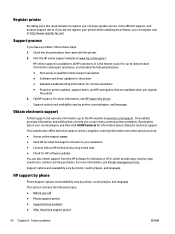
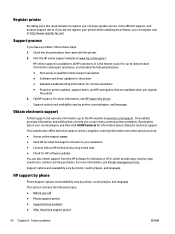
... quicker service, more information, see HP support by printer, country/region, and language.
HP support by phone
Phone support options and availability vary by printer, country/region, and language. This section contains the following features: ● Fast access to qualified online support specialists ● Software and driver updates for the printer ● Valuable troubleshooting...
User Guide - Page 66
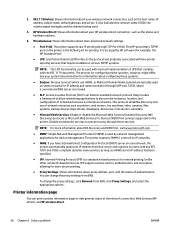
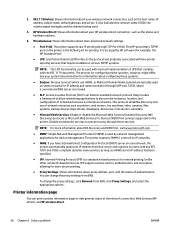
... for Devices (WSD) Print services supported on the printer is the default port for information about configuring these systems.
● Bonjour: Bonjour services (which use of the network connection, Web Services (HP ePrint), and HP wireless direct .
58 Chapter 8 Solve a problem
ENWW See your system documentation for printing. Disable unused print services to discover the existence...
User Guide - Page 68
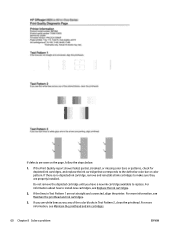
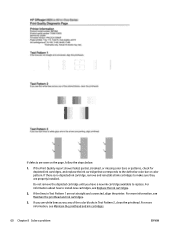
... Pattern 1 are not straight and connected, align the printer. For information about how to the defective color bar or color pattern. For more information, see Maintain the printhead and ink cartridges.
3. If the lines in Test Pattern 2, clean the printhead. If defects are properly installed.
If you have a new ink cartridge available to make sure they are seen on...
User Guide - Page 69


... are set to a functioning power outlet. If the printer is not curled. If you might have colored paper loaded in the opposite direction of the curl. - Make sure the paper-width guides are loading. Also make sure you have helped, contact HP support to clean the printhead, or you have a defective sensor. If you correct many common printer problems. If...
User Guide - Page 96
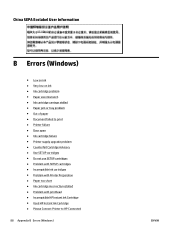
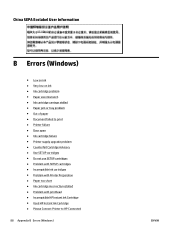
... not use SETUP cartridges ● Problem with SETUP cartridges ● Incompatible ink cartridges ● Problem with Printer Preparation ● Paper too short ● Ink cartridge incorrectly installed ● Problem with printhead ● Incompatible HP Instant Ink Cartridge ● Used HP Instant Ink Cartridge ● Please Connect Printer to HP Connected
88 Appendix B Errors (Windows...
User Guide - Page 100


...be complete. Ink cartridge incorrectly installed
The ink cartridge indicated in to install new cartridges, see Specifications and Load paper. Incompatible HP Instant Ink Cartridge
This cartridge can only be used after the printer has been initialized. Please contact HP support.
If the problem persists, contact HP support for service. For more information, see Replace the ink cartridges...
User Guide - Page 103
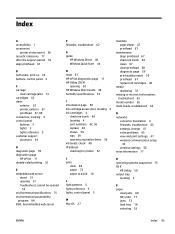
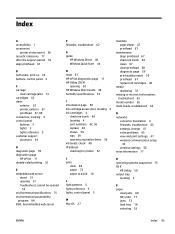
... 59 printhead 67 replace ink cartridges 40
media duplexing 32
missing or incorrect information, troubleshoot 63
model number 56 multi-feeds, troubleshoot 62
N networks
connector illustration 4 firewalls, troubleshoot 62 settings, change 47 solve problems 65 view and print settings 47 wireless communication setup
43 wireless settings 56 noise information 77
O operating systems supported 75 OS X
HP...
Reference Guide - Page 2


... OfficeJet Pro 6230 ePrinter series
Get started
1. The printer and iOS device or Mac must be turned off.
Use the HP printer software to the wireless network. Convert from www.hp.com/go /wirelessprinting).
Set up wireless connection
By following the instructions on the printer control panel and installing the HP printer software or HP Smart app, you can also order a printer software...
Reference Guide - Page 5
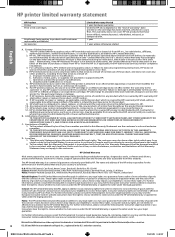
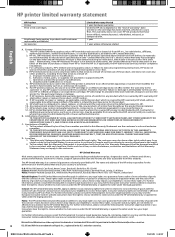
... limitations of limited warranty 1. HP Limited Warranty
Visit www.support.hp.com to access warranty support including troubleshooting tips, diagnostics tools, software and drivers, product information, and how-to claim service under the HP Limited Warranty or against the seller under two-year legal guarantee. Consumers have no obligation to repair, replace, or refund until the customer...
HP OfficeJet Pro 6230 Reviews
Do you have an experience with the HP OfficeJet Pro 6230 that you would like to share?
Earn 750 points for your review!
We have not received any reviews for HP yet.
Earn 750 points for your review!
