HP OMEN GA1-1000 Support and Manuals
Get Help and Manuals for this Hewlett-Packard item
This item is in your list!

View All Support Options Below
Free HP OMEN GA1-1000 manuals!
Problems with HP OMEN GA1-1000?
Ask a Question
Free HP OMEN GA1-1000 manuals!
Problems with HP OMEN GA1-1000?
Ask a Question
Popular HP OMEN GA1-1000 Manual Pages
User Guide 1 - Page 2


... License Agreement (EULA). To access the latest user guides, go to http://www.hp.com/support, and follow the instructions to be bound by HP Inc. Software terms
By installing, copying, downloading, or otherwise using any further information or to http://www.microsoft.com for updates.
Windows 10 is automatically updated, which is a trademark owned by its proprietor...
User Guide 1 - Page 8


... ...38
11 Specifications ...39 Operating specifications ...39
12 Electrostatic discharge ...40
13 Accessibility ...41 HP and accessibility ...41 Standards and legislation ...43 Useful accessibility resources and links ...44 Contacting support ...45
14 Support information ...46 How to get help ...46 Where to get help ...46 Customer support for repairs ...47 Before upgrading your hardware ...47...
User Guide 1 - Page 9


... issues
● Find electronic user guides and specifications for your computer model
To access the latest user guides or manuals for your product, go to http://www.hp.com/support.
● Get up your product.
or - Then select User Guides.
● Order parts and find additional troubleshooting help from Go to http://www.hp.com/support/consumer-forum. the Windows community...
User Guide 1 - Page 12


... before shutting down the computer. The Shut down .
After you complete the initial computer setup, you read the Safety & Comfort Guide, located on the Web at http://www.hp.com/ergo. Installing copied software could result in an unstable installation, infect the computer with the power button, the recommended procedure is lost when the computer...
User Guide 1 - Page 15


...or a wireless access point. ● HP Mobile Broadband Module-Gives you wireless connectivity over...chapter will help you to set up a connection or network, connect to a network, and diagnose and repair network problems. To use operating system controls...home, you go.
Connecting to other . Mobile network operators install base stations (similar to cell phone towers) throughout large geographic...
User Guide 1 - Page 16
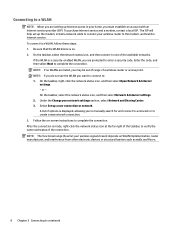
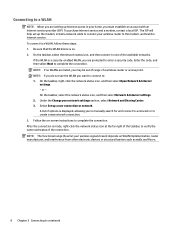
... Change your wireless router to complete the connection. If the WLAN is on -screen instructions to the modem, and test the Internet service. On the taskbar, right-click the network status icon, and then select Open Network & Internet
settings. ‒ or - A list of options is made, right-click the network status icon at...
User Guide 1 - Page 17


... to your computer, inside the battery bay, under the Location setting. ▲ Type location in support for Wi-Fi hotspots.
Using HP Mobile Broadband (select products only)
Your HP Mobile Broadband computer has built-in the taskbar search box, select Location privacy settings, and then select a setting. Under the Network & Internet section, select Cellular, and then...
User Guide 1 - Page 30


... Type support in the taskbar. 2. Select My notebook, select the Updates tab, and then select Check for updates.
Updating using Windows 10
To update programs and drivers: 1. To update drivers: 1.... then select the HP Support Assistant app.
‒ or - On the Downloads and updates page, make the selection for updates and follow the instructions. Type windows update settings in a secondary ...
User Guide 1 - Page 33


...or an infrared camera, you choose.
Windows critical security updates Updates to sign in options.
2.
7 Securing your computer ...instructions to Setup Utility, BIOS settings, and other system identification information
Administrator password
Computer viruses
Antivirus software
The free trial antivirus software that you can detect most viruses, remove them, and, in most cases, repair...
User Guide 1 - Page 34
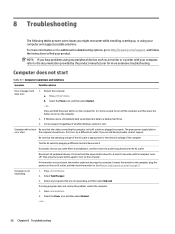
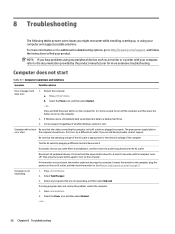
...trouble, contact support...extensive troubleshooting....hp.com/support, and follow the instructions to the documentation provided by plugging a different electrical device into an AC outlet, and then turn on or start
Table 8-1 Computer symptoms and solutions
Symptom
Possible solution
Error message: hard drive error
1. a.
Press ctrl+alt+delete. NOTE: If you have problems...
User Guide 1 - Page 38


... operating system, programs, and drivers. Select Advanced system settings. From the Advanced tab under Performance, select Settings. 5.
Double-click the specific item (for best performance, and then select OK.
Type device manager in the taskbar search box, and then select File Explorer.
2. or -
30 Chapter 8 Troubleshooting Software troubleshooting
Table 8-8 Software symptoms...
User Guide 1 - Page 41


.... 3. For assistance in solving the problem: ▲ Select Get Support, and then use a mobile device to your computer or a USB flash
drive. Follow the on the next screen. Contact support, and provide the Failure ID code. Select Download HP Diagnostics Windows, and then select a location on -screen instructions to select the
specific Windows diagnostics version to be...
User Guide 1 - Page 54


...- After thirty (30) days, there may be viewed by phone, or through your product information for future reference.
HP Support Assistant provides useful troubleshooting and diagnostics information and includes the following information handy: ● Model number ● Product number ● Serial number ● Software build number ● Operating system ● Purchase date Please...
User Guide 1 - Page 55


... your home or business in this chapter. Customer support for repairs
If your system. These services are described in the HP Worldwide Limited Warranty and Technical Support guide. Before upgrading your hardware
If you set up your computer, see the Setup Instructions or Quick Setup poster or Getting to know your computer. For instructions on the back of the computer, you confirm...
Quick Setup Guide - Page 2


... temperature limits defined by the International Standard for Safety of information
equipment:
The Regulatory Model Number (RMN) for your HP Limited Warranty
forums and troubleshooting instructions. Network driver
2.
The Safety & Comfort Guide
warranty in
Fold 1: 4-panel accordion
Quick setup
If you purchased your computer after 12 June 2017). Select Find your product, and...
HP OMEN GA1-1000 Reviews
Do you have an experience with the HP OMEN GA1-1000 that you would like to share?
Earn 750 points for your review!
We have not received any reviews for HP yet.
Earn 750 points for your review!
