HP N322v Support and Manuals
Popular HP N322v Manual Pages
Illustrated Parts & Service Map HP RP3 Retail System, Model 3100 - Page 1
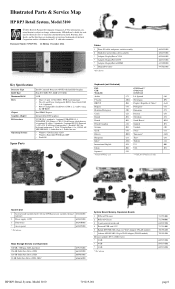
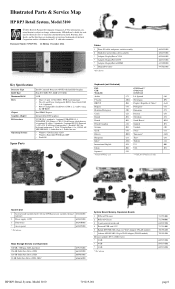
...Model 3100
719219-001
page 1 Cables 1 Front I/O cable and power switch assembly 2 Hard drive power/data cable assembly * Adapter, DisplayPort to VGA * Adapter, DisplayPort to DVI * Adapter, DisplayPort to HDMI * DisplayPort cable *Not shown
682432-001 682433-001 632484-001 662723-001 617450-001 487562-001
Key Specifications...HP...Setup ...Parts...Parts & Service Map
HP RP3 Retail System, Model 3100...
Maintenance & Service Guide HP RP3 Retail System Model 3100 - Page 9


.... The NIC link light indicates a network connection. If it is flashing red, there is a problem with the computer and it is on. The NIC activity light indicates network activity.
Refer to the Maintenance and Service Guide to interpret the code.
2 Chapter 1 Product Features
The Power On Light is normally green when the power is...
Maintenance & Service Guide HP RP3 Retail System Model 3100 - Page 12
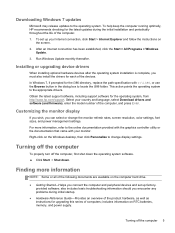
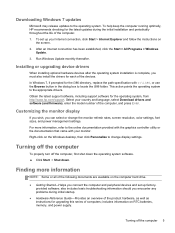
..., replace the path specification with your monitor. Turning off the computer, first shut down the operating system software.
▲ Click Start > Shut down. To set up your country and language, select Download drivers and software (and firmware), enter the model number of the product hardware, as well as instructions for the operating system, from http://www.hp.com/support...
Maintenance & Service Guide HP RP3 Retail System Model 3100 - Page 67


... start System Restore: 1. To add restore points manually: 1. Click Create, and then follow the on -screen instructions.
This procedure will delete all open programs. 2. If you cannot create system recovery CDs or DVDs, you can order a recovery disk set restore points manually. You can also set from support. Close all user information. System Recovery
WARNING!
NOTE...
Maintenance & Service Guide HP RP3 Retail System Model 3100 - Page 74


... on installing a new battery, or contact an authorized dealer or reseller for instructions on this Platform
Recently added memory module(s) support 1.
Try another memory socket.
3. If additional memory was recently
ECC memory error correction. If the problem persists, replace the RTC battery. If third-party memory has been added, test using HP-only memory.
4. Run Computer Setup or...
Maintenance & Service Guide HP RP3 Retail System Model 3100 - Page 77


...Upgrade BIOS to see if the problem goes away.
70 Appendix D POST Error Messages If Setup already has data in the field or will fix an erroneous error message.)
Determine if hard drive is not supported... 0.
Apply hard drive firmware patch if applicable. (Available at http://www.hp.com/support.)
3. Back up contents and replace hard drive.
1796-SATA Cabling Error
One or more SATA hard...
Maintenance & Service Guide HP RP3 Retail System Model 3100 - Page 102
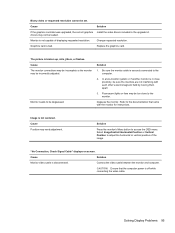
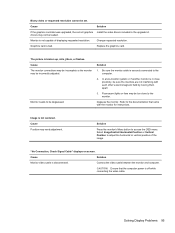
...instructions.
Select ImageControl/ Horizontal Position or Vertical Position to adjust the horizontal or vertical position of displaying requested resolution.
Cause
Solution
If the graphics controller was upgraded, the correct graphics Install the video drivers included in close to access the OSD menu. Monitor is in the upgrade kit.
Replace...degaussed.
drivers may ...be set....
Maintenance & Service Guide HP RP3 Retail System Model 3100 - Page 111
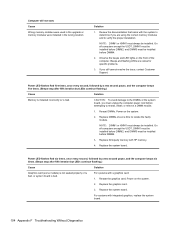
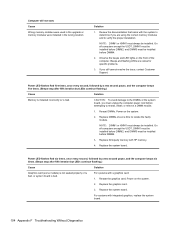
... memory with the system to determine if you are codes for specific problems.
3. Power on the front of the computer. Replace the system board. Cause
Wrong memory modules were used in the upgrade or memory modules were installed in the wrong location. Solution
1. Review the documentation that came with HP memory.
4.
CAUTION: To avoid damage to reseat...
Maintenance & Service Guide HP RP3 Retail System Model 3100 - Page 113
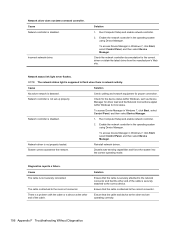
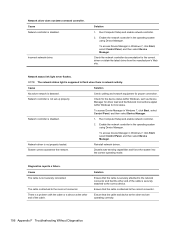
...driver or obtain the latest driver from the manufacturer's Web site. Run Computer Setup and enable network controller.
2. Network driver is not securely connected. Reinstall network drivers... a failure. There is not set up properly. Network controller is a problem with the cable or a device... within Windows, such as Device Manager for driver load and the Network Connections applet within Windows...
Maintenance & Service Guide HP RP3 Retail System Model 3100 - Page 121


... Internet access problems, consult your Internet Service Provider (ISP) or refer to the common causes and solutions listed in Computer Setup.
Install the correct driver for assistance. Replace the device.
2. Run the Computer Setup utility and ensure that the Web browser is not set up to a live outlet.
Cause Internet Service Provider (ISP) account is installed and set up...
Maintenance & Service Guide HP RP3 Retail System Model 3100 - Page 138
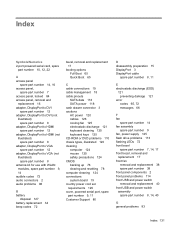
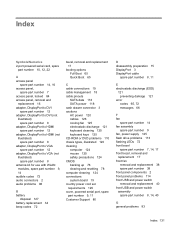
... power cord set requirements 129 cover, powered serial port, spare part number 9, 11 Customer Support 80
D disassembly preparation 15 DisplayPort 3 DisplayPort cable
spare part number 8, 11
E electrostatic discharge (ESD)
121 preventing damage 121
error codes 65, 72 messages 66
F fan
spare part number 14 fan assembly
spare part number 9 fan, power supply 125 flash drive problems 113 flashing...
Maintenance & Service Guide HP RP3 Retail System Model 3100 - Page 139


... 123
P password
clearing 76 power-on 76 setup 76 PCIe to PCI Riser - 24V, spare part number 14 PCIe to PCI riser - 24V, spare part number 22 PCIe to PCI riser, spare part number 10 POST error messages 65 power cord set requirements country specific 129 power problems 87 power supply 130 fan 125 removal and replacement 42 spare part number...
Maintenance & Service Guide HP RP3 Retail System Model 3100 - Page 140
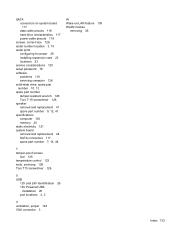
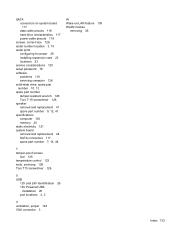
... ports
configuring for power 25 installing expansion card 23 locations 23 service considerations 125 setup password 76 software problems 116 servicing computer 126 solid-state drive, spare part number 10, 12 spare part number tamper-resistent wrench 126 Torx T-15 screwdriver 126 speaker removal and replacement 41 spare part number 9, 12, 41 specifications computer 130 memory 20 static electricity...
User Guide - Page 12


... angles and advanced image quality. HP Watermark and Image Retention Policy
The ADS monitor models are suitable for a wide variety of advanced image quality applications. Monitors in use for 24 hours per day that result in use or use the power management setting, if supported on the monitor's screen. Installing a security cable
You can secure...
User Guide - Page 17


...test pattern.
12 3 Support and troubleshooting Do not use this...specific button name) and the autoadjustment pattern software utility on the keyboard to optimize your screen for 20 minutes before adjusting. 2. Press the Menu button, and then select Image Control>Auto-Adjustment from http://www.hp.com/support. 4. Display the auto-adjustment setup test pattern on your model's user guide...
HP N322v Reviews
Do you have an experience with the HP N322v that you would like to share?
Earn 750 points for your review!
We have not received any reviews for HP yet.
Earn 750 points for your review!

