HP Media Center m487.uk Support and Manuals
Get Help and Manuals for this Hewlett-Packard item
This item is in your list!

View All Support Options Below
Free HP Media Center m487.uk manuals!
Problems with HP Media Center m487.uk?
Ask a Question
Free HP Media Center m487.uk manuals!
Problems with HP Media Center m487.uk?
Ask a Question
Popular HP Media Center m487.uk Manual Pages
HP Pavilion Desktop PCs - (English) Warranty and Support Guide 5990-6396 - Page 10
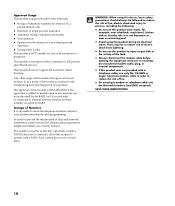
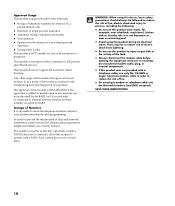
... to a payphone.
SAVE THESE INSTRUCTIONS
10 Approved Usage This modem is...way not authorised by a
predetermined code
• Detection of the leak....if the apparatus is subject to UK private speechband services.
There may optionally contain a .... This modem does not support the automatic redial function.
...to external software that all manually programmed telephone numbers are correctly ...
HP Pavilion Desktop PCs - (English) Warranty and Support Guide 5990-6396 - Page 12
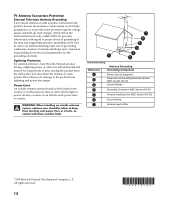
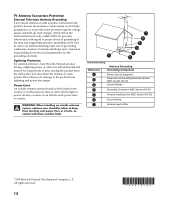
...installing an outside antenna system, extreme care should not be fatal.
7
6
5
4
3
1
2
Antenna Grounding
Antenna Grounding
Reference
Grounding Component
1
Electric Service Equipment
2
Power Service Grounding Electrode System (NEC Art 250, Part...grounding of the mast and supporting structure, grounding of the leadin... 810 of the National Electrical Code, ANSI/NFPA 70, provides ...
HP Media Center PC - User's Guide 5990-6456 - Page 2


...SALE OF THIS PRODUCT OR SERVICE TO YOU. All rights ...HP Media Center PC User's Guide Hewlett-Packard Company® makes no responsibility for the use of this material.
Box 4010 Cupertino, CA 95015-4010 USA
© 2003 Hewlett-Packard Development Company, L.P. All rights reserved. Apparatus Claims of America and other countries/regions. No part of this document may be liable for errors...
HP Media Center PC - User's Guide 5990-6456 - Page 3
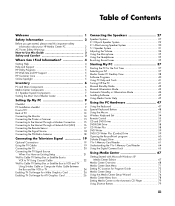
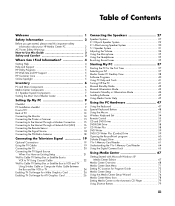
... Use this Guide 3 Safety and Comfort 3
Where Can I Find Information 4
Getting Help 4 Help and Support 5 HP Utility Programs 5 HP Web Site and HP Support 5 HP Customer Care 5 Online Spotlight 5
Inventory 6
PC and Main Components 6 Media Center Components 6 2.1 Speaker System Components 7 Getting the Most Out of Media Center 8
Setting Up My PC 9
Checklist 9 PC Installation checklist...
HP Media Center PC - User's Guide 5990-6456 - Page 10
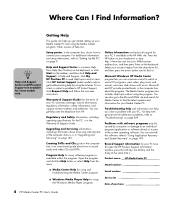
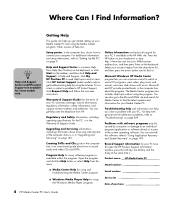
...available at the same time.)
Product name: HP Media Center PC
Model number
_____
Serial number:
____________
_____
Service ID
__________
Date of the system operating software. For additional information and setup alternatives, refer to HP Instant Support, click Request Help and follow the onscreen instructions. Creating DVDs and CDs guide in the computer box, shows how to connect...
HP Media Center PC - User's Guide 5990-6456 - Page 78


... OK.
72 hp media center pc user's guide Media Center Program Guide setting, an error message may not be able to select the country/region for your
language and country/region; You may also see No data available in the Media Center Settings window. The Media Center PC uses United States as the PC location by default. for Program Guide
During the initial setup of the...
HP Media Center PC - User's Guide 5990-6456 - Page 80
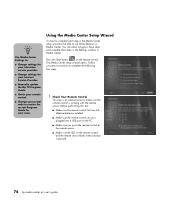
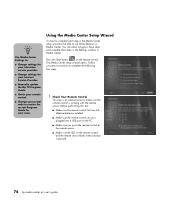
... code to make sure the remote control is pressed.
74 hp media center pc user's guide Press the Start button
on the remote control and the remote sensor blinks when a button is working with the remote sensor.
n
Use Media Center Settings to:
■ Change settings for your television service provider.
■ Change settings for your Internet Service Provider.
■ Manually update...
HP Media Center PC - User's Guide 5990-6456 - Page 82
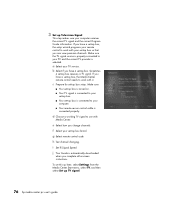
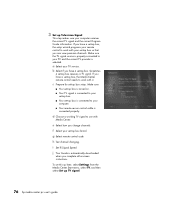
...control code.
3 Set up TV signal.
76 hp media center pc user's guide Make sure:
■ Your set-top box is turned on. ■ Your TV signal is connected to work with
Media Center. i Set IR Signal Speed. c Prepare for set -top box receives a TV signal.
j Your Guide is automatically downloaded
when you change channels. e Select how you complete all onscreen instructions.
To set...
HP Media Center PC - User's Guide 5990-6456 - Page 102
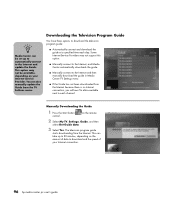
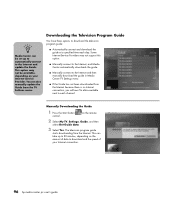
... support this option.
■ Manually connect to the Internet, and Media Center automatically downloads the guide.
■ Manually connect to the Internet and then manually download the guide in Media Center TV Settings menu.
■ If the Guide has not been downloaded from the Internet because there is no Internet connection, you will see No data available next to the Internet and update...
HP Media Center PC - User's Guide 5990-6456 - Page 120
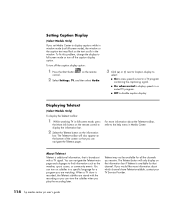
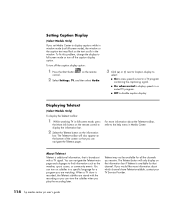
... like more information about which channels have Teletext available, contact your TV Service Provider.
114 hp media center pc user's guide
If you receive. To fix this problem, change the display to display captions while in the window. Setting Caption Display
(Select Models Only)
If you set Media Center to full-screen mode or turn off the caption display option:
1 Press...
HP Media Center PC - User's Guide 5990-6456 - Page 151


...
1 Connect your printer to the PC and install the
printer drivers for your printer icon and then click Set
as Default. Click Start, My Computer, and then select the drive or removable device where your pictures with your printer. A check mark appears next to copy.
Follow the instructions that came with the remote control.
HP Media Center PC - User's Guide 5990-6456 - Page 215
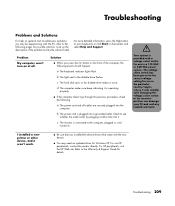
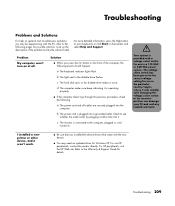
... on the taskbar and select Help and Support. Troubleshooting 209 Problem
My computer won 't work.
■ Be sure that you may need an updated driver for possible solutions. b The light next to the incorrect position can damage your keyboard, or click Start on general and miscellaneous problems you installed the device drivers that came with the new device...
HP Media Center PC - User's Guide 5990-6456 - Page 223


Troubleshooting 217 Solution
■ Your file may be corrupt or in order, next to Sound, video, and game
controllers.
4 Double-click the TV tuner device:
■ Hauppauge WINTVPVR PCI II Device
Or
■ Conenant 2338x Video Capture Device
5 Click the Driver tab, and then click the Update Driver button. 6 Select Install from a list or a specific location, and...
HP Media Center PC - User's Guide 5990-6456 - Page 230
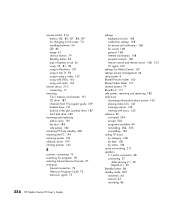
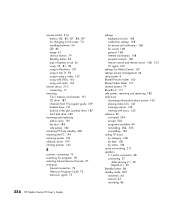
... and replacing add-in cards 195 fan duct 184 side panels 182
restarting PC from standby 209 restarting the PC 199 restoring system 199 rollback, driver 199 rotating pictures 143
S
scanner, connecting 15 searching for programs 99 selecting Internet Service Provider 37 setting up
Internet connection 74 Television Program Guide 75 television signal 75
224 HP Media Center...
HP Media Center PC - User's Guide 5990-6456 - Page 231


Start menu 38 Media Center 71
System Recovery 201, 205 Recovery Tools CD 203 starting, if the PC is not responding 206 starting, if the PC is responding 205 using recovery discs 201 when to use 199
System Restore 199 settings 120
system tray 38
T
Teletext, displaying 114 Television Program Guide
adding missing channels 98...
HP Media Center m487.uk Reviews
Do you have an experience with the HP Media Center m487.uk that you would like to share?
Earn 750 points for your review!
We have not received any reviews for HP yet.
Earn 750 points for your review!
