HP Media Center m370.uk Support and Manuals
Get Help and Manuals for this Hewlett-Packard item
This item is in your list!

View All Support Options Below
Free HP Media Center m370.uk manuals!
Problems with HP Media Center m370.uk?
Ask a Question
Free HP Media Center m370.uk manuals!
Problems with HP Media Center m370.uk?
Ask a Question
Popular HP Media Center m370.uk Manual Pages
HP Pavilion Desktop PCs - (English) Warranty and Support Guide 5990-6396 - Page 10
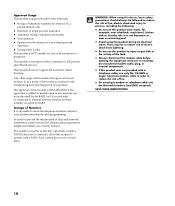
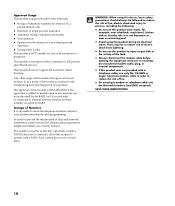
... of telephone numbers for retrieval by a
predetermined code
• Detection of initial proceed indication • Automatic calling/Automatic answering • Tone detection • Operation in the absence as a secondary proceed
indication
• Loudspeaker facility
This modem is NOT suitable for connection to UK private speechband services.
The number you enter to dial may...
HP Media Center Desktop PC - (English) m370.uk Product Datasheet and Product Specifications - Page 1


HP Media Center m370.uk Photosmart PC
• Your all-in-one digital entertainment center with easy access to music, photos, TV and video • It's as simple as watching TV thanks to its remote control and intuitive interface • High-performance, full-featured PC delivering the power you need for an amazing digital experience • Sleek, innovative and space...
HP Media Center Desktop PC - (English) m370.uk Product Datasheet and Product Specifications - Page 2
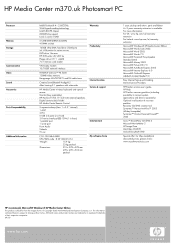
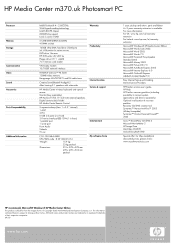
... WinDVD ArcSoft ShowBiz® DVD
Special offer: for system recovery
DVD drive 16x max. The information contained herein is available. HP Media Center m370.uk Photosmart PC
Processor Memory Storage
Communication Video Sound Accessories
Ports & expandability
Additional information
Intel® Pentium® 4 - 2.60CGHz With Hyperthreading technology Intel® i865PE chipset 800MHz bus...
HP Media Center PC - User's Guide 5990-6456 - Page 10
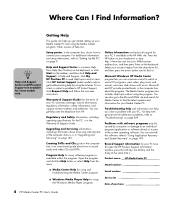
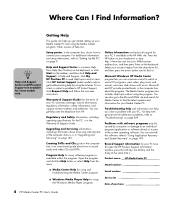
... "Upgrading and Servicing" on page 209. Record Support information for the PC, is an instructional guide about using the Windows Media Player program. button) on the keyboard, or click Start on page 199.
Microsoft Windows XP Media Center program lets you get troubleshooting help over the telephone from the drop-down list, and then press the arrow button next to "Setting...
HP Media Center PC - User's Guide 5990-6456 - Page 48
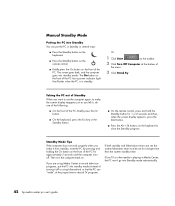
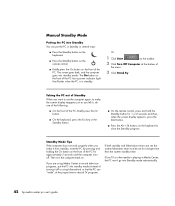
... television programs, put the PC in Standby in Media Center, the PC won't go into Standby mode automatically.
42 hp media center pc user's guide The screen goes dark, ...PC. Standby Mode Tips
If the computer does not work properly when you are set, the system hibernates timer must be set for a longer time than the system standby timer. The On button on . Manual Standby Mode
Putting the PC...
HP Media Center PC - User's Guide 5990-6456 - Page 61
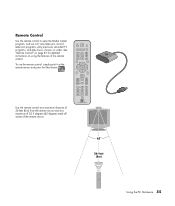
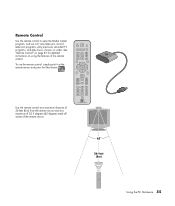
... PICTURES VIDEOS
RECORD
PLAY
STOP
REW REPLAY
PAUSE
FWD SKIP
BACK
GUIDE
OK
LIVE TV
RECORDED TV
CHANNEL/
VOLUME MORE INFO
PAGE
MUTE
1 GHI 4 PQRS 7 CLEAR
[
ABC 2
JKL 5
TUV 8
0 PRINT
DEF 3
MNO 6
WXYZ 9
ENTER
hp media center
45˚
26 feet (8m)
Using the PC Hardware 55
See "Remote Control" on page 81 for detailed instructions on...
HP Media Center PC - User's Guide 5990-6456 - Page 75


... use the scroll buttons to navigate and select menu options.
To enter a selection, press OK on the remote control, press the Enter key on your desktop. Opening Media Center To open Media Center, you'll see the Media Center Start menu. Use the arrow buttons on the taskbar, and
then click...
HP Media Center PC - User's Guide 5990-6456 - Page 80
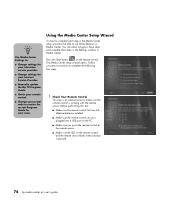
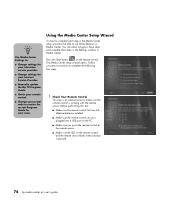
... in the Settings window in Media Center.
You can select to receive the correct Program Guide for your Internet Service Provider.
■ Manually update the My TV Program Guide.
■ Check your remote control.
■ Change your area.
The Media Center setup wizard opens. Before performing this test:
■ Make sure the remote control has two AA alkaline batteries installed.
■...
HP Media Center PC - User's Guide 5990-6456 - Page 102
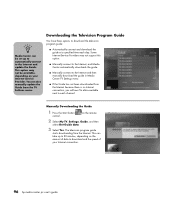
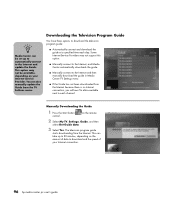
... download and the speed of data to the Internet and update the Guide. This option may not support this option.
■ Manually connect to the Internet, and Media Center automatically downloads the guide.
■ Manually connect to the Internet and then manually download the guide in Media Center TV Settings menu.
■ If the Guide has not been downloaded from the Internet because there...
HP Media Center PC - User's Guide 5990-6456 - Page 120
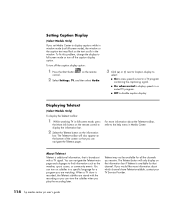
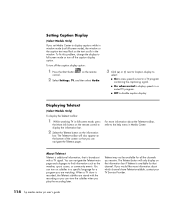
...have Teletext available, contact your TV Service Provider.
114 hp media center pc user's guide
Displaying Teletext
(Select Models Only)
To display the Teletext toolbar...Teletext toolbar, refer to the help menu in a specific language for a program you are stored with a... subtitles are watching.
Setting Caption Display
(Select Models Only)
If you set Media Center to display captions while...
HP Media Center PC - User's Guide 5990-6456 - Page 151


... My Pictures. A check mark appears next to the PC and install the
printer drivers for your printer, if necessary. Follow the instructions that came with the remote control.
Select Go to print your pictures with your printer icon and then click Set
as Default. My Pictures 145
n
Set up your printer
1 Connect your printer to
your...
HP Media Center PC - User's Guide 5990-6456 - Page 161


... to other pages of video files and folders.
Your video plays in Full Screen Mode
1 On the Media Center Start menu, select
My Videos.
2 On the My Videos menu, select My Videos
or Shared Video, or Other media.
3 Select the folder you want , and then press
OK. Playing a Video Stored on Removable Media
Removable media can maximize the media playing in the inset...
HP Media Center PC - User's Guide 5990-6456 - Page 162


... and folders.
3 Select Sort by date or Sort by name:
1 On the Media Center Start menu, select My
Videos, Shared Video, or Other media.
2 If your videos by date or by name. Viewing Video Details
To display information about the video in minutes.
156 hp media center pc user's guide If you want to select the folder you press the More Info button...
HP Media Center PC - User's Guide 5990-6456 - Page 184


choose based on your card type:
■ Conexant 2388x Video Capture
Or
■ Hauppauge WinTV PVR PCI II
12 Select the same item from the ...audio in the next procedure to disconnect your device and return to the original signal source setup.
178 hp media center pc user's guide Your file is stored in the My Videos folder with the file name you made in the ShowBiz
window.
11 In the ShowBiz ...
HP Media Center PC - User's Guide 5990-6456 - Page 230
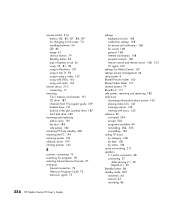
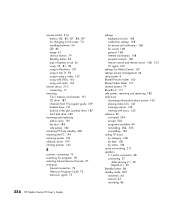
... and replacing add-in cards 195 fan duct 184 side panels 182
restarting PC from standby 209 restarting the PC 199 restoring system 199 rollback, driver 199 rotating pictures 143
S
scanner, connecting 15 searching for programs 99 selecting Internet Service Provider 37 setting up
Internet connection 74 Television Program Guide 75 television signal 75
224 HP Media Center PC User's Guide
settings...
HP Media Center m370.uk Reviews
Do you have an experience with the HP Media Center m370.uk that you would like to share?
Earn 750 points for your review!
We have not received any reviews for HP yet.
Earn 750 points for your review!
