HP Media Center m390n Support and Manuals
Get Help and Manuals for this Hewlett-Packard item
This item is in your list!

View All Support Options Below
Free HP Media Center m390n manuals!
Problems with HP Media Center m390n?
Ask a Question
Free HP Media Center m390n manuals!
Problems with HP Media Center m390n?
Ask a Question
Popular HP Media Center m390n Manual Pages
HP Pavilion Desktop PCs - (English) Warranty & Support Guide PAV NA/CTO FALL03 5990-6251 - Page 1


... Type & Revision Applicable error messages Additional third-party hardware and/or software installed Any detailed, specific questions hp pavilion home pc
warranty &
support guide
what's inside:
where to get help warranty and license
information declaration of conformity operating specifications regulatory and safety information
Before contacting HP Customer Support Center, it's important to...
HP Pavilion Desktop PCs - (English) Warranty & Support Guide PAV NA/CTO FALL03 5990-6251 - Page 2


... support alerts, and driver updates specific to Register! www.att.net
CompuServe 2000 800-944-9871 - www.prodigy.com Quicken Basic (Intuit) 900-555-4688 - Click Start and then click Help and Support.
4 For help with setting up technical support: 800-890-5128
DSL customer service and technical support: 888-829-8466 www.earthlink.net InterVideo (only DVD-ROM models...
HP Pavilion Desktop PCs - (English) Warranty & Support Guide PAV NA/CTO FALL03 5990-6251 - Page 3
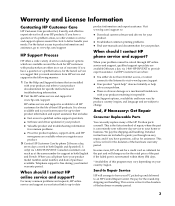
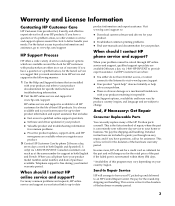
... your PC picked up -to your home or business. We pay for the retail price of the part if the failed part is your fastest source for up-to-date product information and expert assistance that are installed with your product and refer to your product documentation for specific instructions and troubleshooting information.
2 Visit the HP online service and support...
HP Pavilion Desktop PCs - (English) Warranty & Support Guide PAV NA/CTO FALL03 5990-6251 - Page 4


... defects in your PC.
HP Installation Services Did you have the option of a network interface card (NIC) only if factory preinstalled by the customer through the initial call 1-888-999-4747. HP warrants the operation of taking your technical adviser.
An HP-approved technician will replace software media, which does not execute its programming instructions after your warranty...
HP Pavilion Desktop PCs - (English) Warranty & Support Guide PAV NA/CTO FALL03 5990-6251 - Page 5


...HP has a support presence for this product and where HP has marketed this program may have your PC picked up all data on your system before replacement component (e.g., keyboard, monitor, mouse, etc.) is free for the part and will be uninterrupted or error-free. Send-In Repair Service HP... WARRANTY SET FORTH ABOVE.
The level of the product to an HP Central Repair Center. HP will ask...
HP Pavilion Desktop PCs - (English) Warranty & Support Guide PAV NA/CTO FALL03 5990-6251 - Page 6


... reasonably detailed information regarding any rights in the original Software on HP Pavilion PC or included with the HP Pavilion PC at the time of the Software. Microsoft Products are subject to an HP Authorized Service Provider.
"Use" means storing, loading, installing, executing or displaying the Software. Ownership. Upon request, you with the exception of purchase or...
HP Pavilion Desktop PCs - (English) Warranty & Support Guide PAV NA/CTO FALL03 5990-6251 - Page 9
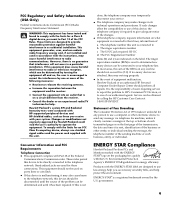
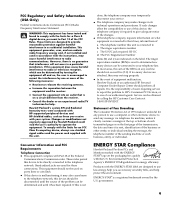
... HP Customer Care Center...with the instructions, may ...repaired. Statement of Fax Branding The Consumer Protection Act of users requiring service to report the problem to HP's Consumer PC...installation. These rules permit this unit. This equipment should not exceed five (5.0). Hewlett-Packard's system RFI and Radiated Immunity tests were conducted with HP-supported peripheral devices and HP...
HP Pavilion Desktop PCs - (English) Warranty & Support Guide PAV NA/CTO FALL03 5990-6251 - Page 10
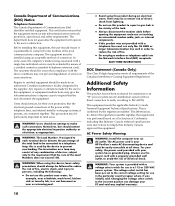
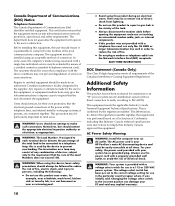
...Network Interface Card (NIC...installing this product during an electrical storm. Repairs to certified equipment should always be installed using this equipment, the user should contact the appropriate electrical inspection authority or electrician, as appropriate.
This equipment meets the applicable Industry Canada Terminal Equipment Technical Specifications... voltage setting for use...service ...
HP Pavilion Desktop PCs - (English) Warranty & Support Guide PAV NA/CTO FALL03 5990-6251 - Page 12
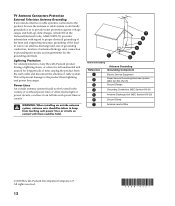
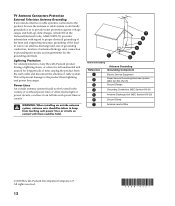
...Code, ANSI/NFPA 70, provides information with them could be fatal.
7
6
5
4
3
1
2
Antenna Grounding
Antenna Grounding
Reference
Grounding Component
1
Electric Service Equipment
2
Power Service Grounding Electrode System (NEC Art 250, Part...grounding of the mast and supporting structure, grounding of the...lines or circuits. WARNING: When installing an outside antenna system, extreme care...
HP Media Center Desktop PCs - Creating DVDs and CDs With Your DVD Writer/CD Writer Drive 5990-6448 - Page 3


Table of Contents
Creating DVDs and CDs 1 DVD Writer/CD Writer Drive Features 1 Creating Music CDs with RecordNow 1
Creating CDs to Play in Your Car or Home CD Players 1 Creating CDs to Play on Your PC 2 About Creating a Music CD 3 Storing Files on a DVD or CD 3 About Storing Data Files on Disc 4 Copying...
HP Media Center Desktop PCs - Creating DVDs and CDs With Your DVD Writer/CD Writer Drive 5990-6448 - Page 8


...updates the file and the previous version is important to prevent illegal duplication. IMPORTANT: HP supports...on your hard disk drive.
6 ...Click the Burn icon when all of our products for more information about recording data files with the RecordNow! Copying a DVD or CD
Or
• Drag your file from your desktop...setting in the file selection window by selecting and typing over ...
HP Media Center Desktop PCs - Creating DVDs and CDs With Your DVD Writer/CD Writer Drive 5990-6448 - Page 11


... you specify. NOTE: If you set the ending point, ShowBiz 2 automatically ends recording after the recording process is complete. You can also manually stop the recording if you choose.
12 ShowBiz 2 ejects your disc after the amount of
video check box to save a copy to your hard disk drive, and then click the folder icon...
HP Media Center Desktop PCs - Creating DVDs and CDs With Your DVD Writer/CD Writer Drive 5990-6448 - Page 13


... button. 4 Select the album drop-down list, set your capture duration (default is processed and automatically saved to your My Videos folder on the hard disk drive, select the Folder icon, browse and select your video file, and then click Open.
6 Drag video files from the album or the Media area to the storyboard or timeline area...
HP Media Center Desktop PCs - Creating DVDs and CDs With Your DVD Writer/CD Writer Drive 5990-6448 - Page 15


...Video or Video CD tab. 6 Select Write a DVD to create a DVD without
menus. 7 In the Export to DVD or VCD window:
a Select your copy. Follow any onscreen instructions to place your drive from your hard disk drive... style.
7 Click the Set Chapters tab to set chapter breaks in the following...buttons or submenus.
3 Select the Media tab to add additional video files to add it before recording...
HP Media Center Desktop PCs - Creating DVDs and CDs With Your DVD Writer/CD Writer Drive 5990-6448 - Page 23


... playback mode before transferring video files to your hard disk drive.
My Music CD Won't Play in My Stereo
If your CD won't play in the video capturing program to find information about products and services and for the artist, title, and track information to the:
• Printed User's Guide included with your PC. • Help menus...
HP Media Center m390n Reviews
Do you have an experience with the HP Media Center m390n that you would like to share?
Earn 750 points for your review!
We have not received any reviews for HP yet.
Earn 750 points for your review!
