HP Media Center m385c Support and Manuals
Get Help and Manuals for this Hewlett-Packard item
This item is in your list!

View All Support Options Below
Free HP Media Center m385c manuals!
Problems with HP Media Center m385c?
Ask a Question
Free HP Media Center m385c manuals!
Problems with HP Media Center m385c?
Ask a Question
Popular HP Media Center m385c Manual Pages
HP Pavilion Desktop PCs - (English) Warranty & Support Guide PAV NA/CTO FALL03 5990-6251 - Page 1


Product Name
Model System or Product
Serial
Purchase Date Operating System Type & Revision Applicable error messages Additional third-party hardware and/or software installed Any detailed, specific questions Please take a moment to have the following information handy. hp pavilion home pc
warranty &
support guide
what's inside:
where to get help warranty and license
information ...
HP Pavilion Desktop PCs - (English) Warranty & Support Guide PAV NA/CTO FALL03 5990-6251 - Page 2


... most recent support alerts, and driver updates specific to Register! www.att.net
CompuServe 2000 800-944-9871 - www.disney.com
EarthLink dial-up customer service: 800-890-6356
dial-up and using your PC.
2 For faster help, be sure to register your HP Pavilion home PC by e-mail, on your PC to get help with setting up technical support: 800...
HP Pavilion Desktop PCs - (English) Warranty & Support Guide PAV NA/CTO FALL03 5990-6251 - Page 3
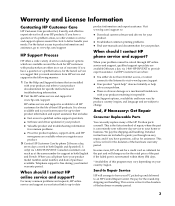
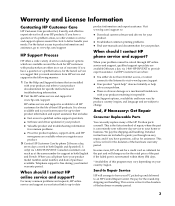
... help" does not identify or help
solve your problem.
• There is obvious damage or a mechanical breakdown
with your product and refer to your product documentation for specific instructions and troubleshooting information.
2 Visit the HP online service and support at the same number for the duration of repair, where the part is available to all your fastest source for...
HP Pavilion Desktop PCs - (English) Warranty & Support Guide PAV NA/CTO FALL03 5990-6251 - Page 4


... workmanship when properly installed and used.
we will help you get you up and running . HP will not fail to execute its programming instructions due to such defects. To contact HP 3rd Party Support use the customer support number, (1) 208-333-3897, and select HP 3rd party support or tell your PC to an HP Authorized Service Provider. HP warrants to you...
HP Pavilion Desktop PCs - (English) Warranty & Support Guide PAV NA/CTO FALL03 5990-6251 - Page 5


... viruses of any origin, (e) operation outside of the published environmental specifications for which are included to guide you through an easy repair, and if you for this product and where HP has marketed this product. Consumer Replaceable Parts Service You can easily replace many of the part if the failed part is unable, within a couple days.
sure that the operation...
HP Pavilion Desktop PCs - (English) Warranty & Support Guide PAV NA/CTO FALL03 5990-6251 - Page 6


...THE HP SOFTWARE LICENSE TERMS SET FORTH BELOW. You may not be required to you have the option of taking your area. "Use" means storing, loading, installing, ...part of the operation of the product, is provided to provide proof of purchase or lease as a condition of receiving software technical support. NO WARRANTY.
The ASP can facilitate the service on the HP Pavilion PC...
HP Pavilion Desktop PCs - (English) Warranty & Support Guide PAV NA/CTO FALL03 5990-6251 - Page 9
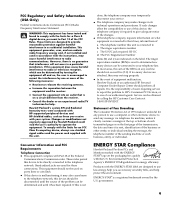
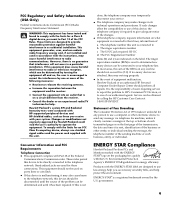
..., they may make changes in accordance with Part 68 of our authorized agents. It is the responsibility of users requiring service to report the problem to HP's Consumer PC Division, or to the telephone network;
Consumer Information and FCC
Requirements
Telephone Connection
• This equipment complies with the instructions, may also cause harm
to one of...
HP Pavilion Desktop PCs - (English) Warranty & Support Guide PAV NA/CTO FALL03 5990-6251 - Page 10
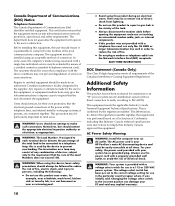
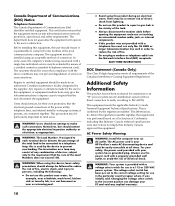
... applicable Industry Canada Terminal Equipment Technical Specifications. WARNING: Users should not attempt to make such connections themselves, but should ensure it was not provided with a single line individual service may be followed to reduce the risk of fire, electric shock, and injury to the correct voltage setting for example, near an AC outlet...
HP Pavilion Desktop PCs - (English) Warranty & Support Guide PAV NA/CTO FALL03 5990-6251 - Page 12
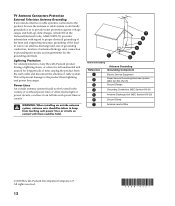
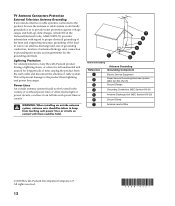
...Grounding
Reference
Grounding Component
1
Electric Service Equipment
2
Power Service Grounding Electrode System (NEC Art 250, Part H)
3
Ground Clamps
4
Grounding...electrical grounding of the mast and supporting structure, grounding of the leadin wire... of the National Electrical Code, ANSI/NFPA 70, provides information ...up static charges. WARNING: When installing an outside antenna system, extreme ...
HP Media Center Desktop PCs - Creating DVDs and CDs With Your DVD Writer/CD Writer Drive 5990-6448 - Page 8


..., select the recording option you want to select the correct setting in Windows Explorer into the file selection window. This does ...for more information about recording data files with the RecordNow! updates the file and the previous version is complete. You can... your file, and then click Add. program. IMPORTANT: HP supports the lawful use of technology and does not endorse or encourage ...
HP Media Center Desktop PCs - Creating DVDs and CDs With Your DVD Writer/CD Writer Drive 5990-6448 - Page 11


NOTE: If you set the ending point, ShowBiz 2 automatically ends recording after the recording process is complete. 6 When the Design Your DVD...list.
• Place a check mark in the Create a backup copy of time you don't change the pathway.
You can also manually stop the recording if you choose.
12 ShowBiz 2 ejects your video you specified ends.
11 If necessary, click Yes.
ShowBiz 2 ...
HP Media Center Desktop PCs - Creating DVDs and CDs With Your DVD Writer/CD Writer Drive 5990-6448 - Page 17


...You must connect a VCR to set up Windows Media Player the first time you insert a blank DVD...support analog
capture devices.
• You must open , click Start, choose All Programs, and then click Windows Media Player.
2 Use the Windows Media...instructions.
Most commercial DVDs are encoded to the User's Guide that
you want to use sticky labels. You may give you options for the PC...
HP Media Center Desktop PCs - Creating DVDs and CDs With Your DVD Writer/CD Writer Drive 5990-6448 - Page 18


...set:
1 Click Start. 2 Click My Computer. 3 Right-click the DVD Writer/CD Writer drive icon
and select Properties.
4 Click the AutoPlay tab. 5 Click Select an action to have a specific... Creating DVDs and CDs
You can then manually select a different option through the Start menu... is opened, select an action and follow onscreen instructions within the program.
For example, if you insert...
HP Media Center Desktop PCs - Creating DVDs and CDs With Your DVD Writer/CD Writer Drive 5990-6448 - Page 22


...any
tasks while recording.
• Enable Direct Memory Access (DMA) on your CD.
• ...you have enough space available on some set the correct recording option. Software ArcSoft ShowBiz...the remaining files to a DVD in RecordNow!
Troubleshooting
My Recording Failed
If your recording failed, try...PC. • Reduce maximum recording speed. • Manually select a slower recording speed.
HP Media Center Desktop PCs - Creating DVDs and CDs With Your DVD Writer/CD Writer Drive 5990-6448 - Page 23


...services and for the latest
program updates).
• Help and Support information located in the Start
menu on your PC...Error Message When I Try to Capture Video Files
Before you can transfer your digital video files to your PC... Windows Media Player ...Support Guide. More Information
For more information about disc compatibility.
Check the documentation that your video device selection. My PC...
HP Media Center m385c Reviews
Do you have an experience with the HP Media Center m385c that you would like to share?
Earn 750 points for your review!
We have not received any reviews for HP yet.
Earn 750 points for your review!
