HP Media Center m380 Support and Manuals
Get Help and Manuals for this Hewlett-Packard item
This item is in your list!

View All Support Options Below
Free HP Media Center m380 manuals!
Problems with HP Media Center m380?
Ask a Question
Free HP Media Center m380 manuals!
Problems with HP Media Center m380?
Ask a Question
Popular HP Media Center m380 Manual Pages
HP Pavilion Desktop PCs - (English) Warranty & Support Guide PAV NA/CTO FALL03 5990-6251 - Page 2


... recent support alerts, and driver updates specific to the product(s) you have not solved the problem, call the HP Customer Care Center at http://register.hp.com
Software Support
America Online U.S.: 888-346-3704 - Canada: 888-265-4357 www.aol.com
ArcSoft www.arcsoft.com
AT&T WorldNet 800-400-1447 - www.support.msn.com MusicMatch www.musicmatch.com Prodigy Internet Services...
HP Pavilion Desktop PCs - (English) Warranty & Support Guide PAV NA/CTO FALL03 5990-6251 - Page 3
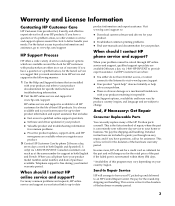
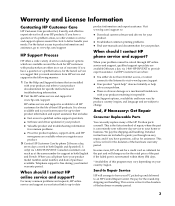
... is your needs. Canadian customers can easily replace many common problems and requests, HP online service and support is obvious damage or a mechanical breakdown
with your product and refer to your product documentation for specific instructions and troubleshooting information.
2 Visit the HP online service and support at the same number for support in the following manner:
1 Use the Help...
HP Pavilion Desktop PCs - (English) Warranty & Support Guide PAV NA/CTO FALL03 5990-6251 - Page 4


... replace products that HP hardware, accessories, and supplies will come to your home or office to set up and test your area. HP 3rd Party Support 3rd Party Support is not an HP product; Terms and conditions: HP 3rd Party Support will be defective.
HP Planet Partners HP is up and running . The hardware service offering will provide all makes and models.
only).
If HP...
HP Pavilion Desktop PCs - (English) Warranty & Support Guide PAV NA/CTO FALL03 5990-6251 - Page 5


..., parts, or supplies not supplied by HP, (c) unauthorized modification or misuse, (d) computer viruses of any country/region or locality where HP has a support presence for components that the operation of HP products will arrange to local standards.
Send-In Repair Service HP will be refunded at 35% of purchase price. Refunds within 9-12 months will be uninterrupted or error-free...
HP Pavilion Desktop PCs - (English) Warranty & Support Guide PAV NA/CTO FALL03 5990-6251 - Page 9
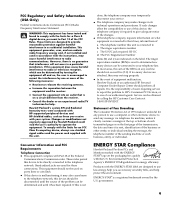
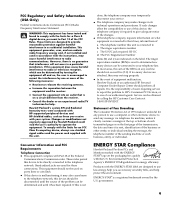
... responsibility of the problem can be used in accordance with the instructions, may make changes in a particular installation.
It is malfunctioning, it clearly contains: a margin at 1-800 HP-INVENT.
These rules permit this device should perform all repairs. this device to send any person to use shielded signal cables and the power cord supplied with this equipment...
HP Pavilion Desktop PCs - (English) Warranty & Support Guide PAV NA/CTO FALL03 5990-6251 - Page 11


... as a CLASS 1 LASER PRODUCT.
To prevent damage to the power supply, have a qualified person repair or replace it to laser beam, do so may result in personal injury or equipment damage. Replace only with the cover removed. Should the unit ever require maintenance, contact an authorized service location.
Also, disconnect the telephone line before unplugging your...
HP Pavilion Desktop PCs - (English) Warranty & Support Guide PAV NA/CTO FALL03 5990-6251 - Page 12
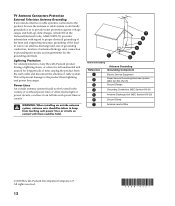
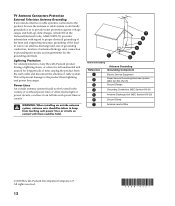
... such power lines or circuits as to provide some protection against voltage surges and built-up static charges.
WARNING: When installing an ...Code, ANSI/NFPA 70, provides information with them could be fatal.
7
6
5
4
3
1
2
Antenna Grounding
Antenna Grounding
Reference
Grounding Component
1
Electric Service Equipment
2
Power Service Grounding Electrode System (NEC Art 250, Part...
HP Media Center Desktop PCs - Creating DVDs and CDs With Your DVD Writer/CD Writer Drive 5990-6448 - Page 8


...setting in Windows Explorer into the file selection window. Repeat this step until all files are encoded to prevent illegal duplication. This does not affect the original files on a disc, it .
Click ? IMPORTANT: HP supports...on your hard disk drive.
6 Click...updates the file and the previous version is overwritten.
• RecordNow! allows you to change file names and
titles of your desktop...
HP Media Center Desktop PCs - Creating DVDs and CDs With Your DVD Writer/CD Writer Drive 5990-6448 - Page 11


... playback controls to find the place in your hard disk drive, and then click the folder icon next to end recording or wait until the time you set the ending point, ShowBiz 2 automatically ends recording...CDs 7 You can also manually stop the recording if you choose.
12 ShowBiz 2 ejects your disc after the amount of
video check box to save a copy to your video you want to appear in ...
HP Media Center Desktop PCs - Creating DVDs and CDs With Your DVD Writer/CD Writer Drive 5990-6448 - Page 13


...button. 4 Select the album drop-down list, set your customized video file. You can add:
• Still images and video files. • Audio and music tracks. •...video format from the album or the Media area to create your capture duration (default is processed and automatically saved to your My Videos folder on the hard disk drive, select the Folder icon, browse and select your video...
HP Media Center Desktop PCs - Creating DVDs and CDs With Your DVD Writer/CD Writer Drive 5990-6448 - Page 14


... a DVD+R or DVD+RW disc.
8 Click the Export button to copy your edited file to:
• Your hard disk drive • Your digital video camera • An e-mail file • A VHS device (The PC requires a video card or
a capture card with S-video or composite out and the VHS audio source needs to be connected to the speaker out connector...
HP Media Center Desktop PCs - Creating DVDs and CDs With Your DVD Writer/CD Writer Drive 5990-6448 - Page 17


... capture card that came with your PC.
Setting Automatic Recording Options
When you need to play erratically. They can connect to a VCR or to another analog video source.
• The video recording software must support analog
capture devices.
• You must open the program you open , click Start, choose All Programs, and then click Windows Media Player...
HP Media Center Desktop PCs - Creating DVDs and CDs With Your DVD Writer/CD Writer Drive 5990-6448 - Page 22


... some set the correct recording option. selects the first optical drive it records from a digital video (DV) camera, VCR, or other programs and don't perform any
tasks while recording.
• Enable Direct Memory Access (DMA) on your PC. • Reduce maximum recording speed. • Manually select a slower recording speed. to the Help menu in RecordNow! Troubleshooting...
HP Media Center Desktop PCs - Creating DVDs and CDs With Your DVD Writer/CD Writer Drive 5990-6448 - Page 23


... the following Web site at:
http://www.hp.com
Creating DVDs and CDs 19
Which Discs are displayed as ArcSoft ShowBiz 2 to your hard disk drive.
Files must be played in RecordNow! You can transfer your digital video files to your PC, you are not connected to change your Warranty & Support Guide.
The Titles of your DVD or...
Part Replacement Instructions - Page 2
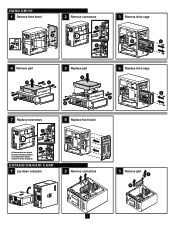
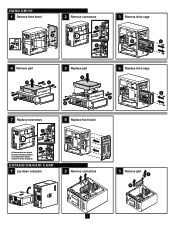
EXPANSION/RAID CARD
1 Lay down computer
2 Remove connectors
3 Remove part A B
2 HARD DRIVE
1 Remove front bezel
B A
2 Remove connectors
A
B C
3 Remove drive cage
B
A
C
4 Remove part
B A
5 Replace part
A A
B
6 Replace drive cage
B B
A
7 Replace connectors
A
8 Replace front bezel
C B
All connectors are keyed for their intended location and should not require excessive force to plug in....
HP Media Center m380 Reviews
Do you have an experience with the HP Media Center m380 that you would like to share?
Earn 750 points for your review!
We have not received any reviews for HP yet.
Earn 750 points for your review!
