HP Media Center m270 Support and Manuals
Get Help and Manuals for this Hewlett-Packard item
This item is in your list!

View All Support Options Below
Free HP Media Center m270 manuals!
Problems with HP Media Center m270?
Ask a Question
Free HP Media Center m270 manuals!
Problems with HP Media Center m270?
Ask a Question
Popular HP Media Center m270 Manual Pages
HP Pavilion Desktop PCs - (English) WARRANTY & SUPPORT GD PAV US/NA SUM03 5990-5663 - Page 5
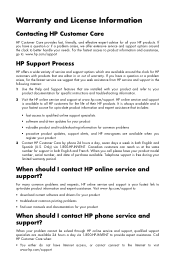
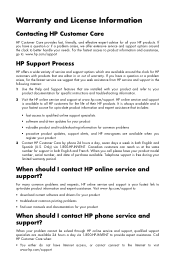
...your
product documentation for specific instructions and troubleshooting information.
2 Visit the HP online service and support at the same number for common problems
proactive product updates, support alerts, and HP newsgrams are available when you seek assistance from HP service and support in the following manner: 1 Use the Help and Support features that are installed with your product and...
HP Pavilion Desktop PCs - (English) WARRANTY & SUPPORT GD PAV US/NA SUM03 5990-5663 - Page 6
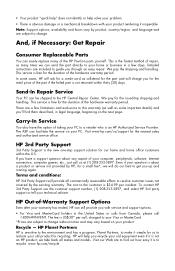
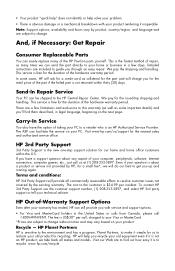
... warranty. Terms and conditions:
HP 3rd Party Support will ask for a credit card as many of the hardware warranty period.
We pay for the duration of the HP Pavilion parts yourself. The ASP can still provide you have the option of the hardware warranty period. Send-In Repair Service
Your PC can easily replace many times we can send...
HP Media Center Desktop PCs - (English) Hardware User Guide - Page 11


... software driver) or to connect your PC is available at the same time.) Product name:
Introduction
HP Media Center PC
. n
Troubleshooting help and information can get troubleshooting help and tests you can reinstall the software; Regulatory and Safety information, including operating specifications for your reseller. Microsoft and HP provide printed books in the Support Guide...
HP Media Center Desktop PCs - (English) Hardware User Guide - Page 20


... the PC to the adapter. Connect this cable to connect a composite video connector on your TV and your TV.
For example, when your TV. An s-video cable provides separate color and black-and-white image signals, and delivers a sharper image than a composite video cable does.
12 S-video to composite video adapter
■
One s-video to enjoy Media Center. Optional...
HP Media Center Desktop PCs - (English) Hardware User Guide - Page 81


... and installing 50
P
panning with mouse 37 ports, location of 7 power management settings 31 printer connecting 8 not working 60 problems. See troubleshooting
removing (continued) dvd/cd writer plus (combo) drive 50 hard disk drive 52 removing and replacing add-in cards 58 fan duct 48 side panels 46 restarting PC from standby 60
Start menu 23 support from HP...
HP Media Center Desktop PCs - (English) Software User Guide - Page 6


...9632; HP DVD Writer Guide Information about using your DVD Writer drive and the DVD writing software
■ Windows Media Player Help Help files about using and troubleshooting the Windows Media Player program
■ Media Center introduction video Instructional overview of the Media Center program
■ HP Web site http://www.hp.com Technical support
Getting the Most out of Media Center
It...
HP Media Center Desktop PCs - (English) Software User Guide - Page 10
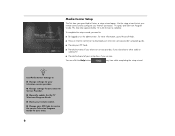
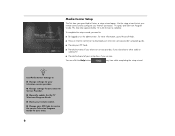
... Media Center Settings to: ■ Change settings for your television service provider. ■ Change settings for your ZIP Code to complete.
To complete the setup wizard you use one. You can click the Help button
any time while completing the setup wizard.
This may take approximately 10 to 40 minutes to receive the correct Television Program Guide for your Internet Service...
HP Media Center Desktop PCs - (English) Software User Guide - Page 13


... OK.
5 Select the Introducing Windows
Media Center video and press OK to
begin the Media Center introduction video.
5 Use the Windows Media Player buttons to become familiar with many Media Center features.
Introduction
Watching the Introducing Windows Media Center Video
Before using the Media Center program, you can click a link at the end of the Media Center setup wizard to open the...
HP Media Center Desktop PCs - (English) Software User Guide - Page 23


... move backward 7 seconds in the selected audio or video file.
■ For music, Replay moves to the previous track.
■ For DVDs, Replay moves to the end of the pause buffer and resumes playing live TV in Media Center
or if you are at the desktop. Use Live TV to select actions within the...
HP Media Center Desktop PCs - (English) Software User Guide - Page 61
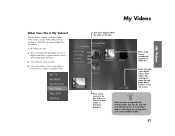
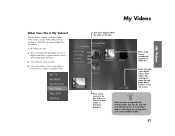
The My Videos window in Media Center makes it easy to play home video files you created or video files you can be opened only by storing them in My Videos?
My Videos
Sort your digital videos by name or by date
Play videos stored in the My Videos or Shared Video folder in Media Center. In My Videos you downloaded from an inset window...
HP Media Center Desktop PCs - (English) Software User Guide - Page 71


... your drive, but you have been doing other programs from your desktop, you can play the DVD by:
1 Press the Start button on the remote control. Select the Resize icon, and then you can manually adjust the window size. This opens the Media Center Start menu with the DVD playing in other things in...
HP Media Center PCs - (English) MEDIA CENTER SUPPLEMENT NA SUM03 5990-5719 - Page 3
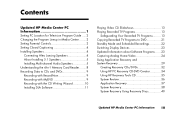
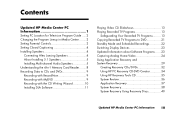
Contents
Updated HP Media Center PC Information 1
Setting PC Location for Television Program Guide ..... 2 Changing the Program Lineup in Media Center ........ 3 Setting Parental Controls 3 Setting Closed Captioning 4 Installing Speakers 4
Connecting Altec Lansing Speakers 4 About Installing 5.1 Speakers 5 Installing Multi-channel Audio Speakers 5 Understanding the 6-In-1 Memory Card ...
HP Media Center PCs - (English) MEDIA CENTER SUPPLEMENT NA SUM03 5990-5719 - Page 5
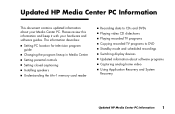
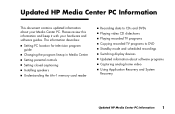
... it with your Media Center PC. The information describes:
■ Setting PC location for television program guide
■ Changing the program lineup in Media Center
■ Setting parental controls
■ Setting closed captioning
■ Installing speakers
■ Understanding the 6-In-1 memory card reader
■ Recording data to CDs and DVDs ■ Playing video CD slideshows ■...
HP Media Center PCs - (English) MEDIA CENTER SUPPLEMENT NA SUM03 5990-5719 - Page 6
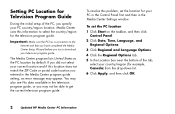
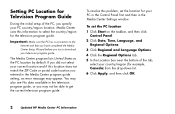
... code location you try to get the correct television program guide. Setting PC Location for Television Program Guide
During the initial setup of the tab,
select your PC country/region location. Important: Make sure the PC has a connection to the
Internet and that you have completed the Media Center Setup Wizard before you entered in the Media Center program guide setting, an error message...
HP Media Center PCs - (English) MEDIA CENTER SUPPLEMENT NA SUM03 5990-5719 - Page 26
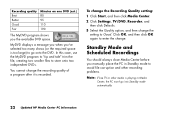
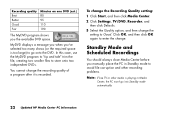
...Media Center before you manually place the PC in Standby mode to avoid file corruption and other recording problems.
Note: If Live TV or other media is playing in Media
Center, the PC won't go onto the DVD. To change the Recording Quality setting: 1 Click Start, and then click Media Center. 2 Click Settings... Standby mode automatically.
22 Updated HP Media Center PC Information
Click OK, and...
HP Media Center m270 Reviews
Do you have an experience with the HP Media Center m270 that you would like to share?
Earn 750 points for your review!
We have not received any reviews for HP yet.
Earn 750 points for your review!
