HP M24fwa Support and Manuals
Popular HP M24fwa Manual Pages
User Guide - Page 2


... be liable for HP products and services are set forth in the United States and/or other countries. Some features may not be construed as constituting an additional warranty. To access the latest user guide, go to http://www.hp.com/support, and follow the instructions to most models. The only warranties for technical or editorial errors or omissions...
User Guide - Page 3


... completing a task. Also contains essential information to explain a concept or to emphasize or supplement important points of data or in this guide
This guide provides technical specifications and information about monitor features, setting up the monitor, and using the software. WARNING! iii Indicates a hazardous situation that , if not avoided, could result in minor or moderate injury...
User Guide - Page 5


...15
3 Support and troubleshooting ...16 Solving common issues ...16 Button lockouts...17 Using the auto-adjustment function (analog input) ...17 Optimizing image performance (analog input) ...18
4 Maintaining the monitor ...20 Maintenance guidelines...20 Cleaning the monitor ...20 Shipping the monitor ...21
Appendix A Technical specifications ...22 Technical specifications 60.5 cm (23.8 in) model...
User Guide - Page 7
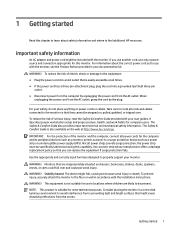
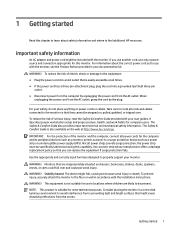
... properly support your documentation kit.
Take care to use only a power source and connection appropriate for the computer and its peripheral devices (such as a power strip or uninterruptible power supply (UPS). The Safety & Comfort Guide is easily accessible at http://www.hp.com/ergo.
the power strip must be included with the installation instructions.
Monitors that...
User Guide - Page 8
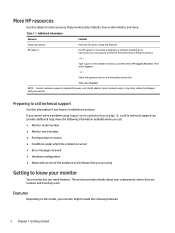
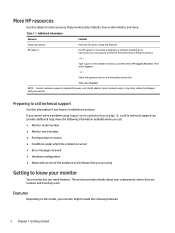
... and version of monitor setup and features
For HP support or to resolve a hardware or software problem, go to http://www.hp.com/support, and follow the instructions to know your monitor. Then select Support.
- Preparing to call to replace the power cord, the AC adapter (select products only), or any other cables that provide product details, how-to troubleshoot an issue...
User Guide - Page 9
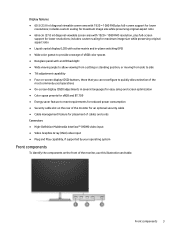
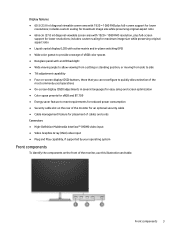
...-screen display (OSD) adjustments in several languages for easy setup and screen optimization ● Color space presets for sRGB...● Security cable slot on the rear of the monitor for an optional security cable ● Cable management feature... spaces ● Nonglare panel with 1920 × 1080 FHD plus full-screen
support for placement of cables and cords Connectors ● High-...
User Guide - Page 11
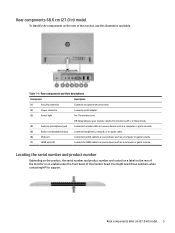
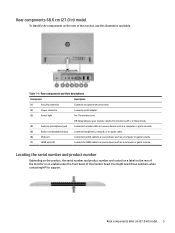
Off: Depending on a label under the front bezel of the monitor head. Rear components 68.6 cm (27.0 in) model 5 You might need these numbers when contacting HP for support.
Locating the serial number and product number
Depending on the product, the serial number and product number are located on a label on the rear of ...
User Guide - Page 12
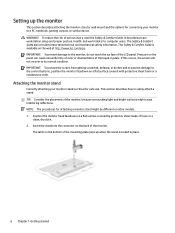
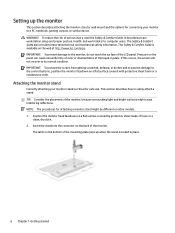
...hp.com/ergo.
This section describes how to the monitor, do not touch the surface of the LCD panel. The Safety & Comfort Guide is critical for connecting your monitor stand is available on other models... of the mounting plate pops up the monitor
This section describes attaching the monitor stand or wall mount and the options for safe use. Setting up when the stand is locked in ...
User Guide - Page 17


... your computer, to turn off the monitor when it on your monitor, a monitor status message is not suitable for static, stationary, or fixed images for 5 seconds. HP watermark and image retention policy 11 HP watermark and image retention policy
Some monitors are in use, or use the power management setting, if supported on . Applications with In-Plane Switching...
User Guide - Page 18


... buffers, boxes, or both.
Use the OSD menu to monitor screen. NOTE: The ICM color profile is written in the search field and follow the on-screen instructions. Select Software and Drivers. 3. Downloading software and utilities
You can adjust your HP monitor to http://www.hp.com/support. 2. Monitor Plug and Play compatibility requires that are activated from...
User Guide - Page 22
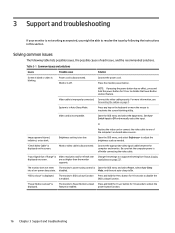
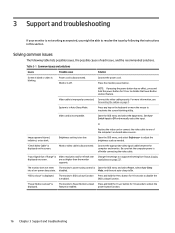
... and hold the power button for 10 seconds to a supported setting (see Connecting the cables on the screen.
Solving common issues
The following the instructions in Auto-Sleep Mode. Press the monitor power button. disabled. power button function.
16 Chapter 3 Support and troubleshooting Brightness setting is displayed. Monitor video cable is displayed on page 7.
Connect the power...
User Guide - Page 23
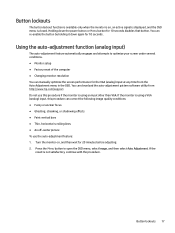
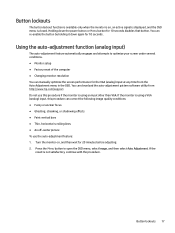
...several conditions. ● Monitor setup ● Factory reset of the computer ● Changing monitor resolution You can download the...input, this procedure if the monitor is not satisfactory, continue with the procedure. You can manually optimize the screen performance for... at any time from http://www.hp.com/support. If the monitor is closed. Turn the monitor on , an active signal is ...
User Guide - Page 24
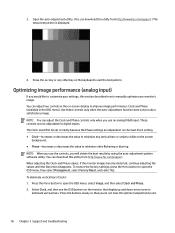
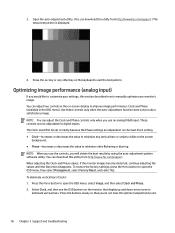
... must first be set correctly because the Phase settings are not adjustable for digital inputs. When adjusting the Clock and Phase values, if the monitor images become distorted...eliminate vertical bars (Clock): 1. 3. Press the Menu button to manually optimize your settings, this utility from http://www.hp.com/support.) The setup test pattern is displayed.
4. Use these controls only when the...
User Guide - Page 30
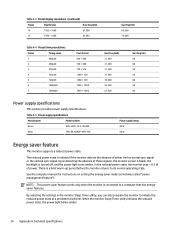
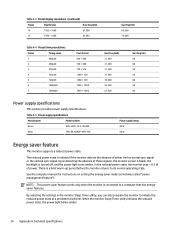
... the reduced power state at a predetermined time.
Table A-5 Power supply specifications
Manufacturer
Model number
Honor
ADS-45PE-19-3 19540E
Delta
TPN-DA16/ADP-45FE FBC
Power supply rating 40 W 45 W
Energy saver feature
This monitor supports a reduced power state.
See the computer manual for instructions on setting the energy saver mode (sometimes called "power management feature...
Quick Setup Guide - Page 1


.... PI Statement(s) do not have to locate your user guide, drivers, and software. Gå til www.hp.com/support for at é www.hp.com/support para localizar o seu manual do usuário, os drivers e o software.
www.hp.com/support
Přejděte na stránku www.hp.com/support, na které vyhledejte uživatelskou příru...
HP M24fwa Reviews
Do you have an experience with the HP M24fwa that you would like to share?
Earn 750 points for your review!
We have not received any reviews for HP yet.
Earn 750 points for your review!

