HP E24q Support and Manuals
Popular HP E24q Manual Pages
User Guide - Page 2


... access the latest user guide, go to http://www.hp.com/support, and follow the instructions to most models. First Edition: May 2020
Document Part Number: M02686-001 © Copyright 2020 HP Development Company, L.P.
DisplayPort™, the DisplayPort™ logo, and VESA® are set forth in the express warranty statements accompanying such products and services. The only warranties...
User Guide - Page 6


... ...38 HP links ...38 Contacting support ...39
vi Locating the serial number and product number 24
4 Maintaining the monitor ...25 Maintenance guidelines ...25 Cleaning the monitor ...25 Shipping the monitor ...26
Appendix A Technical specifications ...27 68.6 cm (27.0 in) FHD model specifications ...27 68.6 cm (27.0 in) QHD model specifications ...28 61.0 cm (24.0 in) model specifications ...28...
User Guide - Page 7


...at http://www.hp.com/ergo. includes custom scaling
for computer users. To reduce the risk of electric shock or damage to use with the installation instructions. Care should ...outlet that are likely to properly support your monitor might fall over . Use a power strip whose manufacturer offers a damage replacement policy so that they cannot be specifically labeled as a power strip or...
User Guide - Page 8


... Removable stand for flexible monitor head mounting solutions ● HP Quick Release 2 device to quickly attach the monitor head to...most commonly used operations ● Plug and Play capability if supported by your operating system ● VESA® mounting bracket... To access the latest user guide, go to http://www.hp.com/support, and follow the instructions to meet requirements for reduced ...
User Guide - Page 11


...Guide is available on other models. 1. IMPORTANT: To prevent the screen from getting scratched, defaced, or broken and to prevent damage to its normal condition. NOTE: The procedures for computer users. Setting up the monitor
WARNING! It describes proper workstation setup...along the tear line. The Safety & Comfort Guide also provides important electrical and mechanical safety information. ...
User Guide - Page 15


...on the rear of the monitor and the other end to the DisplayPort connector on the rear of supporting VGA, HDMI, or DisplayPort inputs. Connect a video cable.
● Connect one end of ... shown in a convenient, well-ventilated location near the computer. 2. Setting up the monitor 9 Connecting the cables
NOTE: Depending on the model, the monitor may be selected through the OSD menu. The video ...
User Guide - Page 22


..., however, is not covered under the HP warranty. Burn-in damage on the monitor...models are suitable for 10 seconds. Turning on the monitor
IMPORTANT: Burn-in image damage may cause image retention damage that could look like stains or watermarks on the monitor's screen. To avoid burn-in image damage, you can disable the power light in use the power management setting, if supported...
User Guide - Page 25


...monitor supports Performance mode, then to keep the USB ports enabled when the monitor is in Sleep Mode, the monitor's default setting is in Sleep mode, change the power mode setting from...changing the function of the function buttons vary among monitor models. Reassigning the function buttons
You can change the power mode setting:
1.
Using the function buttons
Pressing one of the ...
User Guide - Page 26


...3. It describes proper workstation setup and proper posture, health, and work habits for computer users. The Safety & Comfort Guide is blanked, the backlight turns...supports an OSD menu option called Auto-Sleep Mode that when used in the OSD: 1. Using low blue light
Decreasing the blue light emitted by TÜV to your user guides. This monitor uses a low blue light panel default setting...
User Guide - Page 27


...board video sources. Video card is too low. or
Replace the video card or connect the video cable to inactivate...while connecting the video cable.
Monitor is off .
3 Support and troubleshooting
Solving common issues
The following table lists possible issues, ...settings to unlock the
feature is disconnected or no effect, press and hold the Power button for 10 sec to Off and manually...
User Guide - Page 28


...hp.com/support.) The
setup test pattern is not satisfactory, continue with the procedure. 3. You can manually optimize the screen performance for 20 minutes before adjusting. 2. Press the Menu button to exit the test pattern.
22 Chapter 3 Support and troubleshooting... the OSD. Press the Esc key or any time from http://www.hp.com/support. If the monitor is using an input other key on , an ...
User Guide - Page 29


... pattern software utility. To eliminate vertical bars (Clock): 1. To restore the factory settings, press the Menu button to
eliminate flickering or blurring. After adjusting the Clock, if... the computer or graphics controller card installed.
Optimizing image performance (analog input)
You can download this utility from http://www.hp.com/support. Use these controls only when the...
User Guide - Page 30


... when contacting HP about how to discussion forums and instructions on a label under which the problem occurred ● Error messages received ● Hardware configuration ● Name and version of the monitor or on troubleshooting. You can also find information about the monitor.
24 Chapter 3 Support and troubleshooting You might need to call : ● Monitor model number ●...
User Guide - Page 40


... detects the absence of either the horizontal sync signal or the vertical sync signal. Table A-12 Preset timing resolutions for QHD models
Preset
Timing name
Pixel format
1
480p
640 × 480
2
480p
720 × 480
3
720p60
1280 × ...56.250
50.000
Energy saver feature
The monitor supports a reduced power state. When the monitor is in the reduced power state, the monitor uses
Quick Setup Guide 1 - Page 1
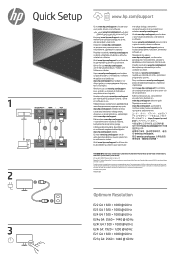
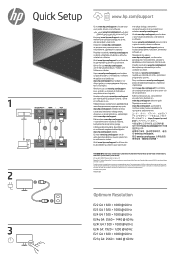
...; logo are set forth in the express warranty statements accompanying such products and services. www.hp.com/support
Přejděte na stránku www.hp.com/support, na kter...hp.com/support para localizar o seu manual do usuário, drivers e software. Gå til www.hp.com/support for technical or editorial errors or omissions contained herein. Siirry osoitteeseen www.hp.com/support...
HP E24q Reviews
Do you have an experience with the HP E24q that you would like to share?
Earn 750 points for your review!
We have not received any reviews for HP yet.
Earn 750 points for your review!

