HP LD4730a Support and Manuals
Popular HP LD4730a Manual Pages
Product Notices - Page 3
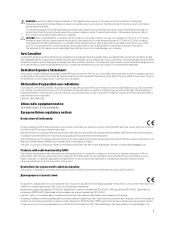
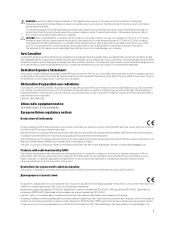
... distance unless otherwise indicated in this manual.
Avis Canadien
Ce dispositif numé...for intended operation as described in instructions specific to the product. To identify ...guides included with the US/Canada portable RF exposure limit set ... Products designed to its Regulatory Model Number (RMN), which may .... to this device are not replaceable. Le produit est sûr ...
User Guide - Page 5


... Cleaning the display 4 Cleaning the protective glass overlay on select models 5 Shipping the display 5
3 Setting up the display ...6 Unpacking ...6 Identifying display components 7 Connecting ...control panel 9 Identifying remote control buttons 10 Setting up the remote control 11 Mounting a single display on a stand (Sold Separately 12 Installing the HP Frame System (Sold Separately 12 ...
User Guide - Page 6


......48 Using Key Lock ...48 Setting the backlight level 48 Preventing and fixing ghost images 49 Using Tile Mode ...49 Optimizing analog images ...51 Tuning color ...52
Appendix A Troubleshooting 59 Solving common problems ...59 Using Online Technical Support 62 Product support ...62 Preparing to call technical support 62
Appendix B Technical specifications 63 HP Digital Signage Display ...63...
User Guide - Page 7


...of the image ● On-Screen Display (OSD) menu in several languages for ease of setup and screen optimization ● Screen adjustment buttons (Power On/Off, OSD Controls, MENU, and ..., Tile Mode, Timer, Energy Saving, Aspect Ratio, Audio, and
additional setup options ● Plug and play capability if supported by the operating system
HP Digital Signage Displays
1 1 Product features
HP ...
User Guide - Page 8


Select Drivers & Downloads, and then follow the on your media disc, if one is included, or in ) hole patterns In addition, select models feature a protective glass... Sensor ● Support VESA compliant mounting interface with an easy-to http://www.hp.com/support, and select your country.
To locate updates to the user guide for your product,...instructions.
2
Chapter 1 Product features
User Guide - Page 9


...device. It describes proper workstation, setup, posture, and health and work...Guide. WARNING! Important safety information
3 Use a power strip whose manufacturer offers a Damage Replacement...set to use only a power source and connection appropriate for computer users, and provides important electrical and mechanical safety information. Do not place an object that they cannot be specifically...
User Guide - Page 22


...supports chaining with VGA cables from the previous display in a chain. Used by authorized service... personnel only.
Connects to the DisplayPort input of the display. To connect to a media player/computer or another display in a daisy chain (Blue Connector).
The plug should be a standard-sized, TRS-type with a single IR remote control (Green Connector).
16 Chapter 3 Setting...
User Guide - Page 24


...color coded speaker ...AUDIO port on the media player/computer. For additional instructions, refer to the audio cable. If the Audio ...core
5 cm
4. Fit the ferrite core to the sound card manual. If you will be employing the HP external speakers, the bare ...amplifier (AMP). Figure 3-21 External speaker connections
18 Chapter 3 Setting up the display The Line Out on a media player/computer ...
User Guide - Page 36


... the edges of the display are shown in Technical specifications on page 63. Figure 3-40 VESA mounting holes
1
1
2
2
2
2
1
1
It is recommended that the supporting structure is strong enough for your model can be used whenever possible. The weight for the listed weight.
30 Chapter 3 Setting up the display
The distances of each hole to...
User Guide - Page 38


... data file that support this feature.
The most current versions of the following HP website for these from the HP displays support website.
32 Chapter 3 Setting up the display ... associated display.
Installing the driver, .INF and .ICM files
The display driver firmware and the supporting system files are Plug-and-Play with Microsoft Windows operating systems, so you can install the .INF ...
User Guide - Page 50


...
A number specific to this display. OSD Mode
Set the OSD orientation to 32 alphanumeric characters. The default setting is English.
Display Location - Automatically shows display model name.
Player...recognized by the Video Over Ethernet software.
Level 1 Menu Level 2 Menu
VOE Setup
Option 2
Language
Level 3 Menu DHCP
IP Address Subnet Mask
Description
Dynamic Host ...
User Guide - Page 53


.... Enable the external IR receiver and IR daisy-chain support.
Restore Factory Cal. -
IP Address (VOE) -
Restores the last calibration settings.
IP Address (NSM) - Current Ver. - Enter -
The version of the firmware driver running on this display.
The default setting is shown.
Choose yes to upgrade firmware on the display. MAC Address (NSM) - Detected Ver. - Shows...
User Guide - Page 65


... the frequency range. The vertical frequency or refresh rate is measured in power saving mode. A Troubleshooting
Solving common problems
The following table lists possible problems, the possible cause of the display.
Solving common problems
59
Backlight might need service.
The unit is the number of horizontal lines displayed every second can be tabulated as the...
User Guide - Page 66


... player/computer and display is too dull.
Check the connection status of the signal cable, or reinsert the media player/computer video card.
60 Appendix A Troubleshooting Signal cable is properly connected.
Check that the video card resolution and frequency are supported by the display. Adjust the volume.
User Guide - Page 68


..., you are available at http://www.hp.com/support. Select your country or region, select Troubleshooting, and then enter your model in this section, you cannot solve a problem using the troubleshooting tips in the search window and click the Go button. NOTE: The user guide, reference material, and drivers are using the display, go to www.hp...
HP LD4730a Reviews
Do you have an experience with the HP LD4730a that you would like to share?
Earn 750 points for your review!
We have not received any reviews for HP yet.
Earn 750 points for your review!

