HP Kayak XW 04xx Support and Manuals
Get Help and Manuals for this Hewlett-Packard item
This item is in your list!

View All Support Options Below
Free HP Kayak XW 04xx manuals!
Problems with HP Kayak XW 04xx?
Ask a Question
Free HP Kayak XW 04xx manuals!
Problems with HP Kayak XW 04xx?
Ask a Question
Popular HP Kayak XW 04xx Manual Pages
Safety and Regulatory Information Desktops, Thin Clients, and Personal Workstations - Page 17


... Service Grounding Electrode System (NEC Art 250, Part H)
3
Ground Clamps
4
Grounding Conductors (NEC Section 810-21)
5
Antenna Discharge Unit (NEC Section 810-20)
6
Ground Clamp
7
Antenna Lead-in wire to an antenna-discharge unit, size of grounding conductors, location of antenna-discharge unit, connection to proper electrical grounding of the mast and supporting...
HP Kayak XU Series 04xx, HP Visualize Fx6 Configuration and Troubleshooting Guide - Page 5


... document applies to :
• Configure the HP VISUALIZE fx6. • Update the HP VISUALIZE fx6 driver. • Know more about the texture module accessory. • Troubleshoot hardware/performance problems on HP UNIX Workstations It is for the HP Kayak XW Series 0480 PC Workstation
This manual is not relevant to the HP VISUALIZE fx6 used on HP Kayak XW Series 0480 PC Workstations.
HP Kayak XU Series 04xx, HP Visualize Fx6 Configuration and Troubleshooting Guide - Page 21
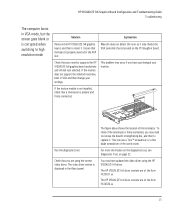
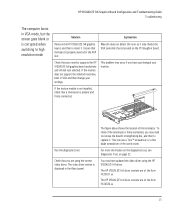
... driver using the correct video driver. Ensure that your settings.
Run the diagnostics tool.
Explanation
MaxiLife does not detect this error as it . The HP VISUALIZE fx6 driver versions are of the form FX.00.00.xx
English 21 If the texture module is not installed, check that is present and firmly connected. If the monitor does not support...
HP Kayak XU Series 04xx, HP Visualize Fx6 Configuration and Troubleshooting Guide - Page 23


...hp.com/go/kayaksupport
HP frequently updates the HP VISUALIZE fx6 driver to incorporate feature and performance enhancements, or to fix problems found when running specific applications. You can be optimized for your application. Since this involves a very high number of the board's modules. HP VISUALIZE fx6 Graphics Board Configuration and Troubleshooting Guide Troubleshooting
4 Point to HP...
DiagTools User's Guide - Page 57
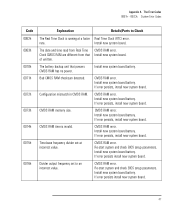
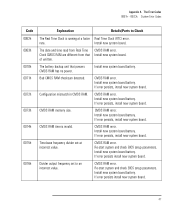
... RAM time is running at incorrect value.
CMOS RAM error. Divider output frequency set at a faster Real Time Clock (RTC) error. CMOS RAM error. Install new system board battery.
Appendix A The Error Codes 0001h - 00CCh: System Error Codes
Code 0062h 0063h 0070h 0071h 0072h 0073h 0074h 0075h
0076h
Explanation
Details/Parts to an incorrect value. Clock CMOS RAM are different from...
DiagTools User's Guide - Page 66


...Check your hard disk drive is not supported by the device.
Error in Test Cylinder are bad.
Hard disk error.
Hard disk error. Hard disk error. If error persists, install new hard disk drive.
If error persists, install new hard disk drive.
Drive not ready in sequential test.
Boot sector error. Drive is set on a drive with more than 200 cylinders...
HP Kayak XW Series 0480, Setting Up And Using Your PC Workstation - Page 9


...remove the password, follow the same procedure as to provide two levels of protection for the new password, leave the password field blank and press
.
You set a Hardware Administrator or User password:
1 Start the Setup program.
2 Select the Security menu.
3 Select the Administrator or User password submenu.
4 Choose the Set Administrator or User password setup item. HP Kayak XW 0480 PC...
HP Kayak XW Series 04xx, User's Guide - Page 7
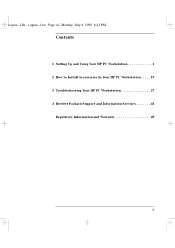
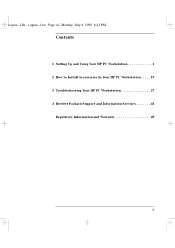
cognac-1.bk : cognac-1.toc Page vii Monday, July 6, 1998 6:41 PM
Contents
1 Setting Up and Using Your HP PC Workstation 1 2 How to Install Accessories In Your HP PC Workstation . . . . . 19 3 Troubleshooting Your HP PC Workstation 27 4 Hewlett Packard Support and Information Services 41
Regulatory Information and Warranty 49
English vii
HP Kayak XW Series 04xx, User's Guide - Page 21


... to "The HP Summary Screen and Setup Program" on page 39). Setting a Password
To set a
password.
cognac-1.bk : cognac-1.fb4 Page 13 Monday, July 6, 1998 6:41 PM
1 Setting Up and Using Your HP PC Workstation Setting Hardware Passwords
Setting Hardware Passwords
You can set both passwords using the Security menu in the Setup program (refer to "The HP Summary Screen and Setup Program" on...
HP Kayak XW Series 04xx, User's Guide - Page 24


... • Installing a Processor. Ì Troubleshooting Your PC Workstation. Ì Technical Information about using your PC Workstation's audio features (also preloaded on your PC Workstation's hard disk drive).
• Network Administrator's Guide -provides instructions on setting up your PC Workstation for a LAN connection (also preloaded on replacement parts, including HP part numbers.
HP Kayak XW Series 04xx, User's Guide - Page 42


....)
• Check the display's contrast and brightness settings. • Make sure that the processors and VRMs are correctly installed.
Refer to "Installing a Processor" in place. Disconnect the PC Workstation ... attached and firmly in the Upgrade and Configuration Guide. cognac-1.bk : cognac-3.fb4 Page 34 Monday, July 6, 1998 6:41 PM
3 Troubleshooting Your HP PC Workstation If Your PC...
HP Kayak XW Series 04xx, User's Guide - Page 43
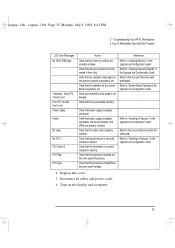
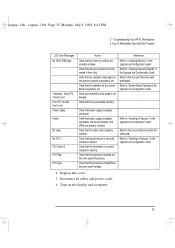
... are firmly seated in the Upgrade and Configuration Guide.
4 Replace the cover.
5 Reconnect all cables and power cords.
6 Turn on the accessory boards are installed correctly. cognac-1.bk : cognac-3.fb4 Page 35 Monday, July 6, 1998 6:41 PM
3 Troubleshooting Your HP PC Workstation If Your PC Workstation Does Not Start Properly
LCD Error Messages No RAM, RAM type...
HP Kayak XW Series 04xx, User's Guide - Page 45


... Power Menu in the HP Setup program. • If you have difficulties using the keyboard's soft keys, you will be set to unlock the keyboard and mouse. cognac-1.bk : cognac-3.fb4 Page 37 Monday, July 6, 1998 6:41 PM
3 Troubleshooting Your HP PC Workstation If Your PC Workstation Has a Hardware Problem
Troubleshooting Graphics on the Kayak XW PC Workstation For...
HP Kayak XW Series 04xx, User's Guide - Page 50


... are listed below:
• HP Information Services
Service HP World Wide Web Site
Means of trouble-free service. To ensure that your desktop system maintains its reliability and to keep you up-to give you many years of Access www.hp.com/go/kayak
• HP Support Services
Technical phone support Lifeline phone support Network phone-in this
chapter, replace the '+' with the latest...
HP Kayak XW Series 04xx, User's Guide - Page 66
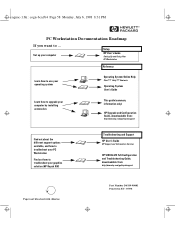
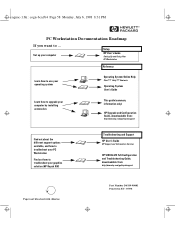
...
50%
Paper not bleached with chlorine
Part Number D6339-90001 Printed in EU - 07/98 cognac-1.bk : cogn-bca.fb4 Page 58 Monday, July 6, 1998 8:31 PM
PC Workstation Documentation Roadmap
If you want to
troubleshoot your graphics
solution (HP Kayak XW)
Troubleshooting and Support
HP User's Guide HHPPSuUppsoerrt'asnGd uInifdoermation Services
HP Support and Information Services
HaHSnPtPdarVtHTI...
HP Kayak XW 04xx Reviews
Do you have an experience with the HP Kayak XW 04xx that you would like to share?
Earn 750 points for your review!
We have not received any reviews for HP yet.
Earn 750 points for your review!
