HP Kayak XU 03xx Support and Manuals
Get Help and Manuals for this Hewlett-Packard item
This item is in your list!

View All Support Options Below
Free HP Kayak XU 03xx manuals!
Problems with HP Kayak XU 03xx?
Ask a Question
Free HP Kayak XU 03xx manuals!
Problems with HP Kayak XU 03xx?
Ask a Question
Popular HP Kayak XU 03xx Manual Pages
HP Kayak XU Series 03xx, Accessories Installation Guide - Page 2


...
32 MB, 64 MB or 128 MB DIMMs
2 English NOTE
256 MB registered ECC SDRAM DIMMs cannot be installed: - HP Kayak XU 03xx PC Workstation - Installing Accessories In Your HP PC Workstation Supported HP Accessories
Supported HP Accessories
Internal Mass Storage Devices
Main Memory Upgrades (DIMM slots for Front Access Devices: - 3.5-inch disk drive rails - 5.25-inch disk drive rails
Up to...
HP Kayak XU Series 03xx, Accessories Installation Guide - Page 5


Intrusion Monitor
HP Kayak XU 03xx PC Workstation - It is designed to detect whether your PC Workstation has been opened since the ... is located on the front of the PC Workstation, behind the Hardware Control Panel. English 5 Installing Accessories In Your HP PC Workstation Removing and Replacing the Cover
Your PC Workstation is equipped with an intrusion monitor, which is carried out.
HP Kayak XU Series 03xx, Accessories Installation Guide - Page 8


...install a main memory module: 1 Disconnect the computer's power cord and any LAN or
telecommunications cable. 2 Remove the computer's cover (refer to page 3). 3 Press the retaining buttons on each side of the HP UltraFlow airflow
guide and lift it partly...
guide completely out of the power supply while you can damage electronic components.
CAUTION NOTE
HP Kayak XU 03xx PC Workstation -
HP Kayak XU Series 03xx, Accessories Installation Guide - Page 9
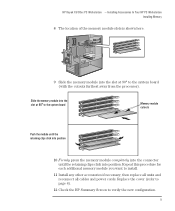
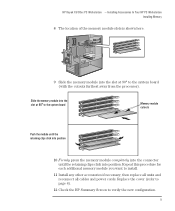
HP Kayak XU 03xx PC Workstation -
Slide the memory module into the slot at 90° to verify the new configuration.... clips click into the slot at 90o to install.
11 Install any other accessories if necessary, then replace all units and reconnect all cables and power cords. English 9 Replace the cover (refer to page 4).
12 Check the HP Summary Screen to the system board (with the...
HP Kayak XU Series 03xx, Accessories Installation Guide - Page 10


... other boards. Secure the video adapter.
5 Install any telecommunications cables. CAUTION
HP Kayak XU 03xx PC Workstation - To find out about available video memory upgrades, refer to the HP World Wide Web Site at each end by its edges.
3 Attach the memory module to the connectors on the video adapter.
4 Replace the video adapter in the computer. Do...
HP Kayak XU Series 03xx, Accessories Installation Guide - Page 11


...the new configuration.
HP Kayak XU 03xx PC Workstation - NOTE
If you may be ordered from Other Sources
Additional accessories, including memory upgrades and a video MPEG module, are available for more details about these accessories. English 11
Contact your application, you need to use a special video driver for your dealer for your video adapter. Installing Accessories In...
HP Kayak XU Series 03xx, Accessories Installation Guide - Page 12


HP Kayak XU 03xx PC Workstation - If your computer is supplied with a hard disk, the hard disk will be installed in the second internal shelf
Two internal...is supplied with one 3.5-inch flexible disk drive and a CD-ROM drive. Installing Accessories In Your HP PC Workstation Installing Mass Storage Devices
Installing Mass Storage Devices
The computer has two internal shelves (for hard disk drives...
HP Kayak XU Series 03xx, Accessories Installation Guide - Page 13


... need to connect it to the flexible disk drive supplied).
• An Ultra ATA/33 IDE cable that supports two fast IDE devices. English 13 HP Kayak XU 03xx PC Workstation - Installing Accessories In Your HP PC Workstation Installing Mass Storage Devices
Connecting Devices If you add an IDE Zip drive, hard disk drive, CD-ROM drive, CD...
HP Kayak XU Series 03xx, Accessories Installation Guide - Page 14
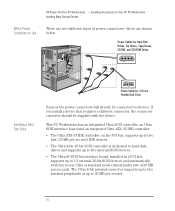
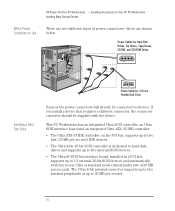
...Ultra ATA-33 IDE controller, on the PCI bus, supports up to two fast (33 MB per second) IDE...install a device that requires a different connector, the connector converter should be connected to Use
There are two different types of 20 MB per second.
14 English Installing Accessories In Your HP PC Workstation Installing Mass Storage Devices
Which Power Connectors to devices.
HP Kayak XU 03xx...
HP Kayak XU Series 03xx, Configuring a SCSI Accessory For Your PC Workstation - Page 11
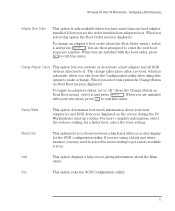
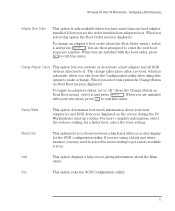
...monitor, you select this option the Change Status on Next Boot menu is displayed. To toggle an adapter's status 'on' or 'off' (from the Change Status on the screen during the PC Workstation's start-up routine.
for the SCSI configuration utility.
HP Kayak XU 03xx...Order menu is automatic when you have more than one host adapter installed. When you set the order in which is displayed.
HP Kayak XU Series 03xx, Setting Up And Using Your PC Workstation - Page 2
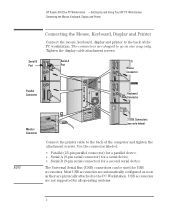
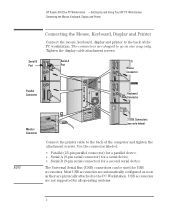
HP Kayak XU 03xx PC Workstation -
The Universal Serial Bus (USB) connectors can be used for a second serial device. Tighten the display cable attachment screws. Use the connector labeled: • Parallel (25-pin parallel connector) for a parallel device. • Serial A (9-pin serial connector) for a serial device. • Serial B (9-pin serial connector) for USB accessories. Setting ...
HP Kayak XU Series 03xx, Setting Up And Using Your PC Workstation - Page 10


... keyboard • Information on your system, see the Using Sound guide preloaded onto your PC Workstation.
10 English
HP Customer Information
Mute and Volume Keys
HP Kayak XU 03xx PC Workstation - For more information on controlling audio on how to configure the WWW browser • Detailed HP support information • Links to control the volume level. The Volume...
HP Kayak XU Series 03xx, Technical Information - Page 9
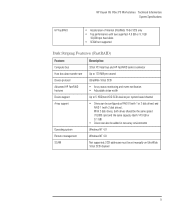
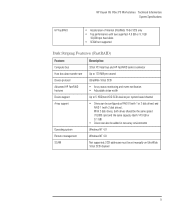
... 2 disk drives). SCSI addresses must be set manually on UltraWide 16-bit SCSI channel
English 9 HP Kayak XU 03xx PC Workstation Technical Information System Specifications
HP FastRAID
• Acceleration of Internal UltraWide 16-bit SCSI only • Top performance with two superfast 4.5 GB or 9.1 GB
10,000 rpm hard disks • SCAM not supported
Disk Striping Features (FastRAID)
Feature...
HP Kayak XU Series 03xx, Troubleshooting Your PC Workstation - Page 2
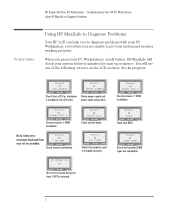
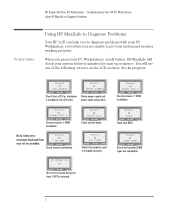
...memory installation. No Video
Check that a CPU or terminator Check power supply and
is initiated.
2 English Error! CPU Socket
Error! HP KAYAK XU
Error!
HP Kayak XU 03xx PC Workstation Troubleshooting Your HP PC Workstation Using HP MaxiLife to Diagnose Problems
Pre-Boot Checks
Using HP MaxiLife to Diagnose Problems
Your HP LCD can help you to get your system and monitor working...
HP Kayak XU Series 03xx, Troubleshooting Your PC Workstation - Page 11


... message will be
automatically downloaded and saved.
5 Make any telecommunications network.
a Set the system board switch 6 (CLEAR CMOS) DOWN to retain the configuration.
2 Replace the cover, and reconnect the power and cables.
3 Switch on the PC Workstation. HP Kayak XU 03xx PC Workstation Troubleshooting Your HP PC Workstation If Your PC Workstation Does Not Start Properly
Clearing...
HP Kayak XU 03xx Reviews
Do you have an experience with the HP Kayak XU 03xx that you would like to share?
Earn 750 points for your review!
We have not received any reviews for HP yet.
Earn 750 points for your review!
