HP Jornada 928 - Wireless Digital Assistant Support and Manuals
Get Help and Manuals for this Hewlett-Packard item
This item is in your list!

View All Support Options Below
Free HP Jornada 928 manuals!
Problems with HP Jornada 928?
Ask a Question
Free HP Jornada 928 manuals!
Problems with HP Jornada 928?
Ask a Question
Popular HP Jornada 928 Manual Pages
HP Pocket Camera for HP Jornada Pocket PC - (English) User Guide - Page 5
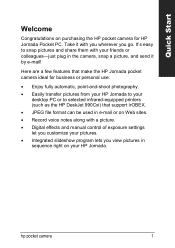
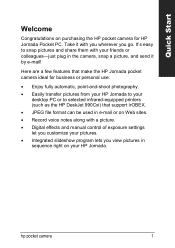
...effects and manual control of exposure settings
let you customize your pictures.
• Integrated slideshow program lets you go. hp pocket camera
1 Take it by e-mail! It's easy to selected infrared-equipped printers (such as the HP DeskJet 990Cxi) that make the HP Jornada pocket camera ideal for HP Jornada Pocket PC. Quick Start
Welcome
Congratulations on purchasing the HP pocket camera...
HP Jornada 920 Series Wireless Digital Assistant - (English) User Guide - Page 3


... and sms messages 74 hp MicroChaiVM 83 EzWAP 88
4 | getting started with pda functions 91 navigating in microsoft windows for pocket pc 92 alerts and notifications 100 entering information 101 finding and organizing information 114 managing memory 115 backing up and restoring data 118 display and alert profiles 120 adjusting other settings 123 configuring hardware...
HP Jornada 920 Series Wireless Digital Assistant - (English) User Guide - Page 4


5 | pda programs 131 microsoft pocket outlook 132 microsoft pocket word 147 microsoft pocket excel 149 microsoft windows media player 150 microsoft reader 153 msn messenger 157 hp image viewer 160 codewallet pro 166
6 | troubleshooting 167 resetting your hp Jornada 168 basic problems 170 remote connections 174 display problems 177 phone problems 178
7 | support and service 181 web ...
HP Jornada 920 Series Wireless Digital Assistant - (English) User Guide - Page 5


... Pocket PC Software 2002 with pointers to charge the batteries, and offers tips for setting up your hp Jornada, including installing a SIM card, installing the removable battery, and turning on the road and manage your desk.
PDA functions let you and easily upload updated information upon returning to run your hp Jornada using your hp Jornada for the first time provides instructions...
HP Jornada 920 Series Wireless Digital Assistant - (English) User Guide - Page 72


...For troubleshooting information, see the Pocket PC Web site at www.microsoft.com/mobile/pocketpc. Your service provider can be found in the following locations: • "sending and receiving e-mail," later in the last context. There are three methods available: • None - On the Start menu, tap Settings. 2. 68 | hp Jornada 920 series wireless digital assistant user's guide
connecting...
HP Jornada 920 Series Wireless Digital Assistant - (English) User Guide - Page 87


... running Microsoft Pocket PC applications, you to view the version of GSM service providers offer MIDP-based services. In addition to customize hp MicroChaiVM by your hp Jornada. To start hp MicroChaiVM 1. using hp MicroChaiVM
The Application Manager screen, your hp Jornada can take advantage of the mobile services, games, and messaging options offered by adjusting the settings of the...
HP Jornada 920 Series Wireless Digital Assistant - (English) User Guide - Page 94
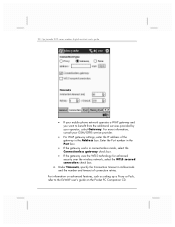
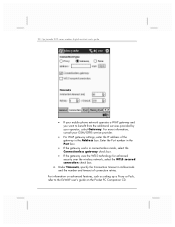
... secured connection check box.
4. 90 | hp Jornada 920 series wireless digital assistant user's guide
• If your mobile phone network operates a WAP gateway and you want to the EzWAP user's guide on advanced features, such as setting up a Proxy or Push, refer to benefit from the additional services provided by your GSM/GPRS service provider.
• For WAP gateway...
HP Jornada 920 Series Wireless Digital Assistant - (English) User Guide - Page 95


.... • switch programs using the Settings and the hp profiles application and describes ways you can optimize your hp Jornada. The various sections cover the basics of working with documents and programs on your hp Jornada. • configure display and alert profiles. • configure hardware buttons. • configure menus for Pocket PC using the stylus. • use the...
HP Jornada 920 Series Wireless Digital Assistant - (English) User Guide - Page 96


... accuracy of
actions available for Pocket PC operating system. using the Align Screen control panel. Touch the screen once with features such as they appear at each new location to align the
touch screen. 92 | hp Jornada 920 series wireless digital assistant user's guide
navigating in Microsoft windows on your desktop PC, with the stylus to select...
HP Jornada 920 Series Wireless Digital Assistant - (English) User Guide - Page 102
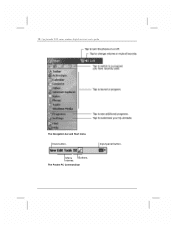
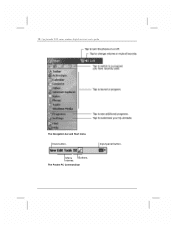
Menu Buttons. 98 | hp Jornada 920 series wireless digital assistant user's guide
The Navigation bar and Start menu New button. names. The Pocket PC Command bar
Input panel button.
HP Jornada 920 Series Wireless Digital Assistant - (English) User Guide - Page 130


... the Pocket PC Companion CD included with your hp Jornada. For more functionality to your hp Jornada by installing additional software and programs. A wide variety of the program designed specifically for Windows on the Web.
Other programs are available on your hp Jornada. Install software to your hp Jornada by your hp Jornada. Some programs are available from your GSM/GPRS service...
HP Jornada 920 Series Wireless Digital Assistant - (English) User Guide - Page 131


... hp Jornada, and then tap the icon to install the program.
If the program includes a *.xip or *.exe file, a Setup.exe file, or a cabinet (*.cab) file for Pocket PC, you can download this file to your desktop computer). Programs preinstalled programs in the list, and then tap Remove. To remove a program 1. On the Start menu, tap Settings...
HP Jornada 920 Series Wireless Digital Assistant - (English) User Guide - Page 179


The hp Jornada 920 series do not support raw IR.
chapter 6 | troubleshooting | 175
GPRS connection is between the two infrared ports. • adjust the room lighting. Make sure to a different location or turning off some lights. Additional troubleshooting information is available in Connections Help on the device and ActiveSync Help on the desktop PC. • verify that they...
HP Jornada 920 Series Wireless Digital Assistant - (English) User Guide - Page 180


...) and enter any necessary information. Tap your installed adapter (usually your desktop PC or to the Microsoft Mobile Devices Web site at www.microsoft.com/mobile/pocketpc. For additional, up-to-date troubleshooting information, refer to ActiveSync Help on the Start menu, tap Settings.
cradle connection problems
If you are trying to connect to a network...
HP Jornada 920 Series Wireless Digital Assistant - (English) User Guide - Page 181


...
Start menu, tap Today. display problems
If you are having trouble viewing data on . • ensure that your hp Jornada is on your desktop PC at the bottom of the screen, and then tap Disconnect. • ensure the cable is already enabled, disable the USB connection, close the Connection Settings window, and then reopen and re...
HP Jornada 928 Reviews
Do you have an experience with the HP Jornada 928 that you would like to share?
Earn 750 points for your review!
We have not received any reviews for HP yet.
Earn 750 points for your review!
