HP Jornada 688 - Handheld PC Support and Manuals
Get Help and Manuals for this Hewlett-Packard item
This item is in your list!

View All Support Options Below
Free HP Jornada 688 manuals!
Problems with HP Jornada 688?
Ask a Question
Free HP Jornada 688 manuals!
Problems with HP Jornada 688?
Ask a Question
Popular HP Jornada 688 Manual Pages
HP Jornada 600 Series Handheld PC - (English) Getting Started Brochure - Page 2


...setup, and troubleshooting and phone numbers for Microsoft Windows CE compact disc into the serial port on the screen to avoid damaging your desktop PC
1 Install Windows CE Services
1.
The Windows CE Services Setup Wizard should display the New Partnership Wizard.
For in Singapore, September 1999 © 1999 Hewlett-Packard Co. Do not connect your HP Jornada to your HP Jornada...
HP Jornada 600 Series Handheld PC - (English) User's Guide - Page 7
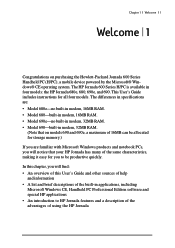
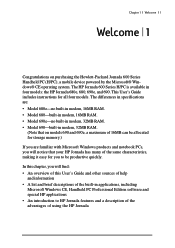
... Handheld PC (H/PC), a mobile device powered by the Microsoft® Windows® CE operating system. The differences in specifications are familiar with Microsoft Windows products and notebook PCs, you will find: • An overview of this User's Guide and other sources of help
and information • A list and brief descriptions of the built-in four models: the HP Jornada 680e, 680...
HP Jornada 600 Series Handheld PC - (English) User's Guide - Page 47
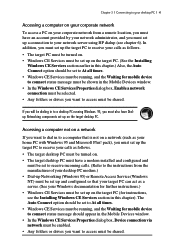
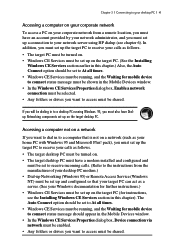
... be turned on. • The target desktop PC must have a modem installed and configured and
must be set to receive incoming calls. (Refer to the instructions from a remote location, you must have Dialup Networking components set up a connection to your network server using HP dialup (see the Installing Windows CE Services section in this chapter.) Also, the Auto...
HP Jornada 600 Series Handheld PC - (English) User's Guide - Page 81
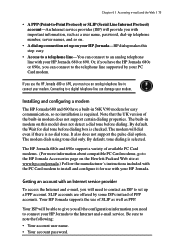
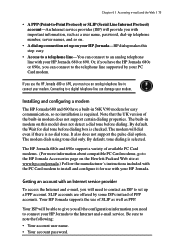
... ISP to set up a PPP account. The HP Jornada 680e and 690e support a variety of SLIP as well as a user name, password, dial-up telephone number, server names, and so on.
• A dial-up connection set up on the Hewlett-Packard Web site at www.hp.com/jornada.) Follow the manufacturer's instructions included with the PC Card modem to install and configure...
HP Jornada 600 Series Handheld PC - (English) User's Guide - Page 83
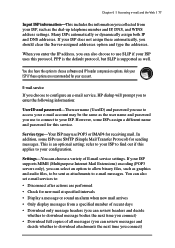
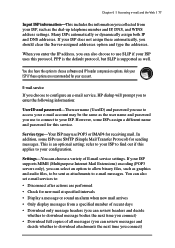
... you connect) • Download full copies of E-mail service settings.
Ask your account. In addition, some ISPs assign a different name and password for your ISP if these automatically, you use SLIP if your configuration. Settings-You can also choose to use to connect to your ISP supports MIME (Multipurpose Internet Mail Extensions) encoding (POP3 servers...
HP Jornada 600 Series Handheld PC - (English) User's Guide - Page 85
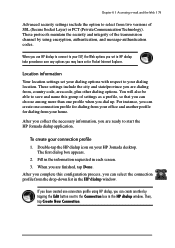
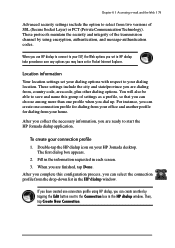
... up. Chapter 6 | Accessing e-mail and the Web | 79
Advanced security settings include the option to save and name this configuration process, you can select the connection profile from , country code, area code, plus other dialing options. Location information
Your location settings set in each screen. 3. If you have set your dialing location.
The first dialog box appears.
2.
HP Jornada 600 Series Handheld PC - (English) User's Guide - Page 87
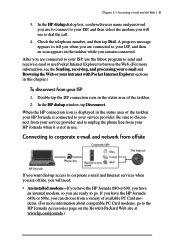
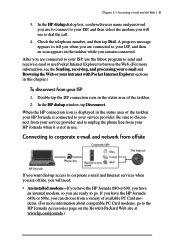
..., your HP Jornada is displayed in the status area of available PC Card modems. (For more information, see the Sending, receiving, and processing your e-mail and Browsing the Web or your ISP, and then select the modem you will need: • An installed modem-If you have the HP Jornada 680 or 690, you have the HP Jornada 680e or 690e...
HP Jornada 600 Series Handheld PC - (English) User's Guide - Page 90


... you choose to configure an e-mail service, HP dialup will prompt you have a SLIP account, select the Use SLIP check box during the IP setup portion of E-mail service settings. PPP (Point-to-Point Protocol) is supported as well. Service types-Your network may be sent as the user name and password you use SLIP (Serial Line Internet...
HP Jornada 600 Series Handheld PC - (English) User's Guide - Page 92
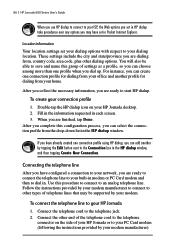
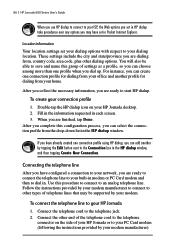
... ready to connect the telephone line to your built-in modem or PC Card modem and then to dial in. 86 | HP Jornada 600 Series User’s Guide
When you use HP dialup to connect to your ISP, the Web options you set in HP dialup take precedence over any options you may be able to save...
HP Jornada 600 Series Handheld PC - (English) User's Guide - Page 94


... dynamically assigned. • A network (LAN) connection-a network cable with your card manufacturer. 88 | HP Jornada 600 Series User’s Guide
To disconnect from several manufacturers as PC Card accessories. (For a list of recommended PC Card NICs, go to the Hewlett-Packard Web site at www.hp.com/jornada.) Install the PC Card NIC in the status area of the taskbar. 2.
HP Jornada 600 Series Handheld PC - (English) User's Guide - Page 98
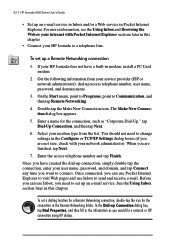
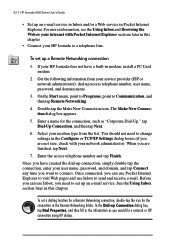
... telephone number, user name, password, and domain name.
3. To set up Connection dialog box, tap Dial Properties, and then fill in modem, install a PC Card modem.
2. The Make New Connection dialog box appears.
5. When you are not sure, check with Pocket Internet Explorer sections later in this chapter.
• Connect your HP Jornada to a telephone line...
HP Jornada 600 Series Handheld PC - (English) User's Guide - Page 110
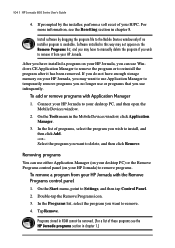
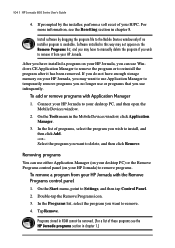
... | HP Jornada 600 Series User’s Guide
4. For more information, see the HP Jornada programs section in the Mobile Devices window, click Application Manager.
3. After you wish to reinstall the program after it from your HP Jornada with Application Manager
1. If you do not have to manually delete the program if you have installed a program on your HP Jornada) to Settings, and...
HP Jornada 600 Series Handheld PC - (English) User's Guide - Page 112
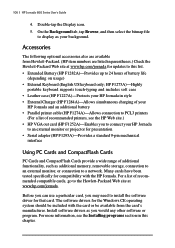
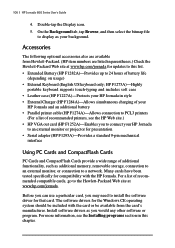
...
interface
Using PC Cards and CompactFlash Cards
PC Cards and CompactFlash Cards provide a wide range of battery life (depending on usage)
• External Keyboard (English US keyboard only; 106 | HP Jornada 600 Series User’s Guide
4. Install software drivers as you may need to install the software driver for updates to this list.
• Extended Battery (HP F1282A)-Provides...
HP Jornada 600 Series Handheld PC - (English) User's Guide - Page 139
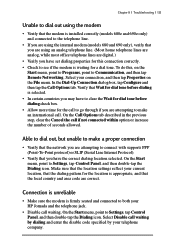
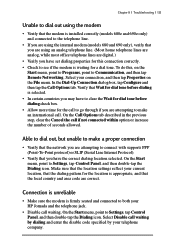
... point to Settings, tap Control Panel, and then double-tap the Dialing icon. Select Disable call waiting by dialing and enter the disable code specified by your HP Jornada and the telephone... the Call Options tab.
Chapter 8 | Troubleshooting | 133
Unable to dial out using the modem
• Verify that the modem is installed correctly (models 680e and 690e only) and connected to the telephone...
HP Jornada 600 Series Handheld PC - (English) User's Guide - Page 163
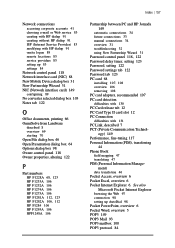
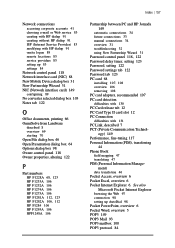
... HP F1282A 106, 112 HP F1284 106 HP F1295A 106 HPF1248A 106
Index | 157
Partnership between PC and HP Jornada 149
automatic connections 34 future connections 33 manual connections 34 overview 31 troubleshooting 32 using New Partnership Wizard 31 Password control panel 118, 122 Password delay timer, setting 123 Password, setting 122 Password settings tab 122 Password tab 123 PC card 68 installing...
HP Jornada 688 Reviews
Do you have an experience with the HP Jornada 688 that you would like to share?
Earn 750 points for your review!
We have not received any reviews for HP yet.
Earn 750 points for your review!
