HP J4904A Support and Manuals
HP J4904A Videos
Popular HP J4904A Manual Pages
User Manual - Page 4
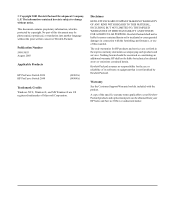
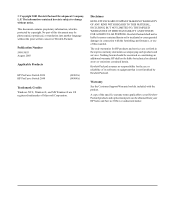
...Products
HP ProCurve Switch 2824 HP ProCurve Switch 2848
(J4903A) (J4904A)
Trademark Credits
Windows NT®, Windows®, and MS Windows® are set forth in connection with the product.
Hewlett-Packard assumes no responsibility for HP products and services are US registered trademarks of its software on equipment that is protected by Hewlett-Packard. A copy of the specific...
User Manual - Page 9


... be used to keep the switch running.
1-1 These switches are IEEE Auto MDI/MDI-X ! The Switch 2824 and Switch 2848 have, respectively, 24 or 48 auto-sensing 10/100/1000Base-T RJ-45 ports, four dual-personality ports-either autosensing 10/100/1000Base-T RJ-45 or mini-GBIC. HP ProCurve Switch 2824 (HPJ4903A)
Power Fault
hp procurve switch 2824 J4903A
12345678
9 10 11...
User Manual - Page 11
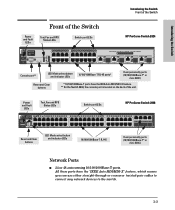
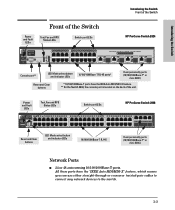
...Switch port LEDs
HP ProCurve Switch 2848
! Use only one (T or M) for each Port
hp procurve
1 2 3 4 5 6 7 8 9 10 11 12 13 14 15 16
17 18 19 20 21 22 23 24 25 26 27 28 29 30 31 32
33 34 35 36 37 38 39 40 41 42 43 44
switch 2848 1
15 17
31 33
43
J4904A...-45 ports*
Dual-personality ports (10/100/1000Base-T* or
mini-GBIC)
Reset and Clear buttons
* 10/100/1000Base-T ports have the "IEEE...
User Manual - Page 15


...Switch 2800 Series devices use a single LED for each port)
hp procurve
1 2 3 4 5 6 7 8 9 10 11 12 13 14 15 16
17 18 19 20 21 22 23
switch 2848 1
15 17
J4904A
Power Fault
Status LED Lnk RPS Mode Act
Fan
FDx
Test
Spd
Reset...
Power Fault
hp procurve switch 2824
12345678
9...Fan
FDx
T
Test
Spd
M
Reset Clear
Spd mode: off =... the Switch
Introducing the Switch Front of the Switch
LED ...
User Manual - Page 19


... switches)
■ HP ProCurve Manager - This chapter shows how to install. Included Parts
The Switch 2800 Series devices have the following components shipped with them:
■ HP ProCurve Switch 2800 Series Installation and Getting Started Guide (J4903-90001), this manual
■ HP ProCurve Product Documentation CD ROM (contains PDF file copies of the 2848 product (compared to support...
User Manual - Page 25


... this manual was printed, the supported mini-GBICs include the following: ■ HP ProCurve Gigabit-SX-LC mini-GBIC (J4858A) ■ HP ProCurve Gigabit-LX-LC mini-GBIC (J4859A) ■ HP ProCurve Gigabit-LH-LC mini-GBIC (J4860A)
The HP ProCurve mini-GBICs are shared with the four 10/100/1000Base-T RJ-45 ports. Installing the Switch
Notes Caution
Installing the Switch Installation Procedures...
User Manual - Page 28


... LEDs
Power Fault
hp procurve
1 2 3 4 5 6 7 8 9 10 11 12 13 14 15 16
17 18 19 20 21 22 23 24 25
switch 2848 1
15 17
J4904A
Status LED Lnk RPS Mode Act
Fan
FDx
Test
Spd
Reset Clear
Spd mode: off and then may come on , it performs its diagnostic self test. Installing the Switch
Installing the Switch Installation Procedures
2. For...
User Manual - Page 41
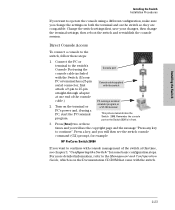
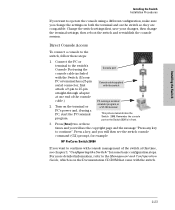
... Guide, which is in front.
3. Change the switch settings first...switch console command (CLI) prompt, for example:
HP ProCurve Switch 2848#
If you want to operate the console using the console cable included with the switch
PC running a terminal emulator program, or
a VT-100 terminal This picture demonstrates the Switch 2848. Installing the Switch
Installing the Switch Installation...
User Manual - Page 45
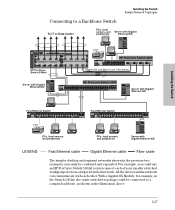
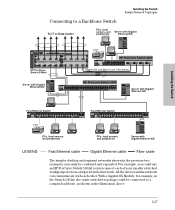
... Gigabit Ethernet NIC
To IT or Data Center
PCs, local servers, and peripherals
Server with Gigabit
peripherals
Ethernet NIC
Installing the Switch
Power Fault
hp procurve switch 5304xl J4850A
Console
Link 1 1
J4878A Mode
Status
1 2 ABCDEF GH
Reset Clear Self Fan Power
Modules
Test
Act FDx Max ! All the devices in the previous two examples can communicate...
User Manual - Page 46
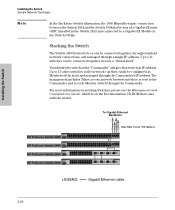
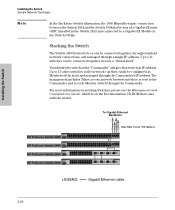
...Members of a Gigabit-SX miniGBIC installed in the Switch 5304xl. For more information on stacking Switches, please see the Management and Configuration Guide, which is by way of the stack and managed through the Commander's IP address.
HP ProCurve Switch 2848 Power Fault
HP ProCurve Switch 2848 Power Fault
HP ProCurve Switch 2824 Power Fault
HP ProCurve Switch 2824 Power Fault
To Gigabit...
User Manual - Page 47
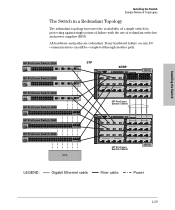
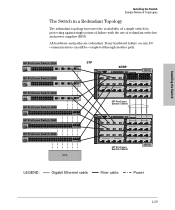
... and power supplies (RPS).
HP ProCurve Switch 2824
Power Fault
HP ProCurve Switch 2824
Power Fault
HP ProCurve Switch 2824
Power Fault
HP ProCurve Switch 2848
Power Fault
HP ProCurve Switch 2848
Power Fault
HP ProCurve Switch 2848
Power Fault
RPS
STP
XRRP
Power Fault
hp procurve switch 5308xl J4819A
Console
Link 1 1
J4878A Mode
Status
1 2 ABCDEF GH
Reset Clear Self Fan Power
Modules...
User Manual - Page 50
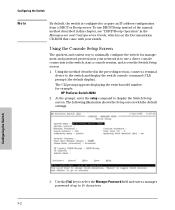
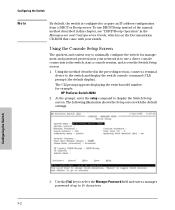
... the switch for example:
HP ProCurve Switch 2824#
2. The following illustration shows the Setup screen with your network is on the Documentation CD-ROM that came with the default settings.
Use the [Tab] key to acquire an IP address configuration from a DHCP or Bootp server. Configuring the Switch
Note
By default, the switch is configured to select the Manager Password field...
User Manual - Page 51


... 48 characters, including spaces
Manager Password blank
Recommended; up to 16 characters (no blank spaces)
Logon Default
CLI
The default setting selects the command line interface for the switch must be compatible with the IP addressing used in your network.
Enter the IP address of GMT. If you set IP Config to Manual, then enter an IP...
User Manual - Page 65


....
Note
Troubleshooting Restoring the Factory Default Configuration
Restoring the Factory Default Configuration
As part of your switch. To restore the factory default configuration using the console, execute the erase startup-config command from the factory default settings. This process momentarily interrupts the switch operation, clears any passwords, clears the console event log, resets the...
User Manual - Page 86
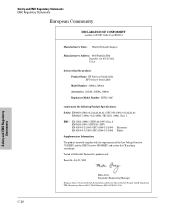
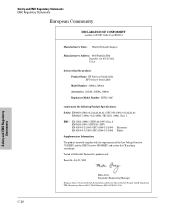
... Statements EMC Regulatory Statements
European Community
DECLARATION OF CONFORMITY
according to the following Product Specifications:
Safety: EN60950 (1992) +A1,A2,A3,A4,A11 / IEC 950 (...Product Name: HP ProCurve Switch 2824, HP ProCurve Switch 2848 Model Number: J4903A, J4904A Accessories: J4858A, J4859A, J4860A Regulatory Model Number: RSVLC-0207
conforms to ISO/IEC Guide 22 and EN45014...
HP J4904A Reviews
Do you have an experience with the HP J4904A that you would like to share?
Earn 750 points for your review!
We have not received any reviews for HP yet.
Earn 750 points for your review!


