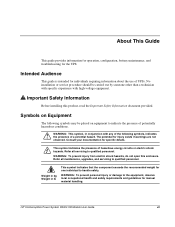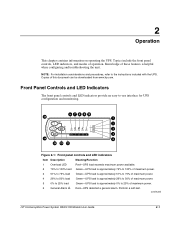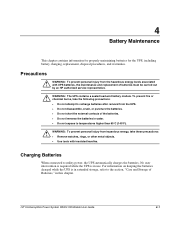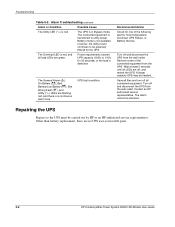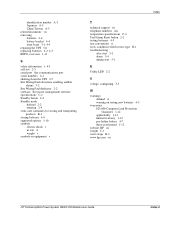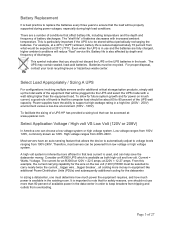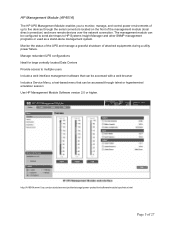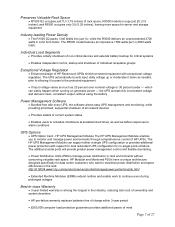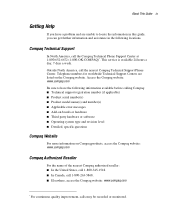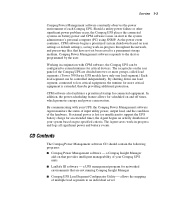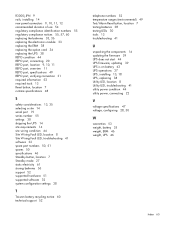HP J4367A - UPS R3000 XR Support and Manuals
Get Help and Manuals for this Hewlett-Packard item

Most Recent HP J4367A Questions
Upc - 720591522865
(Posted by Palle 11 years ago)
What Size Nut Is Holds The Battery Bracket In The Top Left Corner 4 Hp 3000rx
the 2 screws are removed and there is a nut which won't allow the bracket to come off.
the 2 screws are removed and there is a nut which won't allow the bracket to come off.
(Posted by jackiepeek 12 years ago)
Flashing Red Lights On Front
Have replaced batteries but have both bad battery and general alarm flashing red and utility led sol...
Have replaced batteries but have both bad battery and general alarm flashing red and utility led sol...
(Posted by opo 13 years ago)
Popular HP J4367A Manual Pages
HP J4367A Reviews
We have not received any reviews for HP yet.