HP Integrity Superdome 2 16-socket Support and Manuals
Get Help and Manuals for this Hewlett-Packard item
This item is in your list!

View All Support Options Below
Free HP Integrity Superdome 2 16-socket manuals!
Problems with HP Integrity Superdome 2 16-socket?
Ask a Question
Free HP Integrity Superdome 2 16-socket manuals!
Problems with HP Integrity Superdome 2 16-socket?
Ask a Question
Popular HP Integrity Superdome 2 16-socket Manual Pages
HP Superdome 2 Partitioning Administrator Guide - Page 11
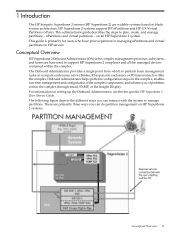
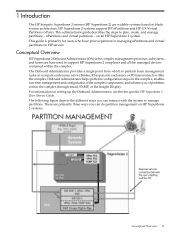
... virtual partitions on HP servers. This guide is the complex management processor, subsystem, and firmware base used to plan, create, and manage partitions - For information on an HP Superdome 2 system. on setting up the Onboard Administrator, see the the specific HP Superdome 2 User Service Guide. 1 Introduction
The HP Integrity Superdome 2 servers (HP Superdome 2) are primarily...
HP Superdome 2 Partitioning Administrator Guide - Page 95
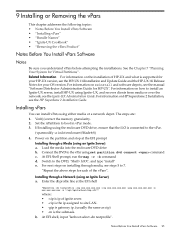
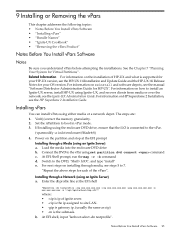
... Ignite-UX server, install HP-UX using set partition dvd connect command c.
The steps are: 1. For next steps on swinstall and software depots, see the HP-UX 11i Installation and Update Guide and the HP-UX 11i Release Notes for Virtual Partitions".
Notes Before You Install vPars Software 95 For information on the installation of HP-UX and what is supported for your...
HP Superdome 2 Partitioning Administrator Guide - Page 97
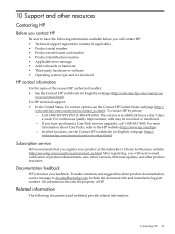
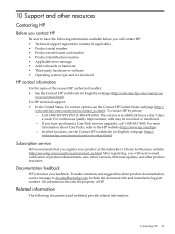
... may be recorded or monitored. -
This service is available 24 hours a day, 7 days
a week. To make comments and suggestions about Care Packs, refer to the HP website (http://www.hp.com/hps). - 10 Support and other resources
Contacting HP
Before you will receive email notification of product enhancements, new driver versions, firmware updates, and other locations, see the Contact...
HP Smart Update Manager 5.1 Release Notes - Page 8


...SUM has limited cross-platform deployment support. Download the HP SPP or HP Integrity Smart Update Firmware bundle. 2. Do one of the following instructions to install HP SUM. 1.
HP SUM for Windows - Extract the HP SPP or HP Integrity Smart Update Firmware bundle. 3. Limitations
HP Smart Update Manager version reboot options cannot be set for installations that have already occurred If an...
HP Firmware Manager User's Guide - Page 32
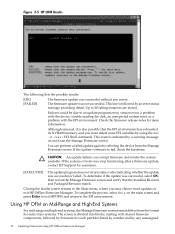
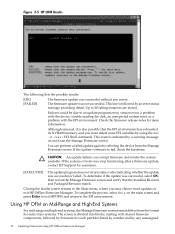
... functioning after a firmware update, contact HP Support for more updates or exit HP Offline Firmware Manager. Using HP OFM on the main screen and press Enter to exit HPOFM and return to an update program error, version error, a problem with the device, trouble reading the disk, an unexpected system reset, or a problem with shared firmware components, followed by firmware for each partition...
HP Smart Update Manager 5.3 User Guide - Page 13
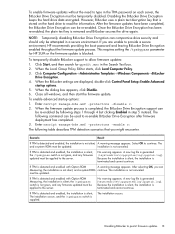
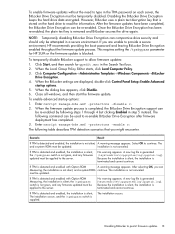
..., the installation is not silent, and a system ROM continue. The
and a system ROM must be applied to the server. must be temporarily disabled. No warning appears. To temporarily disable BitLocker support to re-enable BitLocker Drive Encryption after firmware deployment has completed. 3. To enable firmware updates without the need to type in the TPM password on the...
HP Smart Update Manager 6.0.1 Release Notes (Ed. 2) - Page 12


...VC version 3.6, and HP Integrity i4 servers are OA version 3.60 and VC version 3.70.
Install HBA drivers before installing the Enablement kit. 2.
Documentation feedback
HP is installed so HP SUM can detect the correct iLO firmware version.
This issue will be resolved in GUI mode to configure SMH components.
To help us improve the documentation, send any errors, suggestions, or...
HP Integrity Superdome 2 Onboard Administrator User Guide - Page 7


... 182 Creating directory groups...184 Testing the directory login solution 185 Troubleshooting LDAP on Onboard Administrator 185
15 Support and other resources 187
Before you contact HP...187 HP contact information...187 Subscription service...187 Documentation feedback...187 Installing HP Insight Remote Support Software 187 New and changed information in this edition 188 Related information...
HP Integrity Superdome 2 Onboard Administrator User Guide - Page 10
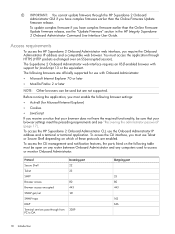
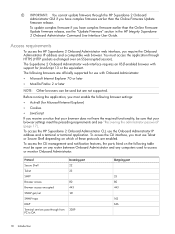
... web browser. To access the HP Superdome 2 Onboard Administrator CLI, use with support for Microsoft Internet Explorer)
• Cookies
• JavaScript If you receive a notice that your browser settings meet the preceding requirements and see the "Update Firmware" section in the HP Integrity Superdome 2 Onboard Administrator Command Line Interface User Guide. The following table must...
HP Integrity Superdome 2 Onboard Administrator User Guide - Page 71


... or OA restart - All PAL and SAL calls do not access server management resources. Error Records
Error records can be performed serially to initiate operations like an OS shutdown, boot/reboot, cold installation, patch update, or a Serviceguard cluster reconfiguration request during an online complex firmware update, as a result of OS restart, MCA, or boot that occurs during...
HP Integrity Superdome 2 Onboard Administrator User Guide - Page 166


... account and password.
• To access an active Onboard Administrator CLI: Use a Telnet or Secure Shell program based on the enclosure Insight Display, Enclosure Info screen. The laptop or PC connected to the enclosure service port must probably manually set ready
7
...DHCP enabled its network connection. The active Onboard Administrator does not support routing from the service port.
HP Integrity Superdome 2 Onboard Administrator Command Line Interface User Guide - Page 195


... in this edition
The following documents provide related information: • HP Integrity Superdome 2 Partitioning Administrator Guide You can be sent to host both refer to include additional information regarding link-local
addresses. Details for nearly all HP servers, storage, network, and SAN environments, plus selected non HP servers that you must hold down the key labeled Ctrl while...
HP Integrity Superdome 2 User Service Guide - Page 91


... directories Sets or displays autoboot timeout and retries Displays or modifies the driver/boot configuration Turns specific speedyboot bits on media in PA-RISC-based servers, such as the BCH, and platform firmware into a single platform firmware. UEFI supports boot devices, uses a flat memory model, and hides platform and firmware details from media that is required by UEFI boot services...
HP Superdome 2 Health Management Stack Whitepaper (September 2011, 5900-2013) - Page 3
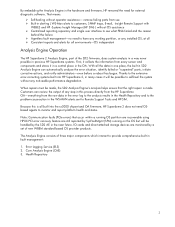
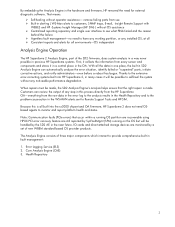
... but will be made . Thanks to the extensive error-correcting systems built into the sx3000 chipset and OA firmware, HP Superdome 2 does not need OSbased agents to customers, SNMP traps, E-mail, Insight Remote Support with
WEBES and HP -Systems Insight Manager (HP SIM) ) without operator assistance― remove failing parts from every sensor and components and stores it...
HP-UX Errata for HP Integrity Superdome 2 (Superdome 2 CB900s i2 or i4 Server Blade model) Additional HP-UX 11i v3 (B.11.31) dri - Page 1
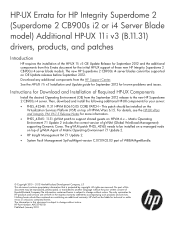
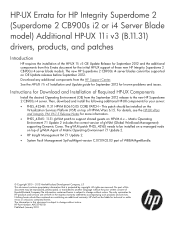
... components from this Errata document for the initial HP-UX support of these new HP Integrity Superdome 2 CB900s i4 server blade models. No part of this document is protected by copyright. HP shall not be installed on a managed node on OE Update releases before September 2012. Instructions for technical or editorial errors or omissions contained herein. Matrix Operating Environment...
HP Integrity Superdome 2 16-socket Reviews
Do you have an experience with the HP Integrity Superdome 2 16-socket that you would like to share?
Earn 750 points for your review!
We have not received any reviews for HP yet.
Earn 750 points for your review!
