HP Indigo 10000 Support and Manuals
Get Help and Manuals for this Hewlett-Packard item
This item is in your list!

View All Support Options Below
Free HP Indigo 10000 manuals!
Problems with HP Indigo 10000?
Ask a Question
Free HP Indigo 10000 manuals!
Problems with HP Indigo 10000?
Ask a Question
Popular HP Indigo 10000 Manual Pages
HD Writing Head Service Document - Page 41


... transport calibrations: Refer to
the press UI. (C:\CE Suitcase\ Series_4\HP Indigo 12000 Digital Press\Deltas for HP Indigo 12000 HD Digital Press\ATP Jobs Most Common) a. Turn on the press and go to Customer Engineer. 5. After the HW installation is completed, configure the press configuration. Perform ILS self-calibration wizard. 7.
Change the UI user level to Standby mode...
B&R Drivers Troubleshooting -- Document P/N:CA493-00610 Rev Revision number:01 - Page 1


i HP Indigo 10000 Digital Press Document P/N:CA493-00610 Revision number:01 Date:1 September 2014 HP Confidential
The information contained in this document. B&R Drivers Troubleshooting
Document details
Purpose Scope Document number Revision number Date Security level
To describe how to troubleshoot the B&R drivers. Check CE Suitcase for the most recent version of this document is accurate ...
Software v3.5 I-Fix 1 Installation - Page 4


... NA NA NA
BH Tota V l Lo ca tio n
01
23456
1
11
1
4
1
111
4
1
11
3
1
1114
1
1
1
1
111
3
1
1
2
11
2
1
11
3
● For HP Indigo 12000 SN 50200006 there is CA492-01400 -
The BHV Service Note part number is a customized PLC FW Contact Escalation Center (T4) for instructions before installing v3.5 I -Fix 1. For HD presses: Z840 or higher ● BHV board: -
Software v3.5 I-Fix 1 Installation - Page 8


If any , install them.
Navigate to install the Vcorn filter driver. 1. Repeat the steps above ) any other updates. Manually delete (as shown in the middle of the updates, restart the press computer. 7.
This prevents Windows update from
starting in the image above to 5 minutes for Updates. 4. Installing the Vcorn filter driver
Follow these steps to start downloading....
Software v3.5 I-Fix 1 Installation - Page 14


... the Setup folder to the press, click Skip Safety PLC Update. Installing software v3.5 I -Fix 1 Monochrome plugin as follows: NOTE: For customers without HP Indigo Radar, use the plugin file from the S drive. 1. 11. Start HP Indigo Radar from Start > Programs > Indigo Radar > Indigo Radar.
If the window below appears indicating that the software is about to update the safety PLC firmware to...
CA493-00130 Rev - Page 24


... to re-force the calibration, set the parameter to Disable.
At the cleaning station, make check if the charge roller is no residues. (You do not need to manually return the parameter to Disable.
Active = -1
- mechanical problem on page 22. Make sure there is wet after printing
22 Chapter 5 Troubleshooting If it fails, do...
CA493-00130 Rev - Page 32
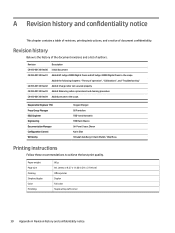
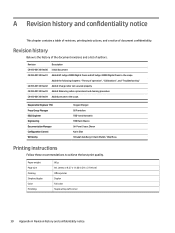
... Initial document Added HP Indigo 20000 Digital Press and HP Indigo 30000 Digital Press to the scope Added the following chapters: "Theory of operation", "Calibrations", and "Troubleshooting" Added: Charge roller not secured properly Added: Balancing roller replacement and cleaning procedure Added presses to achieve the best print quality.
Paper weight Page size Printing Simplex/duplex...
Electronics Reference Document -- CA493-01140 Rev 00 - Page 1


... electronics. i S/N 50000230 and above CA493-01140 00 4 August 2014 HP Confidential
The information contained in this document. HP Indigo 10000 Digital Press with MR2 configuration -
Electronics Reference Document
Document details
Purpose Scope Document number Revision number Date Security level
To provide a reference for the most recent version ...
Electronics Reference Document -- CA493-01140 Rev 00 - Page 5


1 Overview
It provides a reference for HP Indigo 10000 Digital Press with MR2 configuration - S/N 50000230 and above. There are 47 cables connected to service the electronics of the engine. This document is for the press electronics. Power infrastructure summary: ● Input voltage: 3-Ph 400 V AC Star (Y) connection ● Line frequency: 50/60 Hz ● Estimated rated current: ...
Peak Season Baseline - Page 1


Check CE Suitcase for peak season HP Indigo 10000 Digital Press, HP Indigo 12000 Digital Press CA493-02930 Rev01 17 October 2018 N/A HP Confidential
The information contained in this document is accurate at the date of this document. i
Peak Season Baseline
Document details
Purpose Scope Document number Revision ...
SmartStream Production Pro Print Server - Inline Horizon SmartStacker How-to GuideHow-to Guide - Page 4


Printing a job containing a finisher function currently not installed on the finisher 20 9 Error recovery ...22 10 Unsupported cases for DFE imposition...23 11 Files...25 Appendix A Blank page removal limitations...26 Appendix B Installation instructions ...27
Installation on the press...27 Installation on the FLC ...27 Appendix C Service and support ...29 Printing instructions...29
iv
SmartStream Production Pro Print Server - Inline Horizon SmartStacker How-to GuideHow-to Guide - Page 5


...
This provides instructions for how to define Ticket Templates and Jobs for printing on the HP Indigo 10000 Digital Press utilizing the Horizon SmartStacker for finishing in an inline configuration.
Overview 1 Who can benefit from reading this document is prepress personnel or anyone that creates or prepares jobs to print on an HP Indigo 10000 Digital Press using the Horizon SmartStacker...
SmartStream Production Pro Print Server - Inline Horizon SmartStacker How-to GuideHow-to Guide - Page 6


... Configuration
Prerequisites
The following prerequisite conditions must be met in order to use the HP Indigo 10000 Digital Press in configuration with the Horizon SmartStacker. ● HP SmartStream Production Pro Print Server (DFE) software version 5.2 with DF12, or later ● HP Indigo 10000 Digital Press software version: 10020.0.0.24 (Enhancement Package 4) or later ● Horizon's FLC...
SmartStream Production Pro Print Server - Inline Horizon SmartStacker How-to GuideHow-to Guide - Page 7


... figure shows a representation of jobs are connected inline. Due to the front (operator) side rather than what you are using. The Horizon SmartStacker aligns sheets to the rear side of the press. 2. 2 Press configuration
The HP Indigo 10000 Digital Press normally aligns the sheets to their leading edge. This option aligns the
printed sheets on the press to sheet tolerance and the...
SmartStream Production Pro Print Server - Inline Horizon SmartStacker How-to GuideHow-to Guide - Page 13


This means that the printing order is immediately delivered to the SmartStacker. Barcodes and banner sheets on page 7 depicts the printing and processing order for the HP Indigo 10000 Digital Press and the Horizon SmartStacker, respectively. Printing and processing order 9 4 Printing and processing order
Each sheet the press prints is the same as the cutting order by SmartStacker.
HP Indigo 10000 Reviews
Do you have an experience with the HP Indigo 10000 that you would like to share?
Earn 750 points for your review!
We have not received any reviews for HP yet.
Earn 750 points for your review!
