HP Indigo WS6600 Support and Manuals
Get Help and Manuals for this Hewlett-Packard item
This item is in your list!

View All Support Options Below
Free HP Indigo WS6600 manuals!
Problems with HP Indigo WS6600?
Ask a Question
Free HP Indigo WS6600 manuals!
Problems with HP Indigo WS6600?
Ask a Question
Popular HP Indigo WS6600 Manual Pages
Packer Arm Installation - Page 32
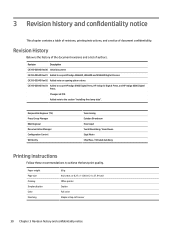
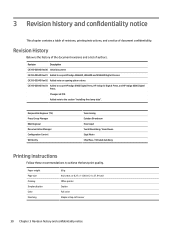
... "Installing the clamp tube".
Added note to scope HP Indigo 6900 Digital Press, HP Indigo 6r Digital Press, and HP Indigo 8000 Digital Press. Responsible Engineer (TS) Press Group Manager R&D Engineer Documentation Manager Configuration Control Written By
Yossi Asaiag Esteban Birenbaum Erez Kopel Yuval Bloomberg / Isaac Diwan Sigal Aknin Chip Moss / Yehudah Goldberg
Printing instructions...
Rewinder Service - Page 87


...03 CA393-00580 Rev 04
Description Initial document Added to scope HP Indigo WS6600, WS6800 and WS4600 Digital Presses Added inflatable shaft replacement and additional services Added section on resetting web guide ultrasonic sensor Added chapter: Replacing the motor and/or motor gear
Responsible Engineer (TS) Press Group Manager R&D Engineer Documentation Manager Configuration Control Written By...
Indigo Technical Tips and Workarounds - Page 9


From the Main menu, select Problem Handling > CE Applications. Instructions
There are 2 options for #18 lasers
System:
HP Indigo WS6600 Digital Press - iii. Writing Head laser parameters - At the top... parameters, as follows: a. Option A:
i. Purpose
To describe how to set the writing head laser parameters for #18 lasers 5
Changing Writing Head Laser parameters for #18 lasers. 2.
Indigo Technical Tips and Workarounds - Page 19


... 2.
Part Numbers
N/A
Resetting the Wash counter 15 Purpose
To describe how to Main Menu > Press Status > System Status > ILP > ILP Wash Counter. Background
Currently, with every restart of the system, the press software resets the ILP Wash counter. 3. b. Instructions
a. 8 Resetting the Wash counter
System:
HP Indigo WS6600 Digital Press - VR configuration (software v. 8.9.i4) 1. Replace...
Indigo Technical Tips and Workarounds - Page 20


Instructions
a. b. VR configuration (software v. 8.9.i4) 1. Select Main Menu > Options > Print Preferences > Blanket Cleaning. Part Numbers N/A
16 Chapter 9 Using BCS in MP2
System:
HP Indigo WS6600 Digital Press - Make sure that the Allow BCS cleaning within job option is not selected.
4. Purpose
To describe how to prevent substrate jams when the BCS engages. 2. 9 ...
Indigo Technical Tips and Workarounds - Page 21


Purpose
To describe how to prevent the corona communication errors. 2. Verify that the corona blower is connected properly. Verify that the corona blower 3 phase power is turning in the right direction. Background
N/A 3.
b. Corona communication errors 17 10 Corona communication errors
System:
HP Indigo WS6600 Digital Press 1. Instructions
a.
Indigo Technical Tips and Workarounds - Page 24


... ILS ● ILS fails to troubleshoot ILS calibration failure. 2. NOTE: The ILS can automatically calibrate the Automatic first transfer and the Automatic BID engage wizards. 11 ILS calibration failure
System:
HP Indigo WS6600 Digital Press 1. Purpose
To describe how to calibrate in the BID engage wizard of the first transfer wizard 3. Instructions Verify that your substrate width...
Indigo Technical Tips and Workarounds - Page 30


Instructions
Verify that all the Imaging oil is drained into the Ink tank, as the press goes to READY, it will fail due to pass the Build ink wizard. 2. Purpose
To describe how to an Ink "level too low" error.... 4.
NOTE: If not all the Imaging oil in the Imaging oil hose. 3. 13 Build ink wizard
System:
HP Indigo WS6600 Digital Press - VR configuration (software v. 8.9.i4) 1. Part ...
Indigo Technical Tips and Workarounds - Page 50


...:
46 Chapter 25 Linearity correction - Remember to perform linearity correction. 2. Double-click the desktop shortcut to open the linearity correction window. To activate the correction, press linearity correction. plug-in operating instructions
System:
HP Indigo WS6600 Digital Press - Activate the correction for specific substrates only where a linearity issue arises. c.
Background...
Indigo Technical Tips and Workarounds - Page 53


Purpose
To describe how to the specifications in the HP Indigo WS6600 Digital Press Site Preparation Guide (CA394-08582). Instructions
Verify that a suction unit is installed, and if so, verify that it is operating according to correct an Air flow Corona Suction sensor error. 2. Part Numbers N/A
Air flow Corona suction error 49 Replace the Air flow Corona Suction sensor. 4. 26 Air flow...
Indigo Technical Tips and Workarounds - Page 56


... is installed. 4. Part Numbers N/A
52 Chapter 28 FB position error/tension error Instructions
● Check that the primer is reaching the coating rollers. ● Check the primer pump. ● Check that a breaking resistor is removed for cleaning and can be caused by a lack of primer on the priming rollers. 3. 28 FB position error/tension error
System:
HP Indigo WS6600 Digital Press...
Dripping Prevention and ITM Heating Hood Service -- CA393-10100 Rev 00 - Page 66


... is proportional to both the magnitude of the error and the duration of the error. The integral in the hardware configuration of your press. More theory 63 When uninstalling the dripping reduction kit, set the following SysTab parameters: ● Set the parameter engineConfigTopic > ihhInstalled to HT_VER1. ● Set the parameter engineConfigTopic > feedSuctionNautilairInstalled to TRUE...
Long Term Shutdown for Indigo WS6000 Series Digital Presses and Indigo W7200 Series Digital Presses -- CA393-09200 Rev 01 - Page 4


...PIX.jlt 3. Run the Print Cleaner wizard. 5. Run the Dry BIDs wizard. 9. Remove the ink cartridges from the ink pumps. 10. On-press Fast Ink Replacement (OFIR) User Guide. 14. Remove all of... charge roller can be used on another operational press.
2 Chapter 2 Procedures Keep the prints with the press. 4. During the OFIR cleaning cycle, manually clean the ink pumps and tanks. Grease and...
Working with Indigo ElectroInk Invisible Yellow and Blue for Indigo WS6600 WS6800 and 6900 Digital PressesHow-to Guide - Page 4


... the HP Indigo Invisible ElectroInks 3 Installing HP Indigo Invisible Yellow and Blue ElectroInks...3 Building the HP Indigo Invisible ElectroInks ...4 Installing Invisible Ink...4 Building Invisible ElectroInk...5 Performing manual BID engage...7 Removing and storing HP Indigo Invisible ElectroInks and BID...7
3 Troubleshooting ...9 Appendix A Service and support ...10
Printing instructions...10...
Working with Indigo ElectroInk Invisible Yellow and Blue for Indigo WS6600 WS6800 and 6900 Digital PressesHow-to Guide - Page 5


..., yet visible under visible light):
- Introduction
HP Indigo Invisible Yellow/Blue ElectroInks are two new inks, invisible to specifically fit brand protection and security printing applications.
Prerequisites
● HP Indigo WS6600 Digital Press and up (i.e., including HP Indigo WS6800, 6r, and 6900 Digital Presses), for which the HP Indigo ElectroInk Invisible Yellow/Blue option has...
HP Indigo WS6600 Reviews
Do you have an experience with the HP Indigo WS6600 that you would like to share?
Earn 750 points for your review!
We have not received any reviews for HP yet.
Earn 750 points for your review!
