HP G72-260US Support and Manuals
Get Help and Manuals for this Hewlett-Packard item
This item is in your list!

View All Support Options Below
Free HP G72-260US manuals!
Problems with HP G72-260US?
Ask a Question
Free HP G72-260US manuals!
Problems with HP G72-260US?
Ask a Question
Most Recent HP G72-260US Questions
Popular HP G72-260US Manual Pages
HP Notebook Hard Drives & Solid State Drives Identifying, Preventing, Diagnosing and Recovering from Drive Failures Care and Mai - Page 5


.../us /en/support-drivers.html
Page 5
Firmware & Product Updates
It is not needed for certain OEM drives and/or special product updates. Download and install any faults and issues that can be found at http://welcome.hp.com/country/us/en/support.html to reduce the risk of the tests, the process halts and a Failure ID or Code is being...
HP Notebook Hard Drives & Solid State Drives Identifying, Preventing, Diagnosing and Recovering from Drive Failures Care and Mai - Page 6


... Service) installation points include: Adding SATA drivers to installation CDs, building an image, and switching to SATA AHCI mode Using Sysprep with SATA in AHCI or NATIVE mode Adding SATA drivers using WinPE can be located at the following URL: http://bizsupport2.austin.hp.com/bc/docs/support/SupportManual/c01600726/c01600726.pdf. Procedures for notebook PC models...
Compaq Presario CQ72 Notebook PC and HP G72 Notebook PC - Maintenance and Service Guide - Page 1
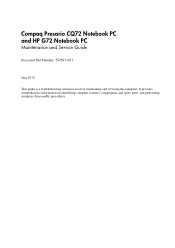
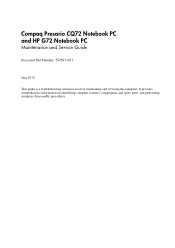
and performing computer disassembly procedures. Compaq Presario CQ72 Notebook PC and HP G72 Notebook PC
Maintenance and Service Guide
Document Part Number: 597891-001
May 2010
This guide is a troubleshooting reference used for maintaining and servicing the computer. It provides comprehensive information on identifying computer features, components, and spare parts;
Compaq Presario CQ72 Notebook PC and HP G72 Notebook PC - Maintenance and Service Guide - Page 11
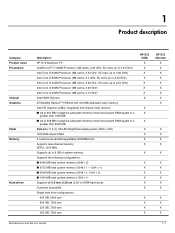
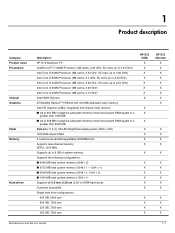
...
Hard drives
Description HP G72 Notebook PC Intel® Core...Supports all 9.5-mm, 6.35-cm (2.50-in) SATA hard drives Customer accessible Single hard drive configurations:
640 GB, 5400 rpm 500 GB, 7200 rpm 320 GB, 7200 rpm 250 GB, 7200 rpm
HP G72 UMA X X X X X X X X
X X
X
X X X X
X
X X X X X X
X X X X
HP G72 Discrete
X X X X X X X X X
X X X X
X
X X X X X X
X X X X
Maintenance and Service Guide...
Compaq Presario CQ72 Notebook PC and HP G72 Notebook PC - Maintenance and Service Guide - Page 12


... with numeric keypad
HP G72 UMA X X X X
HP G72 Discrete
X X X X
X
X
X
X
X
X
X
X
X
X
X
X
X
X
X
X
X
X
X
X
X
X
X
X
X
X
X
X
X
X
X
X
X
X
X
X
X
X
X
X
X
X
X
X
X
X
X
X
X
X
X
X
X
X
1-2
Maintenance and Service Guide Product description
Category Optical drives Webcam (select models only) Microphone Audio Modem (select models only) Ethernet Wireless...
Compaq Presario CQ72 Notebook PC and HP G72 Notebook PC - Maintenance and Service Guide - Page 13
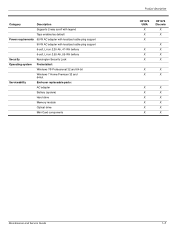
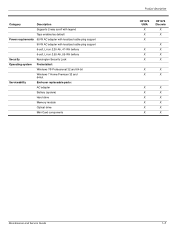
... system Preinstalled:
Windows 7® Professional 32 and 64-bit
Windows 7 Home Premium 32 and 64-bit
Serviceability
End-user replaceable parts:
AC adapter
Battery (system)
Hard drive
Memory module
Optical drive
Mini Card components
Product description
HP G72 UMA X X X
X X X
HP G72 Discrete
X X
X X X X
X
X
X
X
X
X
X
X
X
X
X
X
X
X
X
X
Maintenance and Service Guide
1-3
Compaq Presario CQ72 Notebook PC and HP G72 Notebook PC - Maintenance and Service Guide - Page 25


....
This number provides specific information about the product's hardware components. Component
1 Product name 2 Serial number (s/n) 3 Part number/Product number
(p/n)
4 Warranty period 5 Model description
Description The name affixed to locate documents, drivers, and support for the computer. 3
Illustrated parts catalog
Service tag
When ordering parts or requesting information, provide...
Compaq Presario CQ72 Notebook PC and HP G72 Notebook PC - Maintenance and Service Guide - Page 47


...chapter provides removal and replacement procedures.
Service tag
When ordering parts or requesting information, provide the computer serial number and model number located on the service tag.
An alphanumeric identifier that must be removed, replaced, or loosened when servicing the computer. An alphanumeric identifier used to locate documents, drivers, and support for the computer. There...
Compaq Presario CQ72 Notebook PC and HP G72 Notebook PC - Maintenance and Service Guide - Page 75
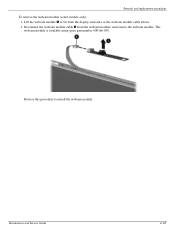
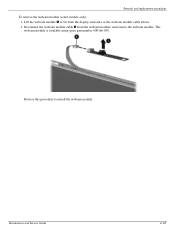
...display enclosure as far from the webcam module, and remove the webcam module. Maintenance and Service Guide
4-33 Reverse this procedure to install the webcam module. Lift the webcam module 1 as the webcam module cable allows. 2.
The webcam module is available using spare part number 600166-001. Removal and replacement procedures
To remove the webcam module (select models only): 1.
Compaq Presario CQ72 Notebook PC and HP G72 Notebook PC - Maintenance and Service Guide - Page 76
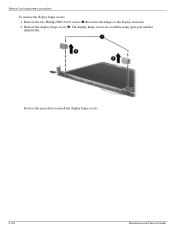
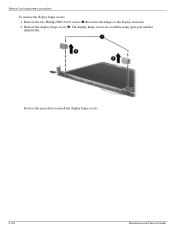
Remove the two Phillips PM2.5×6.0 screws 1 that secure the hinges to install the display hinge covers.
4-34
Maintenance and Service Guide Reverse this procedure to the display enclosure. 2. Remove the display hinge covers 2. Removal and replacement procedures
To remove the display hinge covers: 1. The display hinge covers are available using spare part number 600650-001.
Compaq Presario CQ72 Notebook PC and HP G72 Notebook PC - Maintenance and Service Guide - Page 78
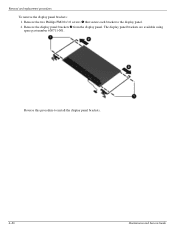
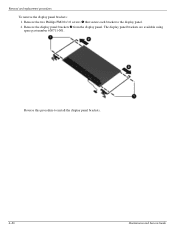
... 2 from the display panel. The display panel brackets are available using spare part number 600711-001.
Reverse this procedure to the display panel. 2. Remove the two Phillips PM2.0×3.0 screws 1 that secure each bracket to install the display panel brackets.
4-36
Maintenance and Service Guide Removal and replacement procedures
To remove the display panel brackets: 1.
Compaq Presario CQ72 Notebook PC and HP G72 Notebook PC - Maintenance and Service Guide - Page 79
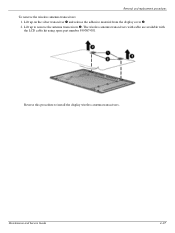
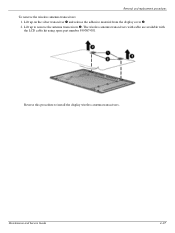
... the LCD cable kit using spare part number 599087-001. Lift up on the silver transceiver 1 and release the adhesive material from the display cover 2. 2. Maintenance and Service Guide
4-37
Reverse this procedure to remove the antenna transceivers 3. Lift up to install the display wireless antenna transceivers. Removal and replacement procedures
To remove the wireless...
Compaq Presario CQ72 Notebook PC and HP G72 Notebook PC - Maintenance and Service Guide - Page 80


... with the LCD cable kit using spare part number 599087-001. Removal and replacement procedures
To remove the microphone module: 1. Reverse this procedure to remove the microphone cable 3.
Release the microphone from the clip 1 and release the microphone cable from the adhesive tabs 2. 2. Lift up to install the microphone module.
4-38
Maintenance and Service Guide
Compaq Presario CQ72 Notebook PC and HP G72 Notebook PC - Maintenance and Service Guide - Page 104
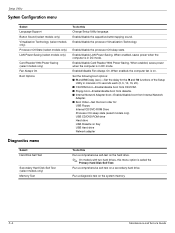
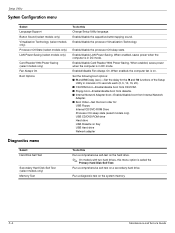
... from diskette. ■ Internal Network Adapter boot-Enable/disable boot from Internal Network
Adapter. ■ Boot Order-Set the boot order for:
USB Floppy Internal CD/DVD ROM Drive Processor C6 sleep state (select models only) USB CD/DVD ROM drive Hard drive USB Diskette on Key USB Hard drive Network adapter
Diagnostics menu
Select Hard...
Compaq Presario CQ72 Notebook PC and HP G72 Notebook PC - Maintenance and Service Guide - Page 111
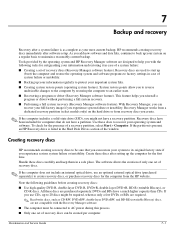
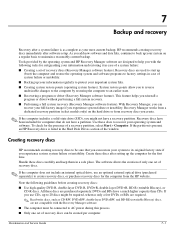
... program or driver without performing a full system recovery.
■ Performing a full system recovery (Recovery Manager software feature). To check for the computer from a dedicated recovery partition (select models only) on a regular basis to AC power during this process. ■ Only one set of a recovery partition, select Start > Computer.
Maintenance and Service Guide
7-1 This...
HP G72-260US Reviews
Do you have an experience with the HP G72-260US that you would like to share?
Earn 750 points for your review!
We have not received any reviews for HP yet.
Earn 750 points for your review!
